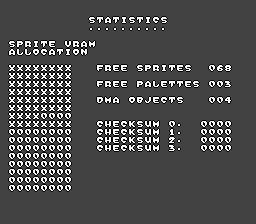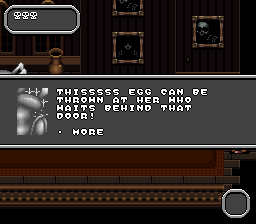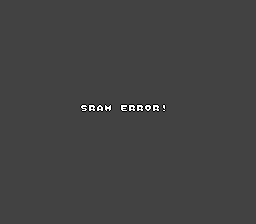Addams Family Values (SNES)
| Addams Family Values |
|---|
|
Developer: Ocean
|
An overhead Action-RPG, similar to Zelda.
Contents
Sub-Pages
| Prototype Info |
| Notes |
Debugging Features
There were once debugging commands assigned to various buttons (or button combinations), but the pointers to them were deleted in the final game. They can still be accessed by using game enhancer codes.
Debug Menu
| Pro Action Replay (PAR) | Game Genie |
|---|---|
| 80830B24 | 406D-34AD |
| 808324EE | 3364-3FDD |
| 80832B00 | DD64-34AD |
During gameplay, press Y to open the debug menu. Note that since these codes map the debug menu to the Y button, in order to view the Journal you will need to select it from the inventory screen and press A.
Continue
Resume the game (not the same as Exit, see below).
Statistics
Press A, B, X, or Y to exit.
Memory Map
Press A, B, X, or Y to exit.
Display Conditions
Show the status of story flags. Press X or Y to change pages. Press A or B to exit. The screenshots show the conditions as they are set upon starting a new game.
Messages
Displays every line of text from the game. Use D-Pad Left or Right to decrease or increase the text index, and Up and Down to scroll through the messages in a conversation. Press X or Y to change languages. Press A or B to exit.
Exit
Warps to the location set in ROOM and SECTION.
Debug Cutscene Viewer
| Pro Action Replay (PAR) | Game Genie |
|---|---|
| 80830314 | F06D-3DAD |
| 808314A9 | CB6F-3FDD |
| 808315xx | xx6F-3F0D |
| 80831600 | DD6F-3F6D |
Use a value from the table below for xx and press Start during the game to view a cutscene.
| Pro Action Replay (PAR) | Game Genie | Description |
|---|---|---|
| 00 | DD | Front gate |
| 01 | DF | Smashed pillar hidden staircase |
| 02 | D4 | Bookcase |
| 03 | D7 | Wednesday pumpkin |
| 04 | D0 | Petrified wilderness |
| 05 | D9 | Swamp |
| 06 | D1 | Uncle Fritz |
| 07 | D5 | Mansion |
| 08 | D6 | Pipe ready to burst |
| 09 | DB | Foul sewage |
| 0A | DC | Congratulations! Ending |
| 0B | D8 | Gargoyle |
| 0C | DA | Thing escapes up the vine |
| 0D | D2 | Bookcase |
| 0E | D3 | Bookcase |
| 0F | DE | Bookcase |
Debug Text Viewer
Located at SNES address $808331-808335 is programming to display a text box. It expects RAM address 7E064C to already contain the 16-bit text index. Since this would require more than a few game enhancer codes to get working, you can instead produce an equivalent effect using Pro Action Replay (PAR) code 80FC8Cxx to change the text that appears when showing the "Hey I can't leave just yet." text box immediately when starting the game. The valid range for xx is 00-C1.
Debug Walk Through Walls And Disable Collision Detection
| Pro Action Replay (PAR) | Game Genie |
|---|---|
| 8083033E | 736D-3DAD |
Press Start while playing to toggle the free movement mode on or off. Alternate Pro Action Replay (PAR) codes are 7E0A8EFF + 7E0A8FFF.
Debug Inventory
| Pro Action Replay (PAR) | Game Genie |
|---|---|
| 81952D4E | 03B4-1709 |
When the inventory screen is open, move the cursor to the desired item slot and press B to add/remove it. Exit and enter the inventory screen again to refresh the view. Note that you can't remove an item if it is currently equipped (just move the cursor to another item that can be equipped and press A, then go back to the item you want to remove and press B.)
Misc. Notes
The debug menu, and the debug toggle WTW and collision detection requires memory address 7E0414 to contain #$5257 to access, which almost certainly is meant to represent ASCII RW for programmer Robert Walker. The debug inventory and many features of the debug menu require a non-zero value in memory address 7E0414 as well. This was likely done to provide various levels of access to the debugging features while the game was still in development. No non-zero writes to 7E0414 have been found in the programming of the final version of the game.
Infinite Energy Cheat
This cheat code managed to stay undiscovered for approximately 25 years. The first step is to hold Select while pressing Start to open the inventory. Once the inventory screen has finished loading, release Select and move the cursor to the item slot reserved for the Spider's Eye as shown in the screenshot above (3rd row from the bottom, last column). It isn't necessary to actually have the item. Next, hold L and Select, and press Right, A, B, Right, A, B. If done correctly, a sound effect will confirm success. Resume the game and the infinite energy cheat is now enabled. To turn the effect off, repeat the entire cheat process.
Removed Options
| Full options | Final options |
|---|---|
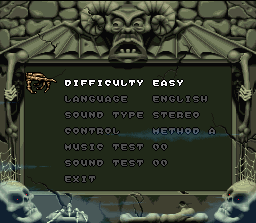 |
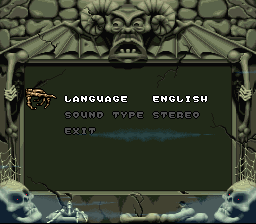 |
A number of options were deleted in the final release:
- Difficulty: Easy, Normal, Hard
7EFFC2xx difficulty
00 - Easy
01 - Normal
02 - Hard
- Control: Method A, Method B, Method C
7EFFC6xx control type
00 - Method A
01 - Method B
02 - Method C
The memory addresses for Difficulty and Control are never checked anywhere outside the options menu.
- Music Test
- Sound Test
These were fully programmed, and available in the options menu for the Genesis version, but were deleted for no apparent reason. However, the debug menu has a music and sound effect test of its own.
Unused Items
Black Egg
In the room before the final boss, Morobe offers an item:
It explodes when Fester touches it, reducing HP by half:
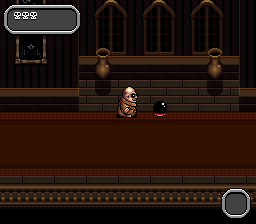
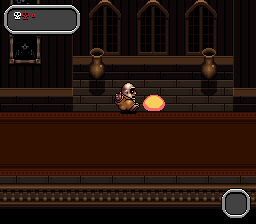
The dialogue suggests it was originally meant to be picked up (i.e, added to the inventory) and taken into the final boss room where Fester would receive a nasty surprise. The instruction manual, which details several prototype elements not found in the final game, has the following to say:
"Black Egg (Level 7, Morobe possesses it)
When thrown and smashed, a flurry of small spiders will attack Fester (best to leave alone.)"
This was likely changed either due to it making the battle too difficult, or being funnier to watch Fester immediately fall for the trick.
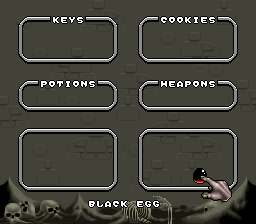
A spot is still reserved for it on the inventory screen, and although it can be obtained using the debug inventory code, it has no effect when used with the A button (the pointer is set to $0000 / blank). It's currently unknown if there's any leftovers in the programming for its old behavior, assuming that it was even worked on before the change was made.

Since it can't be picked up, this portrait for it goes unused.
Portal Potion
This item is completely unused, with no clues to its purpose found so far. The pointer to the portrait graphic and/or portrait palette is blank, causing the game to freeze when using an item modifier cheat to pick it up off the ground. When added using the debug inventory code, it has no effect when used with the A button (the pointer is set to $0000 / blank).
The other three potions share the same portrait but use different palettes; this probably would've done the same using a grey palette.
Anti-Piracy
This game uses a password system instead of battery-backed SRAM to keep track of the player's progress. Nevertheless, the game will check for the presence of SRAM to determine if the game is running on a cartridge copier aka backup unit, which has its own SRAM. There are four known situations where the protection is triggered if the values written to certain SRAM addresses are able to be read back successfully:
- On boot up. Uses the aforementioned ASCII RW initials as the test value. Displays SRAM ERROR! screen.
- When given an item during a conversation (e.g., Journal). Displays SRAM ERROR! screen.
- If entering a room that has an item on the ground (e.g., Black Rose), its sprite will be invisible. However, it can still be picked up if you know its location.
- When Fester tries to pick up an item (again using the Black Rose as an example), he will be unable to do so.
The Addams Family series
| |
|---|---|
| ZX Spectrum | The Addams Family |
| Commodore 64 | The Addams Family |
| NES | Fester's Quest • The Addams Family • Pugsley's Scavenger Hunt (Prototype) |
| SNES | The Addams Family • Pugsley's Scavenger Hunt • Addams Family Values (Prototype) |
| Game Boy (Color) | The New Addams Family Series (Prototype) |
| Genesis | The Addams Family • Addams Family Values (Prototype) |
- Pages missing developer references
- Games developed by Ocean
- Pages missing publisher references
- Games published by Ocean
- SNES games
- Pages missing date references
- Games released in 1995
- Games released in February
- Games with unused code
- Games with unused items
- Games with debugging functions
- Games with hidden sound tests
- Games with hidden level selects
- Games with anti-piracy methods
- Addams Family series
Cleanup > Pages missing date references
Cleanup > Pages missing developer references
Cleanup > Pages missing publisher references
Games > Games by content > Games with anti-piracy methods
Games > Games by content > Games with debugging functions
Games > Games by content > Games with hidden level selects
Games > Games by content > Games with hidden sound tests
Games > Games by content > Games with unused code
Games > Games by content > Games with unused items
Games > Games by developer > Games developed by Bandai Namco > Games developed by Ocean
Games > Games by platform > SNES games
Games > Games by publisher > Games published by Bandai Namco > Games published by Ocean
Games > Games by release date > Games released in 1995
Games > Games by release date > Games released in February
Games > Games by series > Addams Family series