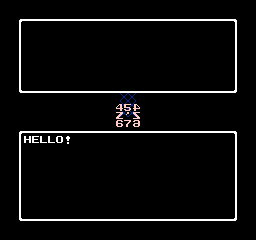Adventures in the Magic Kingdom
| Adventures in the Magic Kingdom |
|---|
|
Developer: Capcom
|
Adventures in the Magic Kingdom is a weird game based on an unrealized TMS TV show, starring a kid in a cowboy hat and shorts.
Beware of morning salads!
| To do: Prototype! |
Debug Leftovers
Variables Display
Enter Game Genie code GAVYVOGK, then set RAM address $AA to a non-zero value on the overworld to re-enable a debugging display in the top-left corner of the screen.
None of the game's CHR banks contain the full set of characters needed to properly render this display, which likely means it is a very old leftover.
Sprite/Palette/Music Test
Game Genie codes PTVSUTZE OYVSKVKK KYVNSPTE UZVNVPEA will replace the NPCs' quiz mode with a sprite/palette/music test.
The routine starts with the sprite test, which works as follows:
- Press Left or Right to change the sprite displayed on the screen. Note that there is no code to change CHR banks, so most of the game's sprites cannot be properly viewed this way.
- Press Select + Start to reset the game.
- Press Up + Start to enter the palette/sound test mode. Again, due to the lack of a proper character set, none of the displayed values will be rendered correctly.
In palette/sound test mode:
- Press Up / Down to move the cursor to the desired palette index (0-15).
- Press Left / Right to change the lower four bits of the selected index, or hold A / B and press Left / Right to change the upper four bits.
- Press B + Start to select the background palettes, or A + Start to select the sprite palettes.
- Press Start to play the sound number selected via the very first palette index.
- Press Down + Select to return to the sprite test mode.
Message Test
Game Genie codes PTVSUTZE OYVSKVKK TGVNSPTE KZVNVPEA will replace the quiz mode with a message test mode. Press Left / Right to change the message number at the top of the screen, and press A to display the selected message. There are several unused messages, including some very early test messages that do not use the dictionary compression employed by the rest of the game's dialogue.
Message $00/$01
Two rather silly test messages written by the game's programmer, "BAMBOO". "TENTIWOKURAU WO YOROSIKU!!!" translates to "Please enjoy Tenchi o Kurau!!!" Tenchi o Kurau (or "Dynasty Wars") is an RPG that was released overseas as Destiny of an Emperor.
Message $02
Several strings likely meant to test the width of the message box.
Message $03
This short message would have been spoken by overworld NPCs with an internal index of 7 or higher. In the final game, only indexes 0-6 are actually used. It's unclear if this was merely a placeholder for unimplemented NPC indexes, or was actually meant to be spoken at some point.
Messages $51-$55
These messages seem to indicate that, at one point, you could be rewarded with an item instead of a key after clearing an attraction. What these items actually were, however, is a complete mystery. There are unused "ITEM" and "PLESENT" (present) strings in addition to the used "KEY" string in the item screen's CHR data, which are likely related to this abandoned game mechanic.
Unused Graphics
Overworld
Pluto facing upwards.
Inventory Screen
The aforementioned "ITEM" and "PLESENT" text.
A mysterious seventh key.
Pirates of the Caribbean
This pirate enemy holds a cannonball over his head and throws it as the player approaches. His idle animation involves him turning his head side to side, as if on the lookout. This would-be fourth frame, involving his head being turned all the way to the opposite side, goes unused.
Animations for this pirate popping out of a window, holding a barrel over his head, then throwing it down. A different pirate character performs this attack, but not the one shown here.
Two frames of casual walking animation. This enemy only has two actions: standing still and charging forward.
Two frames of animation for this enemy holding a cannonball over his head and throwing it. Only the first pirate enemy shown above performs this move.
The Haunted Mansion
The Capcom smiley strikes again! These two evil-looking faces are located with the sprite graphics. Other examples of faces can be found in Darkwing Duck and Mega Man 3.
A cat located with the background graphics. These could correspond with the cats found in the ride's graveyard.
Haunted dishes and silverware! Spoooky.
Madame Leota's crystal ball.
This stuff... whatever it's supposed to be. An elevator, maybe?
Big Thunder Mountain
A crate that opens up.
Autopia
Seems to be a swan floating in the water.
Programmer's Name
At the name entry screen, press Start without entering any letters. Your character will be given the default name of "BAMBOO.7".
- Pages missing developer references
- Games developed by Capcom
- Pages missing publisher references
- Games published by Capcom
- NES games
- Pages missing date references
- Games released in 1990
- Games released in June
- Games with hidden developer messages
- Games with hidden development-related text
- Games with unused graphics
- Games with unused text
- Games with debugging functions
- Games with hidden sound tests
- To do
- Disney series
- Mickey Mouse series
Cleanup > Pages missing date references
Cleanup > Pages missing developer references
Cleanup > Pages missing publisher references
Cleanup > To do
Games > Games by content > Games with debugging functions
Games > Games by content > Games with hidden developer messages
Games > Games by content > Games with hidden development-related text
Games > Games by content > Games with hidden sound tests
Games > Games by content > Games with unused graphics
Games > Games by content > Games with unused text
Games > Games by developer > Games developed by Capcom
Games > Games by platform
Games > Games by publisher > Games published by Capcom
Games > Games by release date > Games released in 1990
Games > Games by release date > Games released in June
Games > Games by series > Disney series
Games > Games by series > Mickey Mouse series
The Cutting Room Floor > Unimportant Awards > NES games