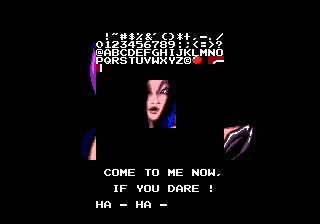Battletoads (Genesis)
| Battletoads |
|---|
|
Developer: Arc System Works
|
The Genesis version of Battletoads is notable for being an early game by future fighting game masters Arc System Works and for being based on the original game's Japanese version, meaning it's slightly less impossible than the version most people are familiar with.
Buried CHR and Palette Test
This code is not complete so it won't work properly and can cause glitches. It allows you to look through current VRAM and to change palettes.
Normally it should be called by instruction 00000376: JMP ROM:$00023E84, but it's skipped by previous instruction. The last one is performed once at the start of the game. However, if you skip it and jump to the buried code, you will get nothing. It's better to call it at the title screen or between levels. Calling it during a level causes the game to hang.
The most safe and useful way for seeing this test is using the Action Replay code 000C5E:0376. It changes the black-screen-replacing subroutine a bit. Every time the screen goes to black to be replaced by another screen, the CHR test will occur. Such occurrences are: starting the game from title screen and dialogues between levels, including the map screen.
Activate this code and press Start on the title screen. You will run into the CHR test. Press Left or Right to change palette. Press Up or Down to scroll the VRAM. Pressing C will reset the VRAM viewing address to 0.
Press B to continue to another screen. Note that for some reason you should wait a bit and only then the B button will work.
The Battletoads series
| |
|---|---|
| NES | Battletoads • Battletoads Double Dragon |
| Game Boy | Battletoads • Battletoads in Ragnarok's World • Battletoads Double Dragon |
| Genesis | Battletoads • Battletoads Double Dragon |
| SNES | Battletoads in Battlemaniacs • Battletoads Double Dragon |
| Game Gear | Battletoads |
| Arcade | Battletoads |
| Sega Master System | Battlemaniacs |
| Game Boy Advance | Battletoads |
| Windows, Xbox One | Battletoads |
- Pages missing developer references
- Games developed by Arc System Works
- Pages missing publisher references
- Games published by Tradewest
- Games published by Sega
- Genesis games
- Games released in 1993
- Games released in March
- Games released on March 26
- Pages missing date references
- Games with debugging functions
- Battletoads series
Cleanup > Pages missing date references
Cleanup > Pages missing developer references
Cleanup > Pages missing publisher references
Games > Games by content > Games with debugging functions
Games > Games by developer > Games developed by Arc System Works
Games > Games by platform > Genesis games
Games > Games by publisher
Games > Games by publisher > Games published by Sega
Games > Games by publisher > Games published by Warner Bros. Games > Games published by Midway Games > Games published by Midway Home Entertainment > Games published by Williams Entertainment > Games published by Tradewest
Games > Games by release date > Games released in 1993
Games > Games by release date > Games released in March
Games > Games by release date > Games released in March > Games released on March 26
Games > Games by series > Battletoads series