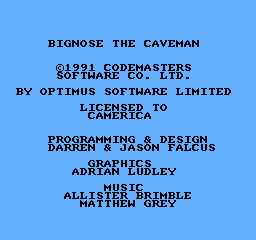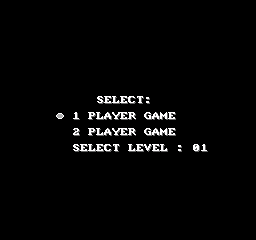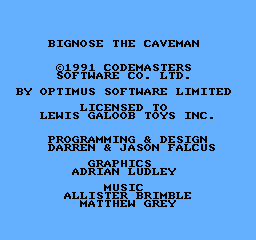Big Nose the Caveman
| Big Nose the Caveman |
|---|
|
Developers: Optimus Software,
Codemasters
|
Somewhat frustrating platformer about a caveman with a big nose.
Contents
ROM/RAM Test
All NES games developed by Codemasters are based on the same stub library. As a result, all of these games, including those on multicarts, include a "smiley test" that verifies the integrity of the PRG ROM and CHR RAM chips.
To activate the PRG ROM test, hold Up + Down + Left + Right + A + Select + Start and press Reset. To activate the CHR RAM test, hold Up + Down + Left + Right + B + Select + Start and press Reset. (These tests can also be run simultaneously by holding both A and B, and the results will be ORed together in RAM.) If the PRG ROM checksum matches with the internal value or the CHR RAM chip has no bad cells, the program will display a happy green face; otherwise, it will display a sad red face. The code also attempts to write the test results to an unknown device at $4400, possibly an automated cartridge tester.
Note that the tests cannot be performed with an unmodified controller, as the design of the directional pad prevents more than two directions from being pressed at once.
| Passed | Failed |
|---|---|
 |
 |
Unused Graphics
A flailing person and "Help" balloon intended to appear on the map screen. Apparently Big Nose had to rescue someone at some point.
An animated thing (a bat?) possibly intended to appear on the map screen.
A rectangle that says "START".
A stone upgrade icon.
Unused 1, 2, and ½ signs. To see the 1 and 2 signs in-game, activate the level select (as described below), then freeze RAM address $318 at 35 to select the nonexistent level 27. The two signs will be visible amongst the garbage in the background.
An animation of the Galoob logo flipping onto the screen, stored with the data for the Codemasters logo. No code to display this animation exists.
Had it been in the game, it would have animated something like this.
Hidden Credits
After powering on the game, before the Codemasters logo appears, hold A + B + Select + Start to see a hidden credits screen.
Configuration Flags
A set of four configuration flags can be found starting at ROM address 0x3C036. Note that Game Genie codes are not yet available for most of these, as the codes modify too many ROM addresses.
Stage Select
Change ROM address 0x3C036 to 01 to enable a stage select option in the player select menu. Press Select to change the starting level number and Start to play.
Infinite Lives
Change ROM address 0x3C037 to 01 to give Big Nose infinite lives.
Infinite Bones
Change ROM address 0x3C038 to 01 to give Big Nose infinite bones.
Galoob Copyrights
Change ROM address 0x3C039 to 00 (or use the Game Genie code AAUKPAPA) to replace all Camerica copyrights and logos with those of Lewis Galoob Toys. Galoob published Codemasters' Game Genie in the US, and advertisements featured Codemasters' games heavily. It appears that at some point Galoob publishing Codemasters' software would have also been on the table.
Unused Texts
The following text appears between the addresses of Memory ROM 0x0041F0 and 0x004200:
LEVEL 00:0
GET READY !
The Big Nose series
| |
|---|---|
| NES | Big Nose the Caveman • Big Nose Freaks Out |
| Sega Master System | Dinobasher: Starring Bignose the Caveman |
- Pages missing developer references
- Games developed by Optimus Software
- Games developed by Codemasters
- Pages missing publisher references
- Games published by Camerica
- Unlicensed NES games
- Pages missing date references
- Games released in 1991
- Games with hidden developer credits
- Games with unused graphics
- Games with unused text
- Games with debugging functions
- Games with hidden level selects
- Big Nose series
Cleanup > Pages missing date references
Cleanup > Pages missing developer references
Cleanup > Pages missing publisher references
Games > Games by content > Games with debugging functions
Games > Games by content > Games with hidden developer credits
Games > Games by content > Games with hidden level selects
Games > Games by content > Games with unused graphics
Games > Games by content > Games with unused text
Games > Games by developer
Games > Games by developer > Games developed by Electronic Arts > Games developed by Codemasters
Games > Games by developer > Games developed by Throwback Entertainment > Games developed by Acclaim Entertainment > Games developed by Acclaim Studios Austin
Games > Games by developer > Games developed by Throwback Entertainment > Games developed by Acclaim Entertainment > Games developed by Acclaim Studios Teesside > Games developed by Iguana Entertainment > Games developed by Optimus Software
Games > Games by platform
Games > Games by publisher
Games > Games by publisher > Games published by Electronic Arts > Games published by Codemasters > Games published by Camerica
Games > Games by release date > Games released in 1991
Games > Games by series > Big Nose series
Games > Unlicensed games > Unlicensed NES games
The Cutting Room Floor > Unimportant Awards > NES games