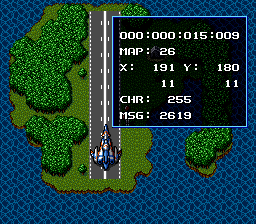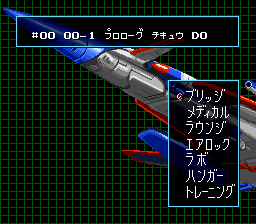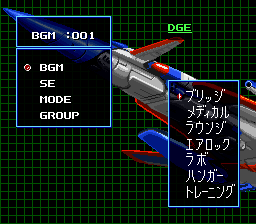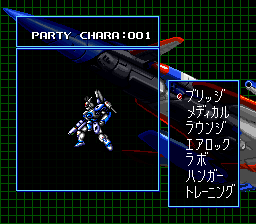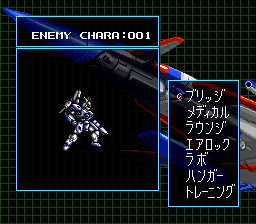Cyber Knight II
| Cyber Knight II: Chikyuu Teikoku no Yabou |
|---|
|
Developer: Thinking Rabbit
|
| This page is rather stubbly and could use some expansion. Are you a bad enough dude to rescue this article? |
Debug Mode
Press L, R, L, R, Y, B, Y, X, Select, Start on controller 2 at the title screen or use the Pro Action Replay code 7E1FFF02 to activate a few debug features.
Freeze Frame
Press Select to temporarily freeze the game. This can be used at any time
Info Display
Press L while walking around to bring up this display, which shows the current map number, coordinates (in both pixels and tiles), and some other information.
Debug Menu
Press Y to bring up the debug menu.
- ザコテキ ハッセイ toggles random encounters on (スル) or off (シナイ).
- ムテキ (invulnerability) toggles invulnerability on (スル) or off (シナイ).
マップ セレクト (map select) lets you go to any of the maps in the game. Use Up/Down to select a map and A to go there.
サウンド テスト (sound test) is, surprisingly, a sound test. "Mode" switches between stereo and mono sound, and "Group" loads one of three different groups of sound effects.
パーティー キャラ (party chara) and テキ キャラ (enemy chara) let you view the different party and enemy character graphics, respectively.
The Cyber Knight series
| |
|---|---|
| SNES | Cyber Knight • Cyber Knight II |
| TurboGrafx-16 | Cyber Knight |
- Pages missing developer references
- Games developed by Thinking Rabbit
- Pages missing publisher references
- Games published by Tonkin House
- SNES games
- Pages missing date references
- Games released in 1994
- Games released in August
- Games released on August 26
- Games with debugging functions
- Games with hidden sound tests
- Games with hidden level selects
- Stubs
- Cyber Knight series
Cleanup > Pages missing date references
Cleanup > Pages missing developer references
Cleanup > Pages missing publisher references
Cleanup > Stubs
Games > Games by content > Games with debugging functions
Games > Games by content > Games with hidden level selects
Games > Games by content > Games with hidden sound tests
Games > Games by developer > Games developed by Thinking Rabbit
Games > Games by platform > SNES games
Games > Games by publisher > Games published by Tonkin House
Games > Games by release date > Games released in 1994
Games > Games by release date > Games released in August
Games > Games by release date > Games released in August > Games released on August 26
Games > Games by series > Cyber Knight series