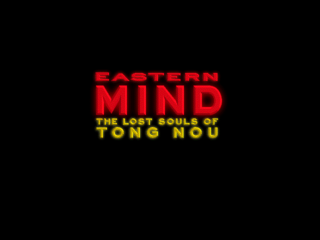Eastern Mind: The Lost Souls of Tong-Nou
| Eastern Mind: The Lost Souls of Tong-Nou |
|---|
|
Also known as: Tong Nou (JP)
|
| This article is a work in progress. ...Well, all the articles here are, in a way. But this one moreso, and the article may contain incomplete information and editor's notes. |
Eastern Mind: The Lost Souls of Tong-Nou is a very... strange and surreal point-and-click adventure game. But when it's made by the creator of LSD: Dream Emulator, that's to be expected.
To do:
|
Contents
Sub-Page
| Notes |
Unused Graphics
| To do: Apparently the graphics are stored differently in location in the Japanese version. Confirm this. |
Early screenshots
| To do: Comparison gallery of these areas in the final? |
When the player is granted "immortality", several of the images in the ensuing montage are screenshots from an earlier version of the game.
Light
This image is supposed to highlight the area the player is in when viewing the map in the Tong-Nou book, but it doesn't work in Windows versions.
Unused Alternate Epilogue
| Used | Unused |
|---|---|
 |
 |
They are nearly identical, save that the alternative version is missing the final line ("Into the infinite and eternal future.").
Unused Cursor
An unused mouse cursor is in the SHARED.DIR file, occupying slots 936 and 937 in the English version.
Cut-off audio
Almost every sound effect lasts longer than it's played for in game, leading to interesting discoveries when heard in full.
Ka-gyou
The Ka-gyou appearing noise lasts for 2 more seconds, revealing the wind noise to be someone blowing through a straw.
Time is Up
The sound for having your time deleted after messing up at the computer 3 times is much longer. This is the first example of a pitch effect that is reused in several other extended sounds.
Unused Dialogue
msg_SuiGyou
I am the king of Mon-chien (Land of Dreaming), Sui-gyou.
Stored with the Computer in the Land of Time. Meant for contacting Sui-gyou, who only appears on the monitor for a second with no dialogue when his name is typed in. This behavior does not appear to be a bug.
Non-Fai?
Out of all the rooms in the Helix Palace, one room stands out among the rest like a sore thumb - the Pillar room. Nowhere in the game itself does it actually say what this room's name is; most rooms have characters that tell you what they are, and the Tong-Nou Book names the Room of Greed, but this room with pillars seemingly goes unnamed.
However, in the game's data, the graphics for the room are labeled "G_NONFAI". This may seem minor at first, but the other rooms of the Helix Palace are named by their Tong-Nou name internally - for example, the Room of Appetite, Chi-Fang, is called "G_CHIFA". As such, the Tong-Nou name of the Pillar room is "Non-Fai" or something close to that.
While the Tong-Nou name is still not 100% clear, nor is it known what its name is in regards to the "Room of <thing>" format, "Non-Fai" is better than nothing.
Developer Reference Lists
Present in various directories are lists that contain many items.
Book DXR list
In the Tong-Nou book, there are five text casts (Minken, Monchen, Sichen, Tongnou, and Yuiwan) that list DXRs as part of a script to highlight what land you're in on the map page. Some of the listed areas are misspelled or not in the final.
- w_zen1 and w_zen2 from Minken, Zen's mission but with a w prefix instead of an r.
- g_Chastle from Yuiwan, a misspelling of the used g_Castle. This error makes g_Castle the one room that doesn't display a marker on the map in any version.
gGoodsList
A list of all the items in the game. This is the same order used in save files.
Card_LIN,Card_BYOU,Card_TOH,Card_SHA,Card_KAI,Card_JIN,Card_LETS,Card_ZEN,Card_GYOU,Maga_METAL,Maga_WATER,Maga_WOOD,Maga_FIRE, Maga_EARTH,Book,Amulet,Hitogata,Peach,EyeBall,Ant,Chime,MorningGlory,Koma,Compass,Glasses,GoldIngot,SmallMallet,Panacea,Hyotan, SunWater,SheepIntestine,Chopsticks,GoldenFlower,key,SoundBox,Kane,Hue,Koto,Taiko,Wrench,DreamingEye,LeafSack_empty,LeafSack_full, WoodDisk,Registration,Mirror,Force_EARTH,Force_METAL,Force_WATER,Force_WOOD,Force_FIRE,Sword
Of note is that all the items use their internal graphics name. As a result, there are a few oddities:
- Retsu is called "Lets", Tou is called "Toh", and Rin is called "Lin".
- The Katana is referred to as a Sword.
- Three of the instruments are referred to with their romanized Japanese: the Flute of Water is called "Hue", the Drum of Fire is "Taiko", and the Bell of Gold is "Kane". The Koto of Wood is an exception to this, as there is no difference in the Japanese and English names.
- A handful of items are missing a word of their actual name.
gNameList
Lin,Byou,Toh,Sha,Kai,Jin,Lets,Zen,Gyou
A list of the reincarnations. The internal graphics naming rule is followed here.
Partially-Broken Animation
In the Room of Immortality, there is a special animation that is supposed to display before the player dies from drinking poison.
This animation works fine in Japanese builds, but is broken in the English versions. This is because, while working on the English copies, the developers set a warning to appear if a scene transition contained a particular defunct setting they were getting rid of. The "dying-from-poison" scene has this extra argument, missed by the developers, so the warning appears. The message box breaks everything on Windows, but on Mac the animation plays like normal after the window is closed.
Bonus Content
| To do: Oh, boy...
|
Present in the game's files is a bunch of bonus content for more clever gamers to find, most rooting from a file called TRNSCRPT.EXE. The majority of these are in the TRANSCRI folder and are meant to be loaded with TRNSCRPT.EXE, but this doesn't actually appear on most computers, has to be loaded manually, and even then it seems to be bugged. Which is unfortunate, as it's really interesting.
Videos
In the data for the regular in-game used videos are a bunch of extra ones. All of these are included in the TRANSCRI folder.
| Internal Name | Video | Description |
| PROMO, PROM000 | The promotional video is left in the game's data. The PROM000 version has a smaller file size but no noticeable differences otherwise. This is able to be seen in TRNSCRPT.EXE under the name of "TONG-NOU COMPU MOVIE" in the "TONG-NOU EXTRACTION" section. | |
| SATO | The first of six videos featuring Osamu Sato, none of which fit anywhere in-game. This one is noticeably longer than the other SATO videos, clocking in at about 7 seconds. While the SATO videos are used, they're very hidden in TRNSCRPT.EXE, only appearing during the included autobiography of Osamu Sato accessible from the top bar of all places. | |
| SATO02 | Sato thinking on a static background. | |
| SATO03 | Sato playing with his face. | |
| SATO04 | By far the most interesting SATO video, as it shows that the island of Tong-Nou is Sato's head. | |
| SATO05 | Sato's face shifting to an odd robotic moai head with a red glare repeatedly. | |
| SATO06 | A simple morph of Sato's facial expressions. |
Partial Walkthrough
In the Windows version, a text file named "HINTS" is in the main folder with the executable. It goes from the start of the game to part of Sha's life.
HINTS FOR EASTERN MIND The following steps will help you begin your journey: 1. In the prologue, click on the right-pointing hand at the bottom of the screen to move through the prologue. To return to the previous page, click the left-pointing hand. 2. Pick up the red amulet (a charm to protect its bearer from harm) and the large green kerchief (called a furoshiki). 3. When you come to the prologue's final page (the right-side arrow will no longer appear), click the center section and the main adventure begins. 4. Click the ocean section (the point where the cursor changes) and a red disk which looks like the sun appears. 5. Click the red disk and it turns into a green face. 6. Click the green face and the image zooms up. 7. Click the green face's left side. An eyeball contained in grating appears. 8. Click the eye in the grating and go inside. 9. Click the reddish-brown trunk. The lid opens. 10. Click the inside of the trunk. A book called the Tong-Nou Illustrated Book in inside. 11. Pick up the book. 12. When double-clicking to open the kerchief, the book becomes the Tong-Nou map illustration. 13. Double-click the cover and the book opens. 14. Click "Contents" and the table of contents appears. Click the name of the part to be read to access that page. To mark pages, double-click the bookmark with the book opened to the desired page. 15. To turn the page, click the folded portion at the lower left or lower right corner. 16. To return to the main adventure, click any area other than the book. 17. Click the lower right side of the screen and a wooden passageway appears on the right. 18. Click the wooden part and enter the passageway. Proceed down the passageway by clicking at the part where the cursor changes. 19. You will see a row of five fires. Click the fire in the middleÐit turns into a pair of eyeglasses. Click the fire on the right and it flames up very large. The message that "The Amulet has protected you" appears. When you open the kerchief, the amulet will have disappeared. 20. Click the fire once again. The screen fades out and you die. 21. A message appears. Click the center of the screen and more messages appear. When you see the mirror, pick it up. 22. Next, a nameplate bearing the character for "Rin" appears. Pick it up. 23. Click to turn the screen into a scene with a tree featuring two eyes, two noses and two mouths hanging down by roots. This is the incarnation system. 24. Follow the instructions and select an eye, a nose, and a mouth. Select the eye on the left, the nose on the right, and the mouth on the left, and Sha appears. 25. Click the center of the screen and a message will emerge. When a musical instrument appears on the upper right, double-click to pick it up. Click the center of the screen and you then emerge at the Tree of Life. 26. At the Tree of Life, clicking the screen causes the player to be automatically carried to the Land of Gold. 27. Move forward through a gold-colored dome. At the dead end is a character lying down and a wall mural, both which seem to possess some meaning. 28. Click the wall mural and the mural image zooms in with a message hint appearing. 29. Click again and return to the original picture. 30. Adjust the arrow to point to the right and click. When the direction changes, click again. (You will make a 180¡ change in direction.) 31. Take one step forward, turn left and the music changes. 32. Open the kerchief, use the gold bell and the pillar slides right. 33. Click the interior and enter Sha's room. 34. Clicking center screen makes a message appear. Continue clicking to read the entire message, then click the screen's right edge twice. This causes a 180¡ change in direction. 35. Move forward and enter a corridor. Place the cursor over the pillar on the far side, and it turns into the shape of a hand. 36. Pushing the mouse button, slide the mouse to the right to move the column, then click the mouse to enter the secret room. 37. In the deepest part of that room, there are two jewels. Click the two jewels and they will emit fire and turn into dragons. 38. Continue to click each of the dragons and the flames collide and turn into a flower-like image. 39. Pick up the gold-colored flower, then click the screen's right edge twice for a 180¡ change in direction. 40. Take one step forward and turn left. Two images will appear. 41. Click the left image. It will collapse and a secret passageway will appear. 42. Click the passageway entrance and enter a flaming corridor that you have already passed through. 43. Click the second flame from the left and you'll be in the Land of Time. 44. Continue clicking as the cursor moves forward and changes. You emerge where something resembling a picture has been drawn on the ground. 45. Click it and the scene zooms in with a hint message flowing across the screen. 46. Click again and return to the original scene. 47. Click twice on the right side for a 180¡ change in direction. 48. Click forward three times while maintaining the changing cursor as it moves forward. You will see Tong-Tah, a burning lighthouse. Click until you see Tong-Tah's name. 49. Click the tower stairway and ascend the tower. 50. Continue to move forward. Ignore any strange characters which appear along the way and continue on. Pay close attention to the background music. 51. Upon traveling a certain distance, you will hear a hand drum mixed faintly into the background music. 52. Open the furoshiki and use the gold bell. A flaming hand drum appears. 53. Pick up the flaming hand drum and move further forward. You will be at the entrance to a red-decorated room. 54. Go inside to find twin characters and a keyboard-like object in the foreground.
The README describes this file as:
HINTS.EXE 54 steps to help get you started on your journey into the land of Tong-Nou.
- Pages missing developer references
- Games developed by OutSide Directors Company
- Pages missing publisher references
- Games published by Sony Music Entertainment
- Games published by Sony Imagesoft
- Windows games
- Mac OS Classic games
- Pages missing date references
- Games released in 1994
- Games released in October
- Games released on October 21
- Games with unused animations
- Games with hidden development-related text
- Games with unused graphics
- Games with unused cinematics
- Games with unused text
- Games with revisional differences
- Games with hidden bonus content
- Works In Progress
- To do
Cleanup > Pages missing date references
Cleanup > Pages missing developer references
Cleanup > Pages missing publisher references
Cleanup > To do
Cleanup > Works In Progress
Games > Games by content > Games with hidden bonus content
Games > Games by content > Games with hidden development-related text
Games > Games by content > Games with revisional differences
Games > Games by content > Games with unused animations
Games > Games by content > Games with unused cinematics
Games > Games by content > Games with unused graphics
Games > Games by content > Games with unused text
Games > Games by developer > Games developed by OutSide Directors Company
Games > Games by platform > Mac OS Classic games
Games > Games by platform > Windows games
Games > Games by publisher > Games published by Sony > Games published by Sony Music Entertainment
Games > Games by publisher > Games published by Sony > Games published by Sony Music Entertainment > Games published by CBS/Sony Group > Games published by Sony Imagesoft
Games > Games by release date > Games released in 1994
Games > Games by release date > Games released in October
Games > Games by release date > Games released in October > Games released on October 21