Jack Bros.
| Jack Bros. |
|---|
|
Also known as: Jack Bros. no Meiro de Hiihoo! (JP)
|
| This page is rather stubbly and could use some expansion. Are you a bad enough dude to rescue this article? |
| To do: Regional differences. |
Jack Bros. is the first-ever localized title from the Megami Tensei series, although with some changes (Jack the Ripper was renamed Jack Skelton, among other story changes). Unfortunately, it was on a doomed platform, which meant no more localizations...for a while.
Sound Test
| Japan | US (re-enabled) |
|---|---|
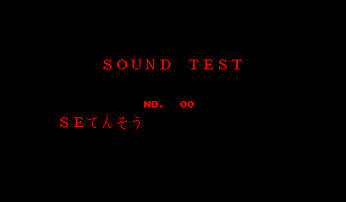 |
 |
In the Japanese version, a sound test can be accessed with the following button combination with the left D-Pad, on the title screen: Up, Up, Up, Down, Down, Down, Down.
Navigate the sound test with the left D-Pad by pressing Up to move forward or Down to move backward, and select the song with the A button and stop the song with the B button. Reset the system to exit the sound test.
It is dummied out in the US version, as the function associated at address 0x1218 doesn't detect the language byte at 0x0004 as 0x00 (Japanese mode). There are patches to re-enable it, albeit with untranslated entries.
| Sound Test No. | Title (Japanese) | Translation |
|---|---|---|
| 00 | SEてんそう | SFX Transfer |
| 01 | タイトルBGM | Title Theme |
| 02 | オープニング | Opening |
| 03 | 1めんのBGM | Stage 1 Theme |
| 04 | 2めんのBGM | Stage 2 Theme |
| 05 | 3めんのBGM | Stage 3 Theme |
| 06 | 4めんのBGM | Stage 4 Theme |
| 07 | 5めんのBGM | Stage 5 Theme |
| 08 | 6めんのBGM | Stage 6 Theme |
| 09 | ゲームオーバー | Game Over |
| 0A | ボスめんのBGM | Boss Stage Theme |
| 0B | エンディング | Ending |
| 0C | めんクリアファンファーレ | Stage Clear Theme |
| 0D | キャラしょうかいのBGM | Character Introduction Theme |
| 0E | ATLUSロゴ | ATLUS Logo |
| 0F | キャラせんたく | Character Select |
| 10 | タイムアップ | Time Up |
| 11 | したにとびおりるおと | Jumping Down Sound |
| 12 | ピクシーがこっちにくるおと | Pixie Coming Near Sound |
| 13 | ピクシーがあっちにいくおと | Pixie Going Away Sound |
| 14 | ワールドマップのBGM | World Map Theme |
| 15 | ピクシーのBGM | Pixie Theme |
| 16 | でんげんON | Power On |
| 17 | むてきのときのBGM | Invincibility Theme |
| 18 | パスワードにゅうりょくのBGM | Password Entry Theme |
| 19 | ボーナスファンファーレ | Bonus Fanfare |
| 1A | コンティニューのBGM | Continue Theme |
| 1B | スタッフロールのBGM | Staff Credits Theme |
| 1C | ラストボスのBGM(その1) | Final Boss Theme(Part 1) |
| 1D | ラストボスのBGM(その2) | Final Boss Theme (Part 2) |
| 1E | ラストボスのへんけいSE | Final Boss Transformation SFX |
| 1F | BGM | Theme |
| 20 | カーソルいどうのおと | Cursor Movement Sound |
| 21 | けっていのおと | Options Sound |
| 22 | メッセージウィンドウひらくおと | Message Window Opening Sound |
| 23 | メッセージウィンドウとじるおと | Message Window Closing Sound |
| 24 | メッセージもじおくるおと | Message Typing Characters Sound |
| 25 | ジャックフロストこうげきのおと | Jack Frost Attack Sound |
| 26 | ジャックランタンこうげきのおと | Jack O' Lantern Attack Sound |
| 27 | ジャックリパーこうげきのおと | Jack the Ripper Attack Sound |
| 28 | ジャックフロストとくしゅのおと | Jack Frost Special Sound |
| 29 | ジャックランタンとくしゅのおと | Jack O' Lantern Special Sound |
| 2A | ジャックリパーことくしゅのおと | Jack the Ripper Special Sound |
| 2B | こうげきヒットのおと | Attack Hit Sound |
| 2C | てきがしょうめつするときのおと | Enemy Disappearing Sound |
| 2D | ダメージをうけたときのおと | Taking Damage Sound |
| 2E | かぎをとったときのおと | Got a Key Sound |
| 2F | かぎがそろったときのおと | Got All Keys Sound |
| 30 | アイテムをとったときのおと | Got an Item Sound |
| 31 | ワールドマップのジャンプのおと | Jumping on World Map Sound |
| 32 | カウントダウン | Countdown |
| 33 | パスワードにゅうりょくミスのおと | Password Entry Error Sound |
| 34 | ワープのおと(おなじかい) | Warp Sound (Same Floor) |
| 35 | ワープのおと(もどった) | Warp Sound (Back) |
| 36 | クーフーリンのけんのおと | Cú Chulainn Sword Sound |
| 37 | リッチのまほうのおと | Lich Spell Sound |
| 38 | サイクロプスのじしんのおと | Cyclops Earthquake Sound |
| 39 | ゴブリンのばくだんをおくおと | Goblin Bomb Set Sound |
| 3A | ばくだんばくはつのおと | Bomb Explosion Sound |
| 3B | エルフのゆみやのおと | Elf Bow and Erro Sound |
| 3C | イツァムナーなどのたまのおと | Itzamna (etc.) Orb Sound |
| 3D | エンジェルのくとりなげるおと | Angel Throws Kutori Sound |
| 3E | けんざんがでてくるおと | Kenzan Comes Out Sound |
| 3F | はえのでてくるおと | Fly Comes Out Sound |
| 40 | はさみうちのおと | Pincer Attack Sound |
| 41 | ビームのでるおと | Firing Beam Sound |
| 42 | ロアなどのたまのおと | Loa (etc.) Orb Sound |
| 43 | ロアのへびがでてくるおと | Loa Releasing Snake Sound |
| 44 | ロアなどのたまをはじくおと | Loa (etc.) Orb Reflection Sound |
| 45 | ロアのかべにあたるおと | Loa Hitting Wall Sound |
| 46 | バンパイアのマントひろげるおと | Vampire Unfolding Cloak Sound |
| 47 | バックベアードのキラキラのおと | Backbeard Shining Sound |
| 48 | ワイバーンのほのおのおと | Wyvern Fire Sound |
| 49 | ワイバーンのはばたきのおと | Wyvern Flapping Wings Sound |
| 4A | オートポーズしたときのおと | Auto Posed Sound |
| 4B | ネコマタダッシュのおと | Nekomata Dash Sound |
| 4C | バリアをとったときのおと | Barrier Appearing Sound |
| 4D | バリアがはずれたときのおと | Barrier Disappearing Sound |
| 4E | スタートボタンをおしたときのおと | Pressed Start Button Sound |
| 4F | ばんそーこーバウンドするおと | Bandage Bouncing Sound |
| 50 | しびれたときのおと | Paralyzed Sound |
| 51 | ワープとびらにはいるときのおと | Entering Warp Door Sound |
| 52 | ブレーキのおと | Brake Sound |
| 53 | とびらがしまるおと | Door Shutting Sound |
| 54 | とびらにぶつかったおと | Bumping Into Door Sound |
| 55 | いわのちゃくちするおと | Rock Landing Sound |
| 56 | ベルゼブブのちゃくちするおと | Beelzebub Landing Sound |
| 57 | ジャンプのおと | Jumping Sound |
| 58 | リッチがみぎからでてくるおと | Lich Coming From Right Sound |
| 59 | パスワードキャンセルしたおと | Password Canceled Sound |
| 5A | エンジェルのくさりをまわすおと | Angel Spinning Chains Sound |
| 5B | リッチがでてくるときのおと | Lich Coming Sound |
| 5C | ヒーハイターのひをはくおと | Hee-Highter Breathing Fire Sound |
| 5D | パスワードがひょうじされるおと | Password Display Sound |
| 5E | チェーンをはじいたときのおと | Chain Snap Sound |
| 5F | ピクシーこうげきのおと | Pixie Attack Sound |
| 60 | ピクシーとくしゅのおと | Pixie Special Sound |
| 61 | ボルターガイストのにげるおと | Poltergeist Escaping Sound |
| 62 | なんもなし | Nothing |
| 63 | なんもなし | Nothing |
| 64 | なんもなし | Nothing |
| 65 | なんもなし | Nothing |
| 66 | なんもなし | Nothing |
| 67 | なんもなし | Nothing |
| 68 | なんもなし | Nothing |
| 69 | なんもなし | Nothing |
| 6A | なんもなし | Nothing |
| 6B | なんもなし | Nothing |
| 6C | なんもなし | Nothing |
| 6D | なんもなし | Nothing |
| 6E | なんもなし | Nothing |
| 6F | なんもなし | Nothing |
| 70 | なんもなし | Nothing |
| 71 | なんもなし | Nothing |
| 72 | なんもなし | Nothing |
| 73 | なんもなし | Nothing |
| 74 | なんもなし | Nothing |
| 75 | なんもなし | Nothing |
| 76 | なんもなし | Nothing |
| 77 | なんもなし | Nothing |
| 78 | なんもなし | Nothing |
| 79 | なんもなし | Nothing |
| 7A | なんもなし | Nothing |
| 7B | なんもなし | Nothing |
| 7C | なんもなし | Nothing |
| 7D | なんもなし | Nothing |
| 7E | なんもなし | Nothing |
| 7F | フェードアウト | Fade Out |
Debug Mode
While playing, pause the game and enter the following combinations with the D-Pad to enable/disable a Full Map View mode:
- Enable: Up, Left, Down, Right
- Disable: Up, Right, Down, Left
There are further debug options available, but the address 0x0000 has been set to 0x00, disabling the debugging features in all regions. It can be re-enabled with the debug patch below. Entering the following on the title screen with the left D-Pad will enable some of these features:
- Floor Select Menu - Level Select. Press Right, Right, Right, Right, Right, Right, Right, Left, Right, Right, Right, Right, Right, Right, Right to access.
- Muteki Select Menu - Set invincibility on (muteki) or off (ataru). Press Up, Right, Down, Left, Up, Right, Down, Left, Up, Right, Down, Left to access this menu.
- Coordinate Display - Press L+Select during gameplay to display the player's coordinates below the timer.
| Download Jack Bros Debug Patch
File: JackBros-Debug-Patch.zip (1KB) (info)
|
Language Toggle
Both releases of the game include an undocumented button code which switches the game to English. This essentially does nothing in the US version, but allows the Japanese game to be played entirely in English.
On the title screen, while highlighting either Start or Password, hold L + R + left D-Pad Left and press Start to select an option. Henceforth, the game will be in English.
- Pages missing developer references
- Games developed by Atlus
- Pages missing publisher references
- Games published by Atlus
- Virtual Boy games
- Pages missing date references
- Games released in 1995
- Games released in September
- Games released on September 29
- Games released in October
- Games with debugging functions
- Games with hidden sound tests
- Games with hidden level selects
- Games with regional differences
- Games with hidden bonus content
- Stubs
- To do
- Megami Tensei series
Cleanup > Pages missing date references
Cleanup > Pages missing developer references
Cleanup > Pages missing publisher references
Cleanup > Stubs
Cleanup > To do
Games > Games by content > Games with debugging functions
Games > Games by content > Games with hidden bonus content
Games > Games by content > Games with hidden level selects
Games > Games by content > Games with hidden sound tests
Games > Games by content > Games with regional differences
Games > Games by developer
Games > Games by developer > Games developed by Sega > Games developed by Atlus
Games > Games by platform > Virtual Boy games
Games > Games by publisher
Games > Games by publisher > Games published by Sega > Games published by Atlus
Games > Games by release date > Games released in 1995
Games > Games by release date > Games released in October
Games > Games by release date > Games released in September
Games > Games by release date > Games released in September > Games released on September 29
Games > Games by series > Megami Tensei series



