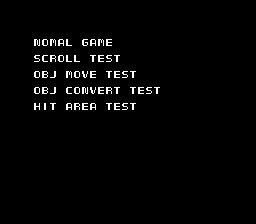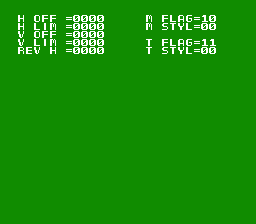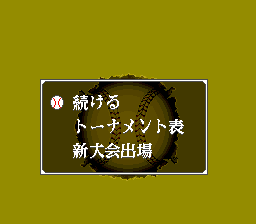Koushien 2
| Koushien 2 |
|---|
|
Developer: Affect
|
Contents
Debug Flags
Located at SNES address $00AF2D-00AF32 is a set of three 16-bit debug flags. All are set to #$0000 to turn the debug features off.
00AF2D - Debug Menu
Use Pro Action Replay code 00AF2D01 or Game Genie code DFC4-A707 to access the debug menu on bootup. Note that there's no visible cursor, so you'll need to keep track of your D-Pad Up/Down presses when making a selection. Or, monitor memory address $7E052A in a debugger, which holds the index. Press the A button or Start to confirm the selection. Watch out, there's an invisible sixth option (index #$05) that will crash the game if selected.
NOMAL GAME
Otherwise known as Normal Game, it jumps to the title screen.
SCROLL TEST
A baseball field scroll test with the coordinates displayed at the top of the screen. Use the D-Pad to move around. Hold the A or B buttons as you move the D-Pad to increase the scroll speed.
OBJ MOVE TEST
This screen uses the same controls as the scroll test, but no object seems to be present to test with.
OBJ CONVERT TEST
An object viewer.
Controls:
- A button - increase COLOR (palette) index
- B button - decrease COLOR
- X button - increase BANK
- Y button - decrease BANK
- d-pad up - increase FLAG (sprite assembly index?)
- d-pad down - decrease FLAG
- d-pad right - increase STYL (animation index)
- d-pad left - decrease STYL
- Start button - switches between H: NOMAL/REVERSE
- Select button - switches between V: NOMAL/REVERSE
HIT AREA TEST
Unknown.
00AF2F - 1P vs. 2P Game
Use Pro Action Replay code 00AF2F01 or Game Genie code DFC4-A7A7 to instantly begin a 1P vs. 2P game on bootup. When the game is finished, it starts over again.
00AF31 - Game Debug
Use Pro Action Replay code 00AF3101 or Game Genie code DFC7-AD07 to activate a set of controller debug functions.
Before Game
- When the two teams line up between home plate and the mound, on controller 2 hold the R shoulder button until the game begins to skip to the 9th inning.
During Game
- On controller 1 press A + B + X + Y + R shoulder button to soft reset.
- On controller 1 hold R shoulder button and press L shoulder button to end the half-inning.
- In pitcher/batter view, on controller 1 press L shoulder button to put a ball in play. It will usually hit hard enough to reach the outfield wall, or over it for a home run.
- In field view, on controller 1 press L shoulder button to advance to the next batter.
- On controller 2, hold X button during the screen transition when a ball is hit to make it always go to right field.
- On controller 2, hold R shoulder button during the screen transition when a ball is hit to make it always go foul to left field.
After Game
When the final score appears, on controller 2 hold R shoulder button until after the announcer's voice. Unknown effect, but likely related to the win/loss record.
7E14FF Menu
On bootup, the game stores #$0000 to memory address 7E14FF, then in the very next operation checks if it's zero:
$00/A689 9C FF 14 STZ $14FF [$00:14FF] $00/A68C AD FF 14 LDA $14FF [$00:14FF] $00/A68F D0 06 BNE $06 [$A697]
Use Pro Action Replay code 00A68F80 or Game Genie code 6DC6-67AF to force the alternate branch path, which brings up this menu:
Continue Tournament List New Tournament Stage
Cleanup > Pages missing date references
Cleanup > Pages missing developer references
Cleanup > Pages missing publisher references
Games > Games by content > Games with debugging functions
Games > Games by developer > Games developed by Affect
Games > Games by platform > SNES games
Games > Games by publisher > Games published by K. Amusement Leasing
Games > Games by release date > Games released in 1992
Games > Games by release date > Games released in June
Games > Games by release date > Games released in June > Games released on June 26