Mendel Palace
| Mendel Palace |
|---|
|
Also known as: Quinty (JP)
|
Mendel Palace is a game about pushing tiles and knocking bad guys into walls. It also happens to be the first game Game Freak ever made. Perhaps you've heard of them?
Contents
Debugging Features
Debug Menu
Enter the Game Genie code ZAKLSGAA, then hold B and press Start at the title screen to activate the debug menu. The options are as follows:
- DEATH/NO DEATH: Turns invincibility on or off.
- NUMBER OF PLAYER: Number of lives to start the game with.
- SCENE NUMBER: Select a level to play. The first number determines whether the "EXTRA" levels are active (0=no, 1=yes), and can be changed by pressing Select.
Moving the cursor up past DEATH/NO DEATH allows you to change the current tileset, character sprite, and character palette.
Warp to Final Level
Enter the Game Genie code AKNUOGAA, then hold Left and press Start at the title screen menu to warp to the final castle.
Unknown
| To do: Is this all the code does? |
Enter the Game Genie code AGEUUIAA, then hold Right and press Start at the title screen menu. This marks the fortress at the center-right of the map as cleared.
In-Game Debugging Features
Enter the Game Genie codes AUKXYXXT + LESZAXXT, then hold B and press A at the title screen menu to enable a few in-game debugging features.
At any time during the game:
- Reset: Press Start + Select to reset the game.
While the game is paused:
- Frame advance: Press Start to advance one frame. Press Select to unpause.
- Swap layers + 98 Stars: Hold Down and press Select to swap the playfield layers and set the Star counter to 98.
Crash Dump
In the Japanese version of the game, if a BRK opcode is executed as the result of a program crash, the game will write a number of CPU registers and RAM variables to the screen before going into an infinite loop. The numbers displayed are as follows:
- Line 1: Stack pointer, accumulator, X register, Y register, processor status register.
- Lines 2-13: Contents of the stack.
- Lines 14-15: Scratchpad RAM ($00-$09).
Regional Differences
Title Screen
| Japan | US |
|---|---|
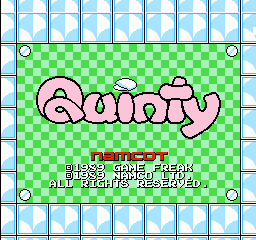 |
 |
The title screen was completely changed for the US release, displaying art of the game's enemy characters.
Tile Graphics
| Japan | US |
|---|---|
 |
 |
The tile that gives the player five extra seconds on the timer was changed between the Japanese and US versions for unknown reasons. The kanji in the center of the US tile, 伍 (go), appropriately means "five".
| Japan | US |
|---|---|
 |
 |
In the House of Vinci, the artist enemies will draw different pictures than normal if the timer starts running low. On Round 6, the picture just so happens to be a nude woman's torso (since their normal drawing is a woman's face) in the Japanese version. This was replaced with a drawing of a sailor shirt in the US version.
- Pages missing developer references
- Games developed by Game Freak
- Pages missing publisher references
- Games published by Namco
- Games published by Hudson Soft
- Games published by Bandai Namco
- NES games
- Pages missing date references
- Games released in 1989
- Games released in June
- Games released on June 27
- Games with debugging functions
- Games with hidden level selects
- Games with regional differences
- To do
Cleanup > Pages missing date references
Cleanup > Pages missing developer references
Cleanup > Pages missing publisher references
Cleanup > To do
Games > Games by content > Games with debugging functions
Games > Games by content > Games with hidden level selects
Games > Games by content > Games with regional differences
Games > Games by developer > Games developed by Game Freak
Games > Games by platform
Games > Games by publisher > Games published by Bandai Namco
Games > Games by publisher > Games published by Bandai Namco > Games published by Namco
Games > Games by publisher > Games published by Konami > Games published by Hudson Soft
Games > Games by release date > Games released in 1989
Games > Games by release date > Games released in June
Games > Games by release date > Games released in June > Games released on June 27
The Cutting Room Floor > Unimportant Awards > NES games

