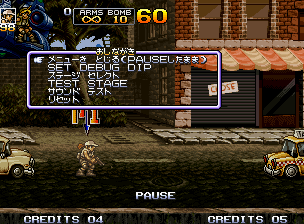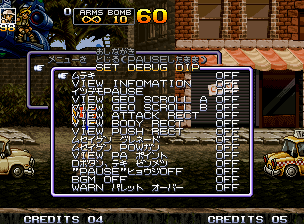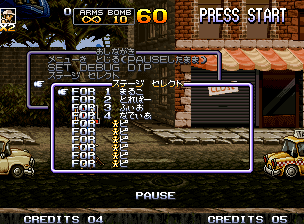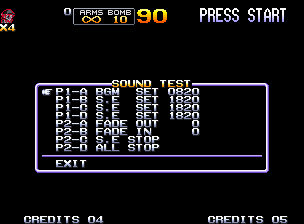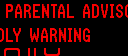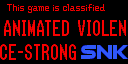Metal Slug 4 (Neo Geo)
| Metal Slug 4 |
|---|
|
Developers: Mega Enterprise,
Noise Factory
|
| To do: Add unused graphics from here. |
Metal Slug 4 continues the story of the fight against General Morden. Unlike the previous games, which were made by SNK before it went into bankruptcy, this game was made by a third-party developer, Mega Enterprise, and was published by Playmore, who would become SNK Playmore after SNK's resurrection in 2003.
Contents
Debug Menu
おしながき
- メニューを とじる(PAUSEしたまま) - Close the Menu (While Paused)
- SET DEBUG DIP
- ステージ セレクト - Stage Select
- TEST STAGE
- サウンド テスト - Sound Test
- リセット - Reset
It is worth noting this Debug menu is shared by Metal Slug 2, X, 3, 4, and 5.
To access the debug mode, open the game in Console Mode and set debug developer mode On at the Neo Geo boot-up screen: this can be done via the Kawaks emulator, the Nebula emulator or using the Neo Geo UniBios.
Start the game, and press COIN up during gameplay twice: after pausing, the debug menu will appear - with options to activate the debug dipswitches (which can be activated separately through other options using Kawaks) and even the ability to play on any regular level, and even some test levels not available in the actual game. There is also a Sound Test screen, and since this version of debug mode is carried over from Metal Slug 3, the Color Test menu is absent.
SET DEBUG DIP
- ムテキ - Invincibility.
- VIEW INFORMATION - View debug information.
- イツデモPAUSE - Allows to pause during score tally, cutscenes and credits.
- VIEW GEO SCROLL A - 1st plane check, shows the walkable ground, makes the foreground choppy as it scrolls when activated. May linger if not turned off properly.
- VIEW GEO SCROLL B - 2nd plane check, makes the background choppy as it scrolls when activated.
- VIEW ATTACK RECT - View attack hitbox.
- VIEW BODY RECT - View body hitbox.
- VIEW PUSH RECT - View objects that block the players path.
- ムセイゲン グレネード - Infinite grenades.
- ムセイゲン POWガン - Infinite ammunition.
- VIEW PA ポイント - A sprite appears, showing the player's respawn point.
- Dボタン、テキ ゼンメツ - Press D to destroy all onscreen enemies (no score bonuses).
- ”PAUSE”ヒョウジOFF - Disables the blinking pause message.
- BGM OFF - Turns off the BGM.
- WARN パレット オーバー - Has something to do with the palette.
TEST STAGE
These actually don't seem to be test stages, but just an image gallery with background music.
ステージ セレクト - Stage Select
- FOR 1 まるこ - FOR 1 Marco
- FOR 2 とればー - FOR 2 Trevor
- FOR 3 ふいお - FOR 3 Fio
- FOR 4 なでいあ - FOR 4 Nadia
Selecting any other will cause the game to freeze.
Sound Test
SFX and BGM test screen.
Reset
The final option in the menu will reset the game.
Unused Graphics
These 2 tilesets are present in the ROM respectively at 0x2690 and 0x2e00, and are supposed to be used to display the Parental Advisory Warning, but instead other graphics are used, which are totally out of place. (See Region-exclusive Messages)
Region-exclusive Messages
Depending on what BIOS is used, the message shown at startup will be different.
| US (MVS) | Japan |
|---|---|
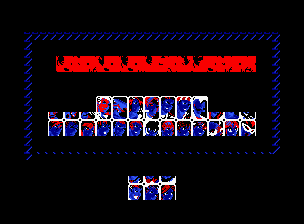 |
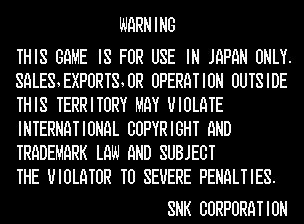 |
The character set normally used on the parental advisory screen was mistakenly replaced with the graphics for the character selection screens and Striker portraits from The King of Fighters 2000, rendering the screen a jumbled mess. This occurs with the MVS BIOS only, as the AES version skips it when booting.
The Metal Slug series
| |
|---|---|
| Neo Geo | Metal Slug • Metal Slug 2 • Metal Slug X • Metal Slug 3 • Metal Slug 4 • Metal Slug 5 |
| Game Boy Advance | Metal Slug Advance |
| Atomiswave | Metal Slug 6 |
| Nintendo DS | Metal Slug 7 |
| PlayStation Portable | Metal Slug XX |
| See Also | |
| King of Fighters • Ikari Warriors | |
- Pages missing developer references
- Games developed by Mega Enterprise
- Games developed by Noise Factory
- Pages missing publisher references
- Games published by Playmore
- Neo Geo games
- Arcade games
- Pages missing date references
- Games released in 2002
- Games released in March
- Games released on March 27
- Games released in June
- Games released on June 13
- Games with unused graphics
- Games with debugging functions
- Games with hidden sound tests
- Games with hidden level selects
- Games with regional differences
- To do
- Metal Slug series
Cleanup > Pages missing date references
Cleanup > Pages missing developer references
Cleanup > Pages missing publisher references
Cleanup > To do
Games > Games by content > Games with debugging functions
Games > Games by content > Games with hidden level selects
Games > Games by content > Games with hidden sound tests
Games > Games by content > Games with regional differences
Games > Games by content > Games with unused graphics
Games > Games by developer > Games developed by Mega Enterprise
Games > Games by developer > Games developed by Noise Factory
Games > Games by platform > Arcade games
Games > Games by platform > Neo Geo games
Games > Games by publisher > Games published by SNK Playmore > Games published by Playmore
Games > Games by release date > Games released in 2002
Games > Games by release date > Games released in June
Games > Games by release date > Games released in June > Games released on June 13
Games > Games by release date > Games released in March
Games > Games by release date > Games released in March > Games released on March 27
Games > Games by series > Metal Slug series