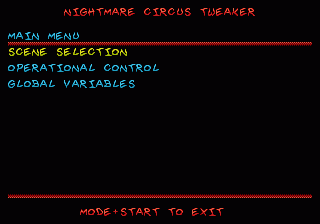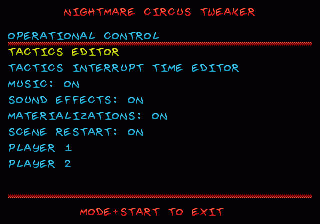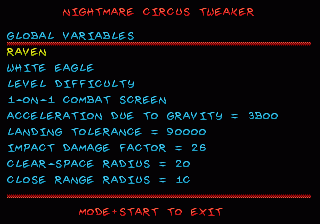Nightmare Circus
| Nightmare Circus |
|---|
|
Developer: Funcom
|
Nightmare Circus is an awful side scrolling beat-'em-up that has no relation to the film of the same name. It only saw a physical release in Brazil, and later in the US on the Sega Channel.
| To do: Are there more passwords? Some of them seem to work.[1] |
Debug Mode/Level Select
Press Z, A, Down, Down, A, Mode, Z, B, A, Z, A, A, Right ("Saddam's Bazaar") at the title screen. If entered correctly, you'll be brought to a password entry screen. To activate the "Tweaker" option, enter TOTALCONTROL as the password. Now when you go to the options screen, you'll see a Tweaker entry at the bottom. Turn it on, exit, then tap Mode + Start to access the menu. You may have to hold A while pressing and releasing as the game sometimes will bounce back to the title screen instead, as Mode + Start will also exit the menu and the game doesn't check to see if they've been released before checking again.
Before actually diving in however, go back to the password screen using the bazaar code and enter THELASTLAUGH. An additional 'Scene selection' option will be added to the top of the menu allowing you to warp to different levels in the game, including the credits. Up, Down, A, and C will navigate the menu, with the latter two going back and forward through options.
When playing in an actual level, a menu for that particular level's variables will also appear on the main menu. The usefulness of these options vary from level to level with some featuring more than others, and boss arenas featuring variables specific to the boss (for example, selecting how many puppets the Yin-Yang brothers can control at once).
| To do: Figure out what the rest of these options do. |
Operational Control
- Tactics Editor: Allows you to modify the player's attack hitboxes and attack range. Pressing A or C while holding Mode will allow you to tweak enemy attack hitboxes as well. Interestingly enough, they took the time to name each individual attack, rather than delegate them to just numbers.
- Tactics Interrupt Time Editor: Adjusts timing for various aspects of the player's attacks, though how is unknown at this time.
- Music: Toggles in-game music. Same as the Options menu.
- Sound Effects: Toggles sound effects. Same as the Options menu.
- Materialization: A toggle, though not sure what it does.
- Scene Restart: Toggles whether or not the current level restarts upon exiting the debug menu. In order for the below Player 1/Player 2 options to work, this MUST be set to Off.
- Player 1/Player 2: Neither of the options in these sub-menus will appear fully until the player is actually in a level, instead appearing as N/A. Allows you to adjust Vulnerability (toggle to take no damage from obstacles or attacks), remaining health, remaining psi, additional psi reserve, additional psi stocks, and the player's current ability.
Global Variables
These options allow you to adjust individual variables related to the players and the game itself:
- Raven/White Eagle: These two options pertain to player 1 and player 2. This includes player speed, but also allows you to adjust variables related to each of the special abilities, including how much psi they use. Interestingly, while many of White Eagle's variables can be defined separately, the Travel and Special Ability ones are shared between them.
- Level Difficulty: Allows you to adjust how damage ramps up from one area to the next. The default values don't feature a steady progression commonly seen in game design, oddly enough.
- 1-on-1 Combat Screen: Defines the variables for 1-on-1 combat. Only the maximum number of rounds can be modified here.
- Acceleration Due to Gravity: How fast the player falls.
- Landing Tolerance: How many pixels the player has to fall before taking falling damage.
- Impact Damage Factor: Related to the above.
- Clear Space Radius: Unknown?
- Close Range Radius: How close enemies have to be before you can use close-range attacks.
- Incarnation C-Psi Limit: Unknown?
- Jester Loan I-Psi Threshold: Unknown, possibly related to the healing ability that lets you use psi as your lifebar?
- Jester I-Psi Loan Amount: Related to the above.
- Boss Dematerialization Duration: Unknown?
Note that modifying some values can cause Tweaker mode to turn off and only Global variables to appear on the menu when switched back on. In this event, re-entering the two passwords and then turning the option off and back on will re-enable them.
Cleanup > Pages missing date references
Cleanup > Pages missing developer references
Cleanup > Pages missing publisher references
Cleanup > To do
Games > Games by content > Games with debugging functions
Games > Games by content > Games with hidden level selects
Games > Games by developer > Games developed by Funcom
Games > Games by platform > Genesis games
Games > Games by publisher > Games published by Sega
Games > Games by release date > Games released in 1996