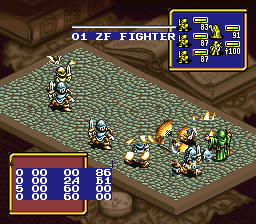Ogre Battle: The March of the Black Queen (SNES)
| Ogre Battle: The March of the Black Queen |
|---|
|
Also known as: Ogre Battle Saga: Episode Five: The March of the Black Queen (Introduction), Densetsu no
|
| This page is rather stubbly and could use some expansion. Are you a bad enough dude to rescue this article? |
Animation Test
Although somewhat glitchy, remnants of a battle animation test can be accessed in the game. Use the following Pro Action Replay codes, then bring up the menu during a battle:
| US | Japan |
|---|---|
| 03C95EE6 03C95FCA 03C96064 03C961CB 03C96260 |
03C959E6 03C95ACA 03C95B64 03C95CCB 03C95D60 |
The animation test doesn't remove any graphics from the screen when accessed, so existing sprites may look glitchy due to their graphics being overwritten in memory.
The line of text at the top shows the current class number in hex (01 to 7D), the currently selected animation (K/Z) and angle (F/R), and name. The numbers shown at the bottom left are unknown, but are updated each time an animation is played.
- Up/Down: select a class
- Left/Right: select an individual animation frame (shown in the middle of the screen)
- L: select an animation ("K" or "Z")
- R: select an angle to animate (front or rear)
- Start: play the selected animation
- Select play the sound effect with the same number as the current class
Once the animation test is accessed, it cannot be exited without restarting the game, so be careful.
Music Test
To access the game's music mode, select New Game and enter MUSIC/ON as your name.
Game Erase Option
In the Japanese version of the game, selecting New Game and entering データしょうきょ ("data clear") as your name will give you the option to erase all three saved games. The name was not updated in the US version of the game, meaning this feature can no longer be accessed.
However, by using a hex editor to change the text at offsets 0x026F5C through 0x026F64 in an unheadered US ROM, you will once again be able to erase your saved games in the US version. The confirmation message will also be in English, suggesting that this feature may have originally been intended for both versions.
| Japan | US |
|---|---|
 |
 |
The Ogre Battle series
| |
|---|---|
| SNES | Ogre Battle: The March of the Black Queen • Tactics Ogre: Let Us Cling Together |
| Sega Saturn | Densetsu no Ogre Battle • Tactics Ogre: Let Us Cling Together |
| PlayStation | Tactics Ogre: Let Us Cling Together |
| Nintendo 64 | Ogre Battle 64: Person of Lordly Caliber |
| Game Boy Advance | Tactics Ogre: The Knight of Lodis |
- Pages missing developer references
- Games developed by Quest
- Pages missing publisher references
- Games published by Quest
- Games published by Enix
- SNES games
- Pages missing date references
- Games released in 1993
- Games released in March
- Games released on March 12
- Games with debugging functions
- Games with hidden sound tests
- Games with regional differences
- Stubs
- Ogre Battle series
Cleanup > Pages missing date references
Cleanup > Pages missing developer references
Cleanup > Pages missing publisher references
Cleanup > Stubs
Games > Games by content > Games with debugging functions
Games > Games by content > Games with hidden sound tests
Games > Games by content > Games with regional differences
Games > Games by developer
Games > Games by developer > Games developed by Square Enix > Games developed by Square > Games developed by Quest
Games > Games by platform > SNES games
Games > Games by publisher > Games published by Square Enix > Games published by Enix
Games > Games by publisher > Games published by Square Enix > Games published by Square > Games published by Quest
Games > Games by release date > Games released in 1993
Games > Games by release date > Games released in March
Games > Games by release date > Games released in March > Games released on March 12
Games > Games by series > Ogre Battle series