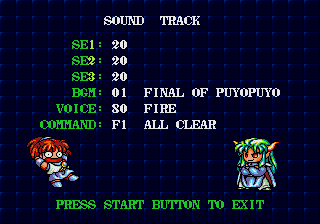Puyo Puyo (Genesis)
| Puyo Puyo |
|---|
|
Developers: Compile,
Sega
|
| To do: See if any sound effects are unused (very likely). Is the sixth puyo color in this version? |
Chop out most of the voice samples from the arcade version and add a second rotation button to get the Mega Drive Puyo Puyo. Hooray for nearly-compatible hardware!
Contents
Internal Character Order
The characters that are fought in the 1 Player mode are in a different order than the internal order used to load graphics and script from their respective tables.
| Hex | Internal Order | In-Game Order |
|---|---|---|
| 00 | Skeleton-T | Skeleton-T |
| 01 | Suketoudara | Nasu |
| 02 | Zombie | Mummy |
| 03 | Draco | Draco |
| 04 | Nasu | Suketoudara |
| 05 | Witch | Sukiyapodes |
| 06 | Sasoriman | Harpy |
| 07 | Harpy | Sasoriman |
| 08 | Zoh Daimaoh | Panotty |
| 09 | Schezo Wegey | Zombie |
| 0A | Minotauros | Witch |
| 0B | Rulue | Zoh Daimoah |
| 0C | Satan | Schezo Wegey |
| 0D | Mummy | Minotauros |
| 0E | Sukiyapodes | Rulue |
| 0F | Panotty | Satan |
Unused Graphic
"Insert Coin(s)" text in the sprite set for the title screen. Makes sense, given how easy this was to port.
This graphic can actually be reactivated by going to address 000051E and changing 02 7C FF FE to 00 7C 00 01. This changes the dummied out function for checking if a coin is inserted from always marking a coin as inserted to always marking a coin as NOT inserted.
Duplicate Harpy Sprites
Located at 0003FF60 in the ROM lies duplicate sprite data for Harpy that goes unused. The copy used in-game is located at 000634A8. Interestingly enough, in Dr. Robotnik's Mean Bean Machine, the unused duplicate copy got cut while the one that was used in-game got left in (located at 00077076 in there).
Sound Test
A sound test can be accessed from the Options screen in one of two ways:
- Beat the game once.
- Press A, A, Left, B, B, Left, C, C at the title screen (a chime will played if entered correctly).
Not much is here; you can play up to three sound effects, although these are not on separate sound channels so they will stop other sound effects playing plus a song and one of the game's three voice samples.
The commands do the following:
- F1 - All Clear, F2 - Clear - Seem to do the same thing and stop everything that is playing.
- F3 - Fades Out - Fades out sound effect or music, although the tune still plays.
- F4 - Fade In - Fades in sound effect or music, if music or sound effect has been stopped it will fade in from the start.
- F5 - Rebirth - If music has be stopped with Clear then nothing happens, else replays music or sound effect that has been faded out.
- F6 - Pause On - Pauses music or sound effect, although other commands can be executed whilst paused. (i.e. F3, F6, F4, F7 will have already faded the music in).
- F7 - Pause Off - Starts music or sound effect again.
Music 0E (Warning of Puyo Puyo) is programmed to play the tune a semitone higher after each pattern, it will play so high that only the drums are left before it loops around and plays out of key.
Unused Music
Interestingly, the Mega Drive version has one song that is both not in the arcade version and is unused in the port called Rejection of Puyopuyo. This song, like many of the others in the game, comes from Madou Monogatari 1-2-3 (specifically 3, in the intro when Arle runs away from Minotauros). Interviews suggest that the BGM was going to be used in a cutscene placed between the Witch and Zoh Daimaoh battles, presumably to explain the transition from the meadow that Stages 1-8 take place in to the ruins backdrop that the next four stages utilize.
Checksum Error
This simple warning screen is displayed for a few seconds at boot if the game's ROM checksum fails, and may be a holdover from the arcade version (most arcade games feature similar ROM/RAM checks to aid operators in troubleshooting).
Debug Flags
00FF1876: If set to zero, a CPU takes over the player.
00FF1877: If set to a nonzero value, Puyos only drop if you press C.
00FF1878: If set to a nonzero value, stages get skipped in Scenario Mode.
00FF1879: Does nothing, but is initialized alongside the other flags.
These flags are initialized via a subroutine at ROM location 0x21e2, called before the Sega Logo appears:
MOVE.B #$ff,$00ff1876 MOVE.B #$00,$00ff1877 MOVE.B #$00,$00ff1878 MOVE.B #$00,$00ff1879 RTS
- Pages missing developer references
- Games developed by Compile
- Games developed by Sega
- Pages missing publisher references
- Games published by Sega
- Genesis games
- Pages missing date references
- Games released in 1992
- Games released in December
- Games released on December 18
- Games with unused graphics
- Games with unused music
- Games with hidden sound tests
- To do
- Puyo Puyo series
Cleanup > Pages missing date references
Cleanup > Pages missing developer references
Cleanup > Pages missing publisher references
Cleanup > To do
Games > Games by content > Games with hidden sound tests
Games > Games by content > Games with unused graphics
Games > Games by content > Games with unused music
Games > Games by developer > Games developed by Compile
Games > Games by developer > Games developed by Sega
Games > Games by platform > Genesis games
Games > Games by publisher > Games published by Sega
Games > Games by release date > Games released in 1992
Games > Games by release date > Games released in December
Games > Games by release date > Games released in December > Games released on December 18
Games > Games by series > Puyo Puyo series