SD Keiji: Blader
| SD Keiji: Blader |
|---|
|
Developer: NMK
|
| This page is rather stubbly and could use some expansion. Are you a bad enough dude to rescue this article? |
Full Integrity Test
Press and hold Up + Down + Left + Right on the second controller then press Reset, after a while the message "プログラム オーケー" ("PROGRAM OK") will appear if the PRG CRC test is passed and "キャラクター オーケー" ("CHARACTER OK") if the CHR CRC test is passed. In other case, if some of the CRC tests fails, you will see the word "エラー" ("ERROR") instead of "オーケー". Note that it is impossible to press all of these buttons at the same time on a normal controller.
These messages will be displayed until you press the A button on the first controller, then the SRAM test will be performed. The program will check for the SRAM data blocks signatures and if there is no proper data, it will display the message "エラー" on a red background. After reinit the SRAM with correct signatures, the background turns blue.
In other case the message "オーケー" will be displayed.
User Tests
There is another way to trigger the CRC tests without SRAM tests, but with a possible to press button combination and extra debug options. Press and hold Up + A + B on the second controller, then press Reset. This will trigger the CRC test mentioned above with the same messages. But this time, messages are displaying for a very short time. You must press additional buttons before it disappears to get different effects:
- Press and hold Right + A + B on the second controller. The Staff roll will be displayed after a short delay.
- Press and hold Left + A + B on the second controller. Now if you start a new game, your character will have the maximum level 59 and other improved characteristics.
Unused Text
The random generator seed in this game uses some data table, it starts with an otherwise unused string:
Programed by YOU
and ends with another text string:
SD Sgt. BLADER
- Pages missing developer references
- Games developed by NMK
- Pages missing publisher references
- Games published by Taito
- NES games
- Pages missing date references
- Games released in 1991
- Games released in August
- Games released on August 2
- Games with hidden developer messages
- Games with hidden development-related text
- Games with debugging functions
- Stubs
Cleanup > Pages missing date references
Cleanup > Pages missing developer references
Cleanup > Pages missing publisher references
Cleanup > Stubs
Games > Games by content > Games with debugging functions
Games > Games by content > Games with hidden developer messages
Games > Games by content > Games with hidden development-related text
Games > Games by developer > Games developed by NMK
Games > Games by platform
Games > Games by publisher
Games > Games by publisher > Games published by Square Enix > Games published by Taito
Games > Games by release date > Games released in 1991
Games > Games by release date > Games released in August
Games > Games by release date > Games released in August > Games released on August 2
The Cutting Room Floor > Unimportant Awards > NES games