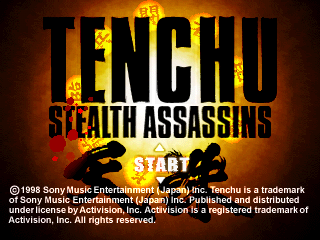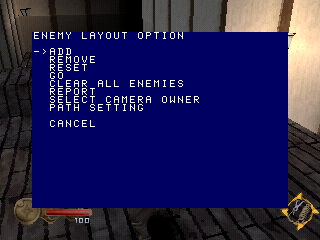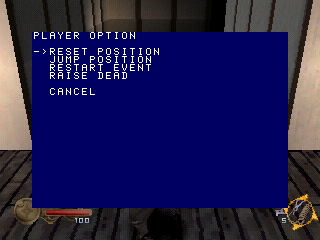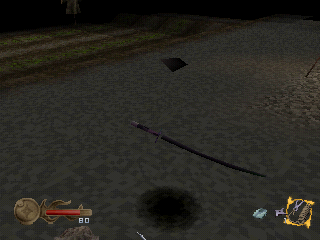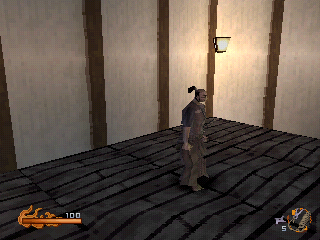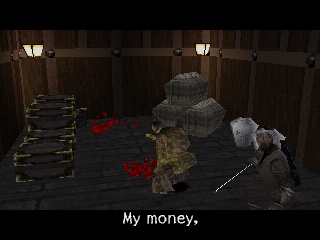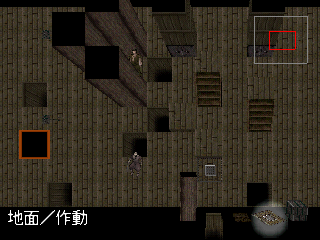Tenchu: Stealth Assassins
| Tenchu: Stealth Assassins |
|---|
|
Also known as: Rittai Ninja Katsugeki Tenchu (JP)
|
Tenchu: Stealth Assassins was the first ever 3D stealth action game, and the first of three groundbreaking titles that made 1998 a historic year for the genre.
Debug Mode
Tenchu features a rather comprehensive debug mode, which among other things allows you to modify NPC paths and even set up a pseudo-2 player game.
To activate it in the US and Shinobi-Gaisen versions, pause the game, then press and hold L1 and R2 simultaneously. While holding L1 and R2, press Up, Triangle, Down, X, Left, Square, Right, Circle. Release L1 and R2, then press L1, R1, L2, R2. The 'PAUSED' should disappear and you'll hear a noise. Once you unpause you can press L2 and R2 simultaneously to open the menu.
You will have to re-enter the code when changing levels.
Layout Enemy
This option allows you to place an enemy and configure its AI, establish pathfinding nodes and control it with the first or second controller.
Add chooses a NPC to place. The next four choices determine its behavior:
- The second choice specifies which AI package it uses when idle, including an option for player control.
- The third selects the NPC's reaction upon seeing the player (either approach to confirm or stand around staring).
- The fourth selects its behavior during combat.
- The last selects its behavior when the player retreats.
Remove deletes the selected NPC.
Reset places the enemy at its start position at 100% health. It will be immobile and unresponsive until activated by selecting Go.
Clear all enemies does exactly what it says.
Report displays the number of placed actors, including the player.
Select camera owner list placed actors by number, with the player being actor 0.
Path settings has three options:
- Select selects the nearest NPC to be programmed, displaying a fiery explosion effect on the selected actor.
- Add places a pathfinding node.
- Reset does ???
Layout Item
Similar to the above, but with items. The only options are to place them one at a time or remove them all.
File
Save and Load allow you to save/load data to/from the disc (does not work) or memory card (works perfectly).
Reload stock images does ???
Load stock layout resets the stage layout (enemy and item) to the default.
| Stealth Assassins | Shinobi-Gaisen |
|---|---|
 |

|
Toggle debug print displays some numbers that can be expanded by pressing Select. The Shinobi-Gaisen re-release has an extra line with colored text.
Play stage music plays the music for the current stage from the beginning of the track.
Test music is a music test, including cutscene voice-overs.
Stop music stops playback.
Event update does something, but from the player's perspective it's only restarting the stage music.
Animation update has a currently unknown effect involving cutscenes.
Animation test plays a cutscene and skips the player to the part of the level where it occurs. Since the cutscenes are activated when entering the area in which they play, the scene will play twice unless it has already played (e.g. stage intro scenes will have already played).
Charge Item
This option gives you 10, 100 or Full (infinite) of any item in the game except Ninja Armor, including some that are otherwise unobtainable. These unobtainable items (named below in bold) all share an unseen inventory icon (![]() ).
).
| Menu option | Item name | Note |
|---|---|---|
| Shuriken | ||
| Smoke | Smoke Bomb | |
| Makabisi | Caltrops | |
| Fire | Grenade | |
| Jirai | Mine | |
| Kusuri | Healing Potion | |
| Kaginawa | Grappling Hook | |
| Gun | Echigoya's gun. | |
| Yumi | Bow | Used by generic archer enemies. |
| Kaen | Flame | The effect seen when the player gets lit on fire. |
| Dokudango | Poison Rice | |
| Rikimarukochan | Shadow Decoy | |
| Gosikimai | Colored Rice | |
| Happou | Super Shuriken | |
| Ninken | Dog Bone | |
| Nemurigusuri | Sleeping Gas | |
| Kaengeki | Fire-Eater Scroll | |
| Kawarimi | Resurrection Leaf | |
| Goshinfuda | Protection Amulet | |
| Manebue | Decoy Whistle | |
| Hensin | Chameleon Spell | |
| Shinsoku | Lightfoot Scroll | |
| Lightning Bolt | Used by the final boss. | |
| The World | A teleportation spell, aimed like the grappling hook. | |
Player
Reset position places you at the stage's starting point.
Jump position displays some XYZ coordinates that can be modified with the D-Pad and L1/L2 (enter with Start), but this doesn't seem to do anything.
Restart event restarts the entire stage.
Raise dead fills the player's health, including resurrection if dead.
Stage
Change, reload, or instantly clear the stage. This also displays information about layout and score. You can supposedly choose between English, French, Italian and (in Shinobi-Gaisen) Japanese, but it makes no difference.
Unused Enemies
Note: Adding any enemy that does not exist in the current stage layout will cause the music to stop playing for some reason.
Rikimaru & Ayame
The NPC versions of Rikimaru and Ayame rescued in stage 3 are on the enemies list for stage 0.
Rat
This guy shows up in the enemies list for stages 1 and 5. If controlled manually, you can dash by pressing X.
Tuzi KatanaL
An invisible guy who shows up in the stage 2 enemies list as a floating purple sword and a flat, black polygon. He has 80 or 120 HP depending on difficulty. Controlling this NPC reveals that it plays identically to Hanbe (the first stage's miniboss) and was likely just a palette swap.
Kuma
The bear fought at the end of stage 3 is listed twice in stage 8's enemies list. They are identical and displayed with incorrect textures.
Region Differences
There are three major revisions of Tenchu, of which two are Japanese exclusive. The initial release lacked many features later seen in the western-exclusive Stealth Assassins, and Shinobi-Gaisen, the 1999 Japan-only deluxe edition.
Options Menu
| Japanese v1 | Stealth Assassins |
|---|---|
 |
 |
Character Select
| Japanese v1 | Stealth Assassins |
|---|---|
 |
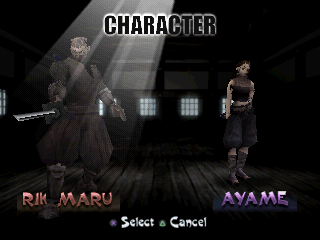 |
Tutorial Results
| Japanese v1 | Stealth Assassins |
|---|---|
 |
 |
Item Select
| Japanese v1 | Stealth Assassins |
|---|---|
 |
 |
Stage Results
| Japanese v1 | Stealth Assassins |
|---|---|
 |
 |
Map
| Japanese v1 | Stealth Assassins |
|---|---|
 |
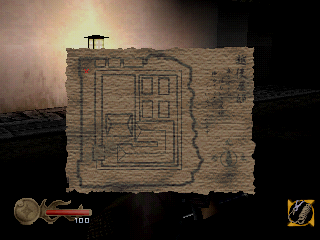 |
Tutorial Introduction
| Japanese v1 | |
|---|---|
| Stealth Assassins |
In the US and later releases, you instead get a streamed video of the same speech (a blatant re-dubbing of stage 2's ending cinematic)...
|
Stage Select
The original Japanese release's stage select uses the stage intro background instead of the US version's map and arrow. More significantly, stages 4 and 5 are not present in this version, having first been added to the US release.
Stage 1 Boss
Other changes not documented in screenshots:
- A 180 degree somersault move (R1 + X) was added.
- Each stage had only one layout compared to 3 in Stealth Assassins/Shinobi Gaisen.
- The draw distance was extended noticeably.
- The original version's HUD was simpler, with the ki meter floating off to the right of the HP bar rather than having its own spot.
- Enemy HP bars were changed from blue to red.
Tenchu: Shinobi-Gaisen
The second version to be released in Japan incorporates all of the changes made for the US release, and then some.
| To do: Embed yt video here. |
Immediately upon startup, the player is greeted with a new intro FMV.
Shinobi-Gaisen's most significant new feature is its level editor, as well as some special stages made with it.
Screenshots of the editor in action:
Other changes:
- Some camera angles in cutscenes were changed.
The Tenchu series
| |
|---|---|
| PlayStation | Tenchu: Stealth Assassins |
| PlayStation 2 | Tenchu: Wrath of Heaven • Tenchu: Fatal Shadows |
- Pages missing developer references
- Games developed by Acquire
- Pages missing publisher references
- Games published by Sony Music Entertainment
- Games published by Activision
- PlayStation games
- Pages missing date references
- Games released in 1998
- Games released in February
- Games released on February 26
- Games released in September
- Games released in October
- Games with unused enemies
- Games with debugging functions
- Games with hidden sound tests
- Games with hidden level selects
- Games with regional differences
- To do
- Tenchu series
Cleanup > Pages missing date references
Cleanup > Pages missing developer references
Cleanup > Pages missing publisher references
Cleanup > To do
Games > Games by content > Games with debugging functions
Games > Games by content > Games with hidden level selects
Games > Games by content > Games with hidden sound tests
Games > Games by content > Games with regional differences
Games > Games by content > Games with unused enemies
Games > Games by developer > Games developed by Acquire
Games > Games by platform > PlayStation games
Games > Games by publisher > Games published by Microsoft > Games published by Activision Blizzard > Games published by Activision
Games > Games by publisher > Games published by Sony > Games published by Sony Music Entertainment
Games > Games by release date > Games released in 1998
Games > Games by release date > Games released in February
Games > Games by release date > Games released in February > Games released on February 26
Games > Games by release date > Games released in October
Games > Games by release date > Games released in September
Games > Games by series > Tenchu series