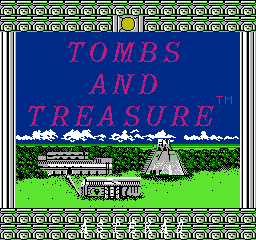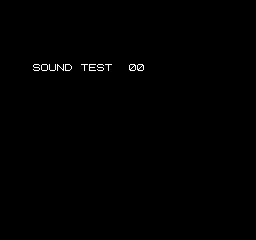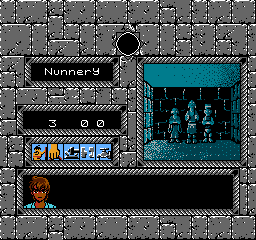Tombs and Treasure
| Tombs and Treasure |
|---|
|
Also known as: Taiyou no Shinden: Asteka II (JP)
|
| This page is rather stubbly and could use some expansion. Are you a bad enough dude to rescue this article? |
Sound Test
Hold A + B on Controller 1, then press Reset. Press Left or Right to select music/sound effects, Down to play music, and Up to stop the currently playing music.
Note: Due to an error in the programming, the low digit of the sound code is not properly clamped to 0..$F. Therefore, the sound code that should be $10 is actually 1G, $11 is 1H, etc. Once valid characters are exhausted, the second digit will merely not appear. In the Japanese version, this happens quickly, as there are few extra characters after the uppercase characters; in the US version, a full lowercase alphabet and some more characters were added, so it happens later. In the Japanese version, the last valid sound code is somewhere in the $4x range; in the American version, it is 4w ($40) (though glitchy data will play in future sounds at random).
Debug Mode
Start the game, then take all items on the table and exit the lab. Now enter the Nunnery directly north. When in the Nunnery: take the Ixmol Jewel held by the statue, wash the Ixmol Jewel, put Sword, wash Lighter. Then you should see the message "Nothing has changed", now hold Select + Start and press A and the numbers "3 00" will appear.
Hold B, press Up or Down to select an area, press Left to change to the new area and then Start to begin the new area.
Press Up or Down for item select, press A to turn item "on" or "off" the new item and press Start to enable the changes.
Additionally exit the debug menu by pressing Start, then highlight "PULL", hold Select + Start and press A. The number should appear, then press Left or Right to switch between sounds and press Up to listen to it. Press Down to stop listening to the selected tune.
Hidden Text
There are hidden version dates in both regional versions of the game at the end of the PRG ROM:
-880505-09
for the Japanese version, and
-891117-13
for the US version.
- Pages missing developer references
- Games developed by Compile
- Pages missing publisher references
- Games published by Tokyo Shoseki
- Games published by Infocom
- NES games
- Pages missing date references
- Games released in 1988
- Games released in August
- Games released on August 3
- Games with hidden development-related text
- Games with debugging functions
- Games with hidden sound tests
- Stubs
Cleanup > Pages missing date references
Cleanup > Pages missing developer references
Cleanup > Pages missing publisher references
Cleanup > Stubs
Games > Games by content > Games with debugging functions
Games > Games by content > Games with hidden development-related text
Games > Games by content > Games with hidden sound tests
Games > Games by developer > Games developed by Compile
Games > Games by platform
Games > Games by publisher
Games > Games by publisher > Games published by Microsoft > Games published by Activision Blizzard > Games published by Activision > Games published by Infocom
Games > Games by publisher > Games published by Tokyo Shoseki
Games > Games by release date > Games released in 1988
Games > Games by release date > Games released in August
Games > Games by release date > Games released in August > Games released on August 3
The Cutting Room Floor > Unimportant Awards > NES games