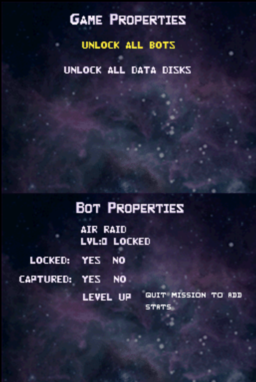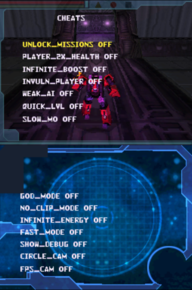Transformers: War For Cybertron (Nintendo DS)
| Transformers: War For Cybertron: Autobots / Decepticons |
|---|
|
Developer: Vicarious Visions
|
Transformers: War for Cybertron: Autobots & Decpticons are beat 'em up platformers released in paired versions for the Nintendo DS. They are the 3rd of a series of beat 'em style games from the Transformers series made for the DS. It's predecessors being Transformers: Revenge of the Fallen: Autobots & Decpticons and Transformers: Autobots & Decpticons.
Contents
Debug Menu Code
Using Action Replay code 02049DAC E3A00001 unlocks a debug menu with various options. The first thing to note when entering the code, is the changes to the main menu. The changelist of the version of the game will be displayed at the top of the top screen and a new option “Debug Menu” will be added.
Main Menu Debug Menu
When on the Main Menu Debug Menu, you can edit some of the game’s properties. On the top screen, there are 2 options that allow you to unlock everything of a certain type. “Unlock all bots” unlocks every playable character to use in the game, and “Unlock all data disks” unlocks every usable Data Disk in the game for use.
On the bottom screen, you can edit character properties. You can lock or unlock a character, capture or uncapture a character (most likely used to test how the ante game mode in multiplayer would affect characters and to test how the Rescue mode in the game would work.) and you can level up characters as much as you like. You can even level up characters past level 20 (the max level in the game), which will allow them to fill their stat trees to the max. The only downside is that once you reset the game, the character goes back to level 1 if it was past level 20.
Debug Mission Select
| To do: Update the Action Replay code. It's invalid. |
The next thing the debug mode can do is allow you to access the Debug Mission Select on the Mission Select menu. In the Debug Mission Select, you can select any mission in the game to play, including unused ones, as either Autobots or Decepticons. The only problem is how missions work in War For Cybertron DS. The game doesn’t let you play any mission before you haven’t cleared the mission before it first (the only exceptions are: "The Plot Forms", "Gathering Troops", "Arena 1", and any mission in the Bonus mode as they are locked behind Story mode completion.) So to get around this stipulation, you have to use another Action Replay code 0204078 E3A000041, which unlocks all missions for play. This allows you to play any mission in the Debug Mission Select.
One fun thing you can do with Debug Mission Select is related to bosses. If you play a level as the opposite faction than you were supposed to play as (Decepticons for an Autobot mission and Autobots for a Decepticon mission), every one of the enemies will be changed to the faction that is opposite to the faction you are playing as. The only exception is bosses. Bosses are set to be enemies normally, but if you play as the opposite faction, they will be your ally. This makes certain levels unbeatable as the opposite faction.
Unused Levels
Core 2
The only unused level is titled CORE2 with level ID: 5211. It is an unused section of the level, "Saving the Core", from the Autobots version of the game. There are no textures on any level geometry and the only things that do have textures are the doors found throughout the level. There are various death planes so it's difficult to try and traverse the level. There is an easy way out of bounds through the 2 starting doors which will let you see the level from the outside. There is a transition area in the level which will allow you to go to the final part of Saving the Core. Besides that, there isn’t anything else noteworthy about the level. This unused level is not to be confused with CORE2 with level ID: 5221, which is a section of the level, "Activating the Uplink", from the Decepticons version.

Test Levels
James
The first test level is titled JAMES. It is simply a test level that tests collapsible barriers that are found in the game that are destroyable by Heavy characters. Next to the barrier is a yellow button that does nothing. Past the barrier is a room that opens to the open space where you can fly around as a Flying character. The room in the level is similar to the end of the 2nd section of the "The Plot Forms" and "Gathering Troops" levels in game, where the Autobot Rookie destroys generators to set up communications. The name of the level suggests that this test level was made by game engineer James Chagaris who worked on the War for Cybertron DS games. James also helped in the creation of games such as: Red Dead Redemption 2 and GTA V.
Enemy Levels
The next series of test rooms all test out different enemies in the game. They are titled: CAPTAIN, DEFENDER, SWARMLARGE, WALLTURRET, & HIVE, which are all levels that test the listed enemies. The CAPTAIN level is interesting as it has 3 buttons alongside the Captain enemy in the room. Only the left yellow button does anything however. The button disables the enemy’s AI and makes them sit still. If the button is pressed again, the enemy’s AI will reactivate. In every enemy test level, the 2 other buttons are removed and only the left yellow button remains. The only exception is the HIVE test room, where the button is missing. Whenever you defeat the main enemy of one of these rooms, they respawn after a few seconds.
Training
Then, there is the TRAINING test room. It does a display of every enemy in the game, excluding bosses, and does a 360 revolving camera around them. This is sometimes jarring as you aren’t supposed to see the other sides of certain enemies such as Wall Turrets or Hives. You are in control of your character the whole time the enemy showcase is happening, but you can’t hurt any of the enemies and their AIs’ are disabled. It is also really hard to control your characters during the showcase due to the ever moving camera as your characters’ movement is influenced by the camera. After the Wall Turret showcase is done, you will regain control of the camera. The only other thing in the level is a door which you can open and close with a yellow button.
Bridge Rooms
The last test levels are the BRIDGEROOM series of levels. They take place in a green version of the earlier test room area with a bridge in the middle of the level. The BRIDGEROOMs were most likely used to test multiplayer game modes. First is BRIDGEROOM with level ID: 9101. It contains a capture zone and a red flag that you can pick up. You cannot capture the flag however. Next is BRIDGEROOM with level ID: 9102. Instead of a flag, there is a zone on top of the bridge. When you walk onto it, the game will say: “Enemy controls the hill.” The last BRIDGEROOM is BRIDGEROOM with level ID: 9103. There is a flag and a capture zone on each side. You can’t pick up the blue flag, but you can pick up and capture the red flag. When trying to use any of the pick-ups/zones, they may make your game crash on a weaker emulator.
Debug Pause Menu
Lastly for the debug mode, 2 new options are added to the pause menu during levels. Cheats, and Mission Complete. Cheats opens up a cheat menu with various options. The first option, Unlock_Missions does nothing when activated, but it was probably used to unlock missions in the game. Player_2x_Health also does nothing, it was probably used to give your character's twice as much health as they usually had. Infinite_Boost doesn’t allow your boost gauge to deplete when boosting which allows you to boost infinitely. Invuln_Player makes attacks unable to hit you. It is most noticeable when projectiles fly right through your character. Weak_AI does nothing when activated, but it was probably used to make enemy AI worse. Quick_Lvl also does nothing when activated and was probably used to quickly level up characters. Slo_Mo halves the speed the game plays at when activated. God_Mode allows you to be hit by attacks, but they do no damage. No_Clip_Mode doesn’t let you switch characters with the A button. Infinite_Energy doesn’t allow your energy gauge to deplete allowing you to fire ranged attacks infinitely. Fast_Mode increases your characters’ walk speed dramatically. The speed doesn’t work when you transform, hold the R button, or jump. Show_Debug shows hit boxes for characters and enemies. Circle_Cam does nothing, but it probably would have made your camera spin in a circle similar to the TRAINING test level. FPS_Cam also does nothing but was probably used to see what FPS the game was running at. The Mission Complete option completes the mission you are on, no matter how far you are into the level.
The Transformers series
| |
|---|---|
| NES | Convoy no Nazo |
| Nintendo 64 | Beast Wars Transmetals |
| Game Boy (Color) | Beast Wars: Beast Senshi Saikyou Ketteisen |
| PlayStation 2 | Transformers (Prototypes) • The Game |
| Nintendo DS | War For Cybertron |
| Windows | The Game • Devastation • Fall of Cybertron |
| Xbox 360, PlayStation 3 | The Game • Devastation |
| Wii | The Game |
| PlayStation 4, Xbox One | Devastation |
| iOS, Android | Angry Birds Transformers |
| Arcade | Human Alliance |
- Pages missing developer references
- Games developed by Vicarious Visions
- Pages missing publisher references
- Games published by Activision
- Nintendo DS games
- Pages missing date references
- Games released in 2010
- Games released in June
- Games released on June 22
- Games released on June 25
- Games with unused areas
- Games with debugging functions
- To do
- Transformers series
Cleanup > Pages missing date references
Cleanup > Pages missing developer references
Cleanup > Pages missing publisher references
Cleanup > To do
Games > Games by content > Games with debugging functions
Games > Games by content > Games with unused areas
Games > Games by developer > Games developed by Microsoft > Games developed by Activision Blizzard > Games developed by Activision > Games developed by Vicarious Visions
Games > Games by platform > Nintendo DS games
Games > Games by publisher > Games published by Microsoft > Games published by Activision Blizzard > Games published by Activision
Games > Games by release date > Games released in 2010
Games > Games by release date > Games released in June
Games > Games by release date > Games released in June > Games released on June 22
Games > Games by release date > Games released in June > Games released on June 25
Games > Games by series > Transformers series