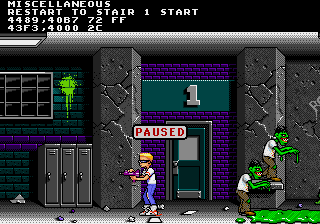Zombie High
| Zombie High |
|---|
|
Developer: Electronic Arts
|
| This game was never completed and/or given a public release. As a result of this, keep in mind that the developers might have used or deleted some of the content featured here, had the game actually been released. |
Zombie High is similar in concept to Ghoul School: a hip 90's kid must save the day from a school full of zombies and the undead.
This prototype is fairly bare-bones: it directly boots into the game, but is unplayable past a certain point since certain enemies don't take damage. What's done of the levels so far is surprisingly thorough, with a multitude of enemies, objects and even three bosses. There is sound, but they seem to have been lifted from Crüe Ball or some prototype thereof (it's possible it's the other way around, since Crüe Ball has a large number of unused/variant sounds). Given the similarity of this and Crüe Ball's debug menu, coding is also likely shared, though it's unknown if NuFX was actually involved here.
Debug Menu
Press A + Start on Controller 2 during gameplay to add (or remove) a debug menu to the top of the screen. Press Up/Down on Controller 2 to select the desired option, and Left/Right (also on Controller 2) to toggle each option. Press A+Up or A+Down on Controller 2 to switch between Debug Menus. Press A+Left or A+Right on Controller 2 to switch between numbered objects in the object and palette debug menus. Press A+B+C on Controller 2 to restart the level (useful for the Miscellaneous Menu's level select). Finally, Start on Controller 2 provides a clean freeze-frame pause.
A coordinate display is also present, regardless of which of the Debug Menu functions are displayed. The top column displays Travis' X and Y coordinates as 16-bit "word" values. Following is a byte representing player health, and after that, a byte representing player ammunition. The bottom column displays the current screen position in X and Y coordinates, again, as 16-bit values. The final byte is unknown, but it seems to increment frequently and appears to be related to projectiles.
Miscellaneous Menu (Default)
| Option | Effect |
|---|---|
| RESTART TO | Press A+B+C on Controller 2 to teleport to another area. |
| ENTERING ENEMYS | Toggles enemy spawning in areas that allow it. |
| TRAVIS WEAPON TYPE | Change Travis' weapon type. Includes enemy projectiles. |
| TRAVIS WEAPON LEVEL | Change Travis' weapon level. Doesn't seem to do anything. |
| TRAVIS WEAPON COUNT | Change Travis' amount of ammunition. |
| TRAVIS HEALTH | Change Travis' health (FF=invincible). |
| TRAVIS JUMP BOOST FRAMES | Appears to change the height of Travis' jump, but the default value appears to be hardcoded to 12 and can't be modified beyond 11 or 13. |
| TRAVIS CURSOR MODE | Toggle cursor mode (level-reset to exit). |
| LIVES PER GAME | Change the amount of lives per game. |
| VERSION | 8/11/92 3:34:58 PM, #1032 |
| SOUND COMMAND | Sound test; press B on Controller 2 to play a sound. Note that like Crüe Ball, some values are assigned to set the global volume, and you can easily get "stuck" with no sound unless you know which values do what. There are a whopping 2 songs, one of which (value 01) appears to be an early version of the theme for Volume Level 7: "You Need It" from Crüe Ball. Two values, 10 and 5C, will corrupt the sound register when played and force you to reset if you want to hear sound again. Values 20-2F deal with global sound volume; play 20 if you accidentally play a value in this range. This same value range is identical in Crüe Ball. |
| CHEATING | Toggle cheating (Travis takes no damage and is not instakilled). |
| SINGLE STEP | Frame step. Press Start on Controller 2 to revert things to normal. |
| L3S2 scroll rate | Scroll rate in Level 3 Stage 2, the game's only autoscroller. |
Palette Menu
There are a total of 47 (00 to 2E) palettes. It appears this menu doesn't actually work; all the color values are hard-coded and reset after you make a change.
| Option | Effect |
|---|---|
| COLOR | Presumably sets an individual color in the palette set. There are 16 (00 to 0F) per palette set, each with RGB values. |
| RED | Would presumably set the red color value between 00-0F if it actually worked. |
| GREEN | Would presumably set the green color value between 00-0F if it actually worked. |
| BLUE | Would presumably set the blue color value between 00-0F if it actually worked. |
Object Menus
| To do: Too many of these. |
There are many menus involving individual non-enemy object actors. Each object type gets its own menu with an entry subcount, and each object type menu has its own list of menu items. Unfortunately, much like the other data, these appear to be uneditable.
- Elevator: 66 entries (up to 42 hex)
- Circular Elevator: 3 entries (00-02 hex)
- Trashcan: 4 entries (00-03 hex)
- Electrode: 32 entries (00-20 hex)
- Slime Drip: 5 entries (00-04 hex)
- Piranha: 2 entries (00-01 hex)
- Retracting Platform: 2 entries (00-01 hex)
Cleanup > Pages missing developer references
Cleanup > To do
Games
Games
Games > Games by content > Games with debugging functions
Games > Games by content > Games with hidden development-related text
Games > Games by content > Games with hidden level selects
Games > Games by content > Games with hidden sound tests
Games > Games by content > Games with unused music
Games > Games by developer > Games developed by Electronic Arts
Games > Games by platform > Genesis games
Games > Games by release date > Unreleased games
Games > Games by release date > Unreleased games > Unreleased Genesis games