Nine Hours, Nine Persons, Nine Doors/Debug and Test Novel Sections
This is a sub-page of Nine Hours, Nine Persons, Nine Doors.
Within root/scr/ are at least five files that go unused during normal gameplay. They are listed in alphabetical order below, and are related to debugging and testing. They can be accessed in-game by using one of the following Action Replay codes listed in each section. While the files appear in both the Japanese and US versions, they contain Kana and Kanji texts which aren't displayed in the US version.
Note: Go to the main menu of the game and turn a code ON. After the code is on, turn the code OFF. Select "Start" or "Begin with Memories" and start a new game (saving is unnecessary). The game should load the selected file. Only turn one code on at a time.
Contents
debug.fsb
This displays Kanji on the touch screen which translates to "End". Pressing any button will repeatedly display "End" on the touch screen until it reaches the bottom of the screen at which point the game freezes.
| Japan | US |
|---|---|
| 021E61C4 447E0072
021E61C8 67756265 221E61CC 00000000 |
021E2188 75626544
121E218C 00000067 |
test2.fsb
This seems to be an engine test for the game, which tests various effects. The touch screen displays a menu with six selectable options. The options are bundle, Wipe, Earthquake, BG slide, Chracter and Exit. The backgrounds on the top and bottom screen are of the shower room.
| Menu | Video |
|---|---|
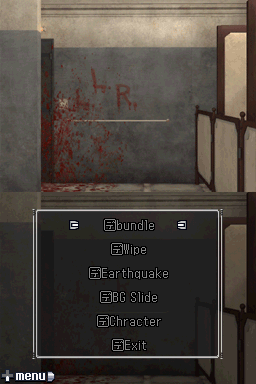
|
bundle
This option performs a few combinations of the latter options on this menu such as displaying characters and changing the background. Various debugging text is displayed on the touch screen and in the text box on the top screen.
Wipe
First, Seven appears on the top screen. After which the background on the top screen will change to solid colors of red, green and blue in a wiping fashion. The wiping first happens from left to right for red, right to left for green and then from both sides to the middle for blue. All of this happens while some various debug text appears in his textbox and on the touch screen.
Earthquake
This will make the backgrounds of the top and touch screen shake in various ways and intensities. During this, various debug text appears in the text box on the top screen.
BG Slide
First, the touch screen will change its background image to the hospital room and slide the picture right. After which both screens change their background image to when floor D is being flooded and then both images will slide down. Meanwhile, various debug text will appear on the touch screen.
Chracter
Obviously misspelled, this option is supposed to read Character. Images of Clover and Snake will appear on the top screen in various ways such as sliding from the left to the right, popping up from the bottom, etc. As before, various debug text appears on the touch screen.
Exit
This option exits test2 and returns the game to the main menu.
| Japan | US |
|---|---|
| 021E61C4 547E0072
021E61C8 32747365 221E61CC 00000000 |
021E2188 74736554
121E218C 00000032 |
test3.fsb
Similar to test2, this is also an engine test. The tests here are a bit more complex than the ones in test2. This menu has sub menus with various options. The backgrounds of the top and touch screen are of the large hospital room.
基本のスクリプト (Basic script)
This option opens a submenu with 5 options. All the options will display random debug text on the top screen textbox and on the touch screen.
| 基本のスクリプト (Basic script) Sub-Menu | Video |
|---|---|
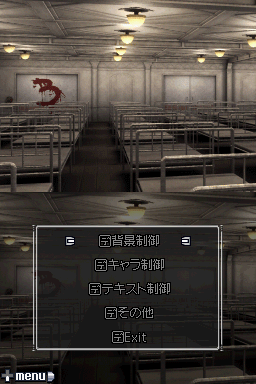
|
背景制御 (Background control): This option will display various backgrounds, with various characters such as Akane and Lotus.
キャラ制御 (Character control): This option is similar to the first except with different characters such as Ace, Lotus, Seven.
テキスト制御 (Text control): The third option simply changes the background on the top screen to an open door to the incinerator and changes it back.
その他 (Other): The last option shows small pictures of Clover and Lotus on the top screen along with the sprite text "Seek a way out!" that was presented in the unused graphics section above. The text itself is displayed before reaching a puzzle section in the game but the particular graphics displayed for this text here are never seen during normal gameplay. It can be seen at 4:20 in the video.
Exit: Choosing Exit exits test3.
BG
BG opens a submenu with 6 selectable options. All the options will display random debug text on the top screen textbox and on the touch screen.
| BG Sub-Menu | Video |
|---|---|
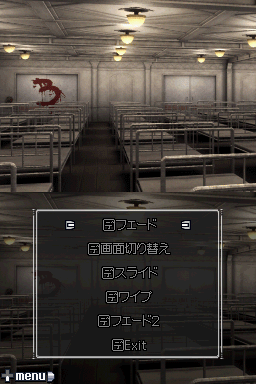
|
フェード (Fade): The first option seems to test how quickly the backgrounds fade to black. Akane appears on the top screen before the last fadeout.
画面切り替え (Screen change): This option will also perform various screen fadeouts with various screen effects on the top screen such as bluring effects and flashing white and red.
スライド (Slide): Option three will scroll the background on the top screen left and right a few times at various speeds.
ワイプ (Wipe): This option will change the top screen to red, green, and blue from left to right at various speeds.
フェード2 (Fade 2): This option will cycle the top screen between background pictures to the entry of the incinerator and the hospital room. Akane will sometimes appear on the top screen.
Exit: Choosing Exit will exit test3.
Chractor
This option also opens a submenu and has 6 options.
| Chractor Sub-Menu | Video |
|---|---|
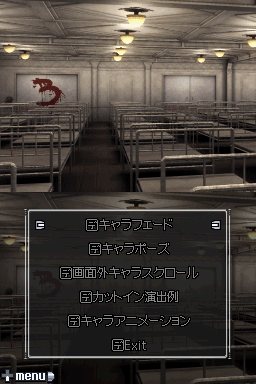
|
キャラフェード (Character fade): This option will display Akane and Clover on the top screen.
キャラポーズ (Character pose): The second option will show Akane, Clover and Lotus on the top screen similar to the first option on this sub-menu.
画面外キャラスクロール (Off-screen character scroll): This option will shift the background on the top screen to the left to display Seven and then back to hide him.
カットイン演出例 (Cut-in production example): Option four shows small pictures of Clover and Lotus on the top screen.
キャラアニメーション (Character animation): This option will show Clover going through the same animations a bunch of times and then one animation for Seven laughing.
Exit: This leaves test3.
Text
This option opens a sub-menu that has five options.
| Text Sub-Menu | Video |
|---|---|

|
テキスト消去 (Text Erasure): The first option will display text on the top screen between Akane and Junpei.
テキスト消去 (Text Erasure): The second option will try to display text on the top screen by Akane but nothing will actually appear in her textbox. テキスト消去 (Text Erasure): This option will show the picture of Akane when she falls onto Junpei.
テキスト間隔 (Text Spacing): This option will display various test text on the bottom screen.
Exit: This will exit from test3 as would be expected.
Movie
There are only two options in this submenu.
| Movie Sub-Menu | Video |
|---|---|

|
ムービー連結テスト (Movie Concatenation Test): The first option will show two movies of door number 5 and door number 8 opening along with two Textbox on the top screen that belong to Junpei and Santa.
Exit: Exits, as expected.
バグ検証 (Bug verification)
This option only has one option in its sub menu which is Exit and it does what would be expected.
Exit: Exit test3 screen.
| Japan | US |
|---|---|
| 021E61C4 547E0072
021E61C8 33747365 221E61CC 00000000 |
021E2188 74736554
121E218C 00000033 |
test4.fsb
To do:
|
This test is interesting because it displays the intro scene to the demo version of the game which is on Spike-Chunsoft's website and Aksys Games' website (added on September 4, 2010) where Akane and Junpei wake up in the same room. In the final version of the game, Junpei wakes up in the same room by himself and Akane first appears after he gets out of this room.
| Japan | US |
|---|---|
| 021E61C4 547E0072
021E61C8 34747365 221E61CC 00000000 |
021E2188 74736554
121E218C 00000034 |
test5.fsb
This test will load a new game but what makes this test unique is that it is mostly controlled by the computer itself. First, any text shown during the opening cut scene or escape sequence will be sped up. Secondly, once the escape sequence begins the computer will keep constantly selecting/inspecting the same parts of the room near the sink. During this, the computer will only pick up two key items in the room and after the key items are picked up, the computer will forever be in an infinite loop of selecting/inspecting the area around the sink.
A human player has very little control during any part of this test. If the player tries to back away from the sink area, the computer will only select it again for inspection unless the player is really quick. When bringing up the save screen, the computer will try to exit the save screen unless the player is, again, really quick.
| Japan | US |
|---|---|
| 021E61C4 547E0072
021E61C8 35747365 221E61CC 00000000 |
021E2188 74736554
121E218C 00000035 |

