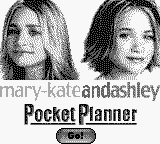Mary-Kate and Ashley: Pocket Planner
| Mary-Kate and Ashley: Pocket Planner |
|---|
|
Developer: Powerhead Games
|
If you can't find yourPIN#,
please call Acclaim Customer
Service: 516-759-7800.
Hidden Developer Credits
Present at 0x13A22.
Music Player Copyright VISUAL IMPACT BVBA 1996-2000
Save File PIN location
This cart can have a PIN set, and if you don't know it, and it isn't the past when Acclaim was around to call, the cart is pretty useless. Of course you could disconnect and resolder the battery, and lose everything, but if possible, here's a better method.
If the PIN is set but unknown, while the recovery method originally used isn't fully understood, if the save file can be extracted, it can be located using a hex viewer. Within the save file, there are two bytes starting at 0xCE which represent the PIN. The bytes are in reverse order due to being little-endian, so swap them, then convert to decimal, as one 4-digit hex number (not two 2-digit ones). For example, if the hex located there is 73 1D, swap it to 1D73, then convert to decimal, and the PIN would be 7539.
If the PIN is less than 4 digits, add leading zeros as it will only accept 4 digit PINs.
Now we can see what those kids were planning in 2000! That is, if the RTC in these didn't drain the battery. As of January 2024, out of 9 carts tested, only 1 had a working battery.
PIN Recovery
The method for fully recovering a lost PIN (as Acclaim Support would have, without the save file) is currently unknown. However, if an incorrect PIN is entered, you're instructed to call Acclaim and are provided with a code. While there are 10,000 possible PINs, there are only 40 codes. The codes start with PINs 0000 through 0039. PIN 0040 will show the same code as PIN 0000, and so on, repeating the list with the same code being used for every 40 possible PIN numbers.
It still needs to be determined how to find which of the 250 possibilities per code is the proper PIN. It is likely that Acclaim support would have you either enter a special code, or hold down a button combo on the PIN screen or while rebooting to get an extra piece of information. This may have been straightforward, or could have required knowing some info saved on your profile as an added layer of security to keep someone from stealing your cart and calling to unlock it. However, on setup most things can be skipped other than name, and name is shown on the screen before the PIN, so the security may have not been that tight (though Acclaim has never been sued over revealing someone's crush as far as we know).
Listed here are the 40 possible codes and the first 40 PINs they will be shown for, after which the codes repeat.
Codes start at 0xC9F8B - each entry in the list is separated by three bytes, which vary in content. Only the codes are listed in the ROM, not the numbers they correspond to.
CODE - PIN dpjqbc - 0000 lnmnxp - 0001 dxjxrj - 0002 gmvtrd - 0003 rfftbw - 0004 wlqjrw - 0005 tktztm - 0006 qmvdtm - 0007 xfgdvg - 0008 bshsds - 0009 wgktsj - 0010 dngnns - 0011 zvwmsz - 0012 zxgzcs - 0013 dmzngr - 0014 tmqnwp - 0015 hgwhgd - 0016 rlxpfz - 0017 lwwgnm - 0018 smknwx - 0019 znvfmv - 0020 bptdpk - 0021 cwrwkr - 0022 rtzvrf - 0023 mjhlzn - 0024 qzzwjc - 0025 dfsjtl - 0026 wnmbhb - 0027 zdnpdh - 0028 knlmgg - 0029 pfkvxn - 0030 xkfcpr - 0031 gmclww - 0032 cfkgpt - 0033 hnlfhr - 0034 ctjmkj - 0035 mfqxcl - 0036 nktwbf - 0037 gvsjdb - 0038 dbxfck - 0039
This does give us enough info to determine the code if you know your PIN. If it is above 0039, divide by 40. Take the remainder and it should match the list, for example if the remainder is 24 your code should be mjhlzn (the code for 0024). However since the software tells us our code this is of little use!
BTW, don't try to call Acclaim, they are out of business and that will go to the NY Martial Arts Academy of Long Island now. They don't have your PIN (trust me).
Display Oddities
While a PIN can include leading zeros, which must be present when entering the PIN, these are omitted when it is displayed. When viewing or editing your PIN, the leading zero(s) will not be shown, making it appear that you have a shorter PIN and leaving out part of it. This includes the confirmation screen after entering your PIN, telling you to write it down. The PIN entry will refuse less than 4 digits however. If your PIN is 0000, it will show a single 0. The only places leading zeros are shown is after typing them yourself on the PIN create/edit/entry screens.
This also leads to the oddity that if your PIN has leading zeros and you edit it, and make no changes, you won't be able to save due to it being too short, and must backspace then re-enter the PIN to keep it the same.
Note as well that while setting a PIN is optional, once one has been set, it can only be changed, but you cannot disable the PIN and go back to having no PIN.
The Mary-Kate & Ashley series
| |
|---|---|
| Game Boy Color | The New Adventures of Mary-Kate & Ashley • Get a Clue! • Pocket Planner |
| Game Boy Advance | Sweet 16 - Licensed to Drive |
| PlayStation | Magical Mystery Mall • Crush Course |
- Pages missing developer references
- Games developed by Powerhead Games
- Pages missing publisher references
- Games published by Club Acclaim
- Game Boy Color games
- Pages missing date references
- Games released in 2000
- Games released in November
- Games released on November 29
- Games with hidden developer credits
- Mary-Kate & Ashley series
Cleanup > Pages missing date references
Cleanup > Pages missing developer references
Cleanup > Pages missing publisher references
Games > Games by content > Games with hidden developer credits
Games > Games by developer > Games developed by Powerhead Games
Games > Games by platform
Games > Games by publisher > Games published by Throwback Entertainment > Games published by Acclaim Entertainment > Games published by Club Acclaim
Games > Games by release date > Games released in 2000
Games > Games by release date > Games released in November
Games > Games by release date > Games released in November > Games released on November 29
Games > Games by series > Mary-Kate & Ashley series
The Cutting Room Floor > Unimportant Awards > Game Boy games > Game Boy Color games