Proto:Minesweeper (Windows, 1990)/Mine 2.6
This is a sub-page of Proto:Minesweeper (Windows, 1990).
| Download Mine 2.6
File: mine26.zip (27 KB) (info)
|
Note: There are two known versions of Mine 2.6, one with a big foot cursor and one with a small foot cursor. There is no known differences between each version aside from this.
Contents
General
- The game's title bar says "Win Mine" instead of "Minesweeper".
- When playing on Expert difficulty, the size of the grid is 25×25 in Mine 2.6 (625 squares). This shrank to 24×24 in Mine 2.9 (576 squares), and to 16×30 (480 squares) in the final.
- The Game and Help menus have not been implemented yet.
- The ability to turn the game's color off isn't implemented yet.
- Sounds are enabled by default, the final requires winmine.ini to be edited to enable them.
- The timer behaves differently than in the final. Rather than counting how long clearing the board takes, if enabled it imposes a time limit on the game, and when it reaches zero, the game is over.
Graphics
Icon
| Mine 2.6-2.9 | Minesweeper |
|---|---|
As with the other Minesweeper prototypes, the game's icon is a lit bomb instead of a mine.
All prototypes from Mine 2.6 to 2.9 have an interesting Easter egg, pressing the escape key will minimize the game with this barcode icon and the text "Not a Game". This was probably intended as a reference to the original versions of Tetris, where pressing escape would bring up a fake DOS prompt so that people could play the game at work without their boss knowing.
Tiles
| Mine 2.6-2.9 | Minesweeper |
|---|---|
Again, as with the other prototypes, lit bombs are used instead of mines, and an unlit bomb is used instead of a flag.
Smileys
| Mine 2.6 | Mine 2.8-Minesweeper |
|---|---|
The shading on the smiley graphics is slightly different to the graphics used in Mine 2.8 onward.
Cursor
| Mine 2.6 (Big foot) | Mine 2.6 (Small foot) |
|---|---|
| Mine 2.6 (Big foot) | Mine 2.6 (Small foot) |
|---|---|
One of the most interesting things about Mine 2.6 is that unlike all the other Minesweeper prototypes, it uses custom cursors. Both versions of Mine 2.6 use an icon of a foot as the cursor, which changes to a blown up stump when the game is lost.
Board
| Mine 2.6 | Minesweeper |
|---|---|
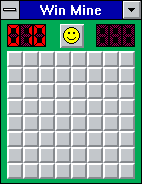 |
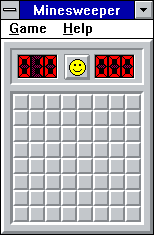 |
A placeholder green background is used, and the Game and Help menus have not been implemented yet.
Menus
Preferences
| Mine 2.6 | Mine 2.8 |
|---|---|
 |
 |
The preferences menu in Mine 2.6 is very similar to the one in Mine 2.8, with a few differences. The Cancel button and the Safe Step feature have not been implemented yet and the buttons are arranged differently.
About
| Mine 2.6 | Mine 2.9 |
|---|---|
 |
 |
Except for the version number, the "About" dialog is identical to the ones in Mine 2.8 and Mine 2.9, still vastly differing from the final.