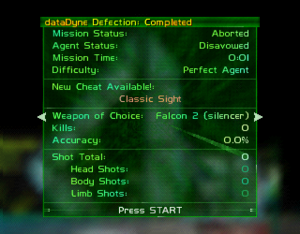Proto:Perfect Dark (Nintendo 64, Xbox 360)/PAL version 28.7 beta
This is a sub-page of Proto:Perfect Dark (Nintendo 64, Xbox 360).
| This article has just been started and needs the article basics added. Help us out and add them. |
A PAL beta with a build date two days before that of the release version. It is called version 28.7 beta on the product identification screen, which is strange considering the final version is 8.7, the same number used for the North American release. The debug menu is available, although several more options have been removed since the NTSC beta. A new option has actually been added which allows missions to be easily completed. There are minor differences in the text and level setup files. The beta also runs in a lower vertical resolution than the final version.
Debug Menu
Press C-Up and C-Down to enable the debug menu. The menu is divided into eight columns which span two rows, but there are only eight options in the menu, and one of them doesn't seem to do anything. The currently selected option is displayed in red. Press left or right on the control pad to move between columns and up or down to select options. The A button or Start will activate the selected option. Start also closes the menu. Note that many emulator plugins do not render the black backgrounds behind the text, making it very difficult to read. The z64 software rendering plugin, however, can display it correctly.
- All Levels - Unlocks all solo missions with the exception of The Duel. Missions are marked as completed on all three normal difficulties and Perfect Dark is available. Even The Duel is completed, despite not being unlocked. Each difficulty's best time will be set to 0:07, and all cheats unlocked by completing missions under a certain time will be available, likely as a result of this low time. This will also effectively set the game as being completed, unlocking the alternate title screen, character bios, and story and background options in the Carrington Institute.
- All Training - Unlocks all training courses and gives all medals on the firing range. This will unlock The Duel and the classic weapon cheats.
- all challenges - Unlocks all challenges in the Combat Simulator and their rewards. Note that the challenges are only unlocked, not completed, so everything will be locked again after powering off.
- VM Stats - Does not appear to do anything.
- Mem Info - Toggles a memory display near the top center of the screen. Less information is given than in the NTSC beta and it is presented differently.
- all buddies - Enables playing cooperative games with up to four simulants.
- set complete - Any missions played after this is set will be considered complete when finished, regardless of objective status. This means you can, for example, abort a mission and still get credit for completing it, which will unlock the next mission and any cheats your time qualifies for. Using the option again will make completion behave like normal.
- testing man pos - Toggles a bar at the top of the screen listing your current room, coordinates, and the direction you're facing.
Differences
| To do: SubDrag got the editor's file export feature working with this ROM. There are text file changes and setup file changes. Compare these to PAL final. |
| Prototype | Final |
|---|---|
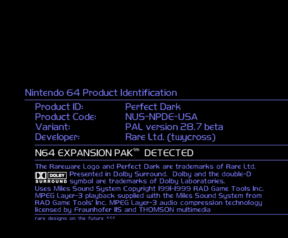 |
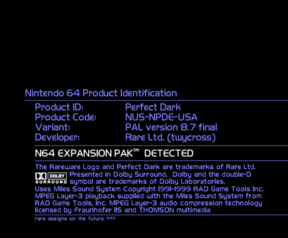 |
The product identification screen uses the same darker shades of blue and white as the North American version. As mentioned above, the beta has a much higher version number than the final release. The apostrophe in Rad Game Tools, which was also present in the North American version, was changed into a comma for the final version.
| Prototype | Final |
|---|---|
 |
 |
The beta writes each language name on the language select screen in the currently chosen language, while the final version makes the more sensible choice of writing each language option in that language. This comparison also shows that the beta runs in 320x254 instead of 320x268. The same vertical resolution is used for hi-res mode, which is 448x254 in the beta.