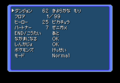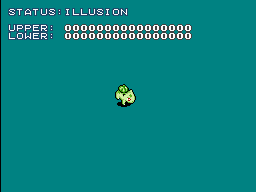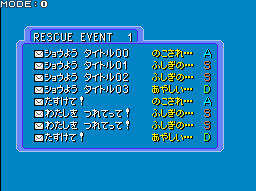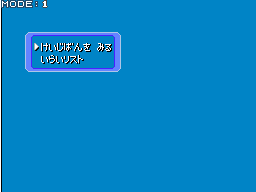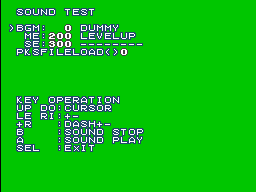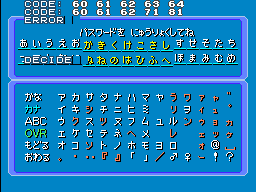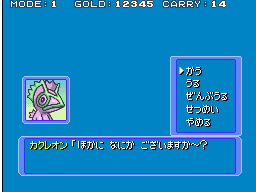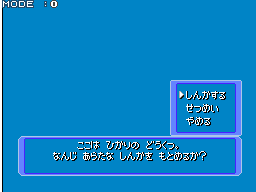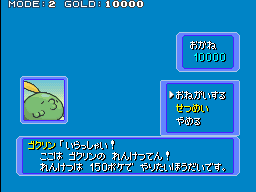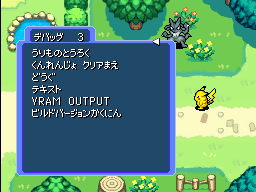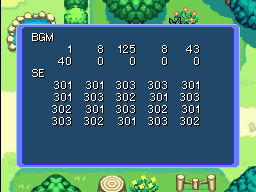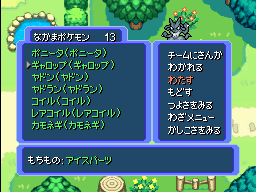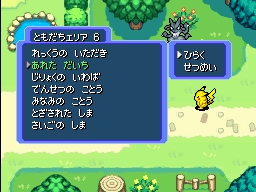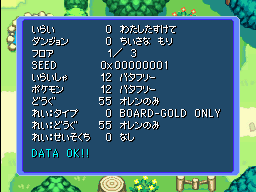Proto:Pokémon Mystery Dungeon: Red Rescue Team and Blue Rescue Team/naphj10 debug.srl
This is a sub-page of Proto:Pokémon Mystery Dungeon: Red Rescue Team and Blue Rescue Team.
| This article is a work in progress. ...Well, all the articles here are, in a way. But this one moreso, and the article may contain incomplete information and editor's notes. |
| This page or section details content from the September 2020 Nintendo Leak. Check the September 2020 Nintendo Leak category for more pages also sourced from this material. |
naphj10 debug.srl, as the name implies, is a Japanese debug-enabled build of Blue Rescue Team that was included in the Nintendo Gigaleak.
Contents
- 1 Build Date
- 2 Top Debug Menu
- 2.1 Dungeons
- 2.2 Field
- 2.3 Field Map
- 2.4 Field Script
- 2.5 Debug Menu
- 2.5.1 Quick Test
- 2.5.2 Monster Anim
- 2.5.3 Efct-Ground
- 2.5.4 Efct-Dungeon
- 2.5.5 Status
- 2.5.6 Re Random Re
- 2.5.7 Re Random Sw
- 2.5.8 Re Random Po
- 2.5.9 Re Random Bo
- 2.5.10 Re User Bo
- 2.5.11 Sound
- 2.5.12 Mn Diagnosis
- 2.5.13 Mn Name
- 2.5.14 Mn Bank
- 2.5.15 Mn Keeper
- 2.5.16 Mn Store
- 2.5.17 Mn Merchant
- 2.5.18 Mn Territory
- 2.5.19 Mn Formation
- 2.5.20 Mn Evolution
- 2.5.21 Mn Synthesis
- 2.5.22 Flash Load
- 2.5.23 Flash Save
- 2.5.24 Flash Reset
- 2.6 Storage
- 2.7 h-open
- 3 Ground Debug Menu
- 3.1 Main Menu
- 3.2 Main Scenario Progress
- 3.3 Sub Scenario Progress
- 3.4 Status
- 3.5 Save
- 3.6 Sound
- 3.7 Storage
- 3.8 Kangaskhan Rock (storage)
- 3.9 Formation
- 3.10 Pokémon Friends
- 3.11 Friend Areas
- 3.12 Open all Friend Areas
- 3.13 All Pokémon Friends
- 3.14 All Pokémon appear
- 3.15 Full storage
- 3.16 Open all news
- 3.17 Set random jobs
- 3.18 Random identical dungeons
- 3.19 Pelipper Bulletin Board
- 3.20 Random job content change
- 3.21 Set merchandise
- 3.22 Dojo not cleared
- 3.23 Toolbox
- 3.24 Text
- 3.25 VRAM OUTPUT
- 3.26 Build Version Check
Build Date
As noted on the menu screen, this build was made on Nov 24 2005, a week after it's Japanese release.
Top Debug Menu
On the top menu screen there is a debug menu present, with some functions to it.
Dungeons
This allows the player to access any dungeon in the game. The bottom screen has some debug info on the bottom left.
The player controls a Pikachu, while their partner is a Squirtle.
Field
Transports the player to the debug room; it functions exactly the same as the original game.
The player controls a Charmander, but with no partner Pokémon to follow them around.
Documentation of the area can be found here.
Field Map
Seems to be a sprite viewer for Field areas in the game.
Field Script
Seems to be an event transporter, partially broken, as some of the warps will stick you in invalid areas of the Team Base.
Here, the player controls a Charmander, however this time the partner is present and is a Squirtle.
Debug Menu
Another debug menu, this time all in English.
Quick Test
A text box test, in which shows a Bulbasaur portrait at the beginning of the test.
Monster Anim
Animation viewer for Pokémon sprites. Crashes the game unless you've already been to a dungeon once since boot, as this seems to need some dungeon elements to be loaded to work properly.
- "KIND" switches Pokémon.
- "MOTION" changes the animation played. Additionally, changes portrait expression.
- "DIR" changes the direction. Additionally, changes portrait direction (normal or inverted).
- "EFFECT" does nothing, except in "PALETTE" mode where it determines the palette used.
- "TRICK" plays the selected move animation for this Pokémon when A is pressed.
- "POS_XY" changes the position of the sprite, between "UP", "DOWN" and "CENTER".
- "OFFSET" changes the offset to display in "OFFSET" mode.
- "MODE" changes the mode between "NORMAL", "OFFSET", "PAUSE" (stops animation) and "PALETTE"
- "HELP" display the help (shown in the image below).
Select exits this mode, Start hides/shows all options and L/R advances the animation by one frame, which is most useful in "PAUSE" mode.
Efct-Ground
Animation viewer for the ground effects.
Efct-Dungeon
Animation viewer for the dungeon effects.
Status
Viewer for status sprites. Crashes the game unless you've already been to a dungeon once since boot, as this seems to need some dungeon elements to be loaded to work properly.
This displays each status icon as they should appear in dungeons by setting and resetting each status flag with the D-pad and pressing A.
Re Random Re
Crashes the game; it hangs with the music still playing, and prints a crash handler error to the top screen.
Re Random Sw
Shows a screen with Jobs.
Re Random Po
Shows your mail from the mailbox at your Team Base.
Re Random Bo
Shows jobs you've accepted from your mailbox.
Re User Bo
Shows a screen with rescue jobs, but accepting any of them will crash the game.
Sound
Implied by the name, this is a sound test where you can play music from the game and preview sound effects.
Mn Diagnosis
This will print letters to the screen; pressing the A will display a dialog box. If you choose any option from the dialog box, it will overwrite the textbox with the previous text.
This function serves as the diagnostics test for the personality quiz at the beginning of the game.
Mn Name
This calls up the player's name input menu, but entering a name will return an error and go back to the debug menu.
Mn Bank
This will invoke the menu for the Persian Bank, but with the maximum amount of money deposited.
Mn Keeper
This will display the Kangaskhan Storage menu.
Mn Store
Seems to be the Kangaskhan Storage's item box.
Mn Merchant
This will bring up the Kecleon Shop menu.
Mn Territory
This will show the Friend Area expansion menu from Wigglytuff.
Mn Formation
This will display the menu for when you choose Pokémon from their respective Friend Areas.
Mn Evolution
This displays the menu for evolving in Luminous Cave.
Mn Synthesis
This shows the Gulpin Link Shop menu.
Flash Load
Seems to only give the user a textbox saying "Debug Only". But by the name, this will load your save file. Only prints a dialog box with the message "Debug Only." Judging by the name, this was meant to load your save file.
Flash Save
Saves your game.
Flash Reset
Erases your save file.
Storage
Crashes the game when selected.
h-open
Does nothing, just closes the debug menu.
Ground Debug Menu
This sub menu can be accessed by selecting the last option in the menu, when not in dungeons. Options are all listed in the same order as presented in the menu.
Main Menu
Immediately returns to the top menu. As the game does not reload your save from this option, continuing will get you back as if you saved from this point.
Main Scenario Progress
Opens a menu displaying information about the current main scenario and sub scenarios. The first option seems to change the main scenario Progress. The second and third option respectively change the player and partner Pokémon.
Sub Scenario Progress
Opens a menu displaying all sub scenarios progress. This also lets change your progress through all scenarios.
Status
Opens a menu displaying some numerical values and lets you change them. These values are, in order: Money, Savings, Rescue Points, Adventure Count, Rescue Count and Evolution Count.
Save
Immediately saves your game.
Sound
Displays a window showing an history of BGM and SE IDs previously played.
Storage
Opens a menu which lets you edit how many items of each kind are present in your Kangaskhan storage. Note that it doesn't let you edit items that can't be in the storage, such as Used TMs or Poké.
Kangaskhan Rock (storage)
Opens the usual Kangaskhan Rock menu.
Formation
Opens a menu similar to the "Mn Formation" one on top menu. This menu lets you manage and recruit for your team any Pokémon present in your Friend Areas.
Pokémon Friends
Opens a menu showing all your recruits. This menu lets you change your recruits' level and rename them. However, changing the level does not seem to affect their stats.
Friend Areas
Opens a menu displaying all Friend Areas. This menu lets you open/close any Area.
Open all Friend Areas
As the option says, opens all Friend Areas.
All Pokémon Friends
Recruits all kinds of Pokémon in already opened Friend Areas. All recruits are level 1.
All Pokémon appear
Unknown.
Full storage
Fills the Kangaskhan storage with 999 of each item which can be stored in it.
Open all news
Unlocks all news from your Post Box.
Set random jobs
Create new random jobs at the Pelipper Bulletin Board.
Random identical dungeons
Unknown.
Pelipper Bulletin Board
Opens the regular Pelipper Bulletin Board menu.
Random job content change
Opens a menu which lets you create one job in your Job List.
Set merchandise
Refills the Kecleon Shops with new random items.
Dojo not cleared
Sets the dojo in a state where all Mazes are cleared except the Normal one. This seems to be for tests the clearing all Mazes reward.
Toolbox
Opens a broken menu, which actually lets you add items to your Toolbox.
Text
Opens a window testing some message to see if they fit within the boundaries.
VRAM OUTPUT
Crashes the game.
Build Version Check
Gives the version number of the current build, "107 Nov 24 2005".