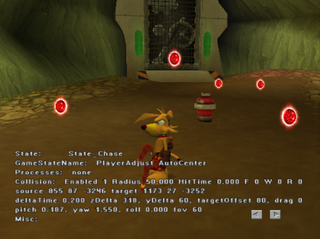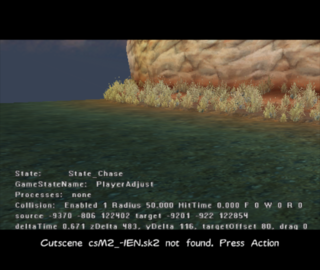Ty the Tasmanian Tiger 2: Bush Rescue (GameCube, Xbox, PlayStation 2, Windows)
| Ty the Tasmanian Tiger 2: Bush Rescue |
|---|
|
Developer: Krome Studios
|
Ty 2 ditches the collectathon platformer gameplay from the first game in favor of a GTA-styled open world with mixed results.
| To do: Codes for other versions. Document unused things on the Windows version. |
Contents
Development Mode
Action Replay code
0401AABC 60000000
will enable a development mode in the PAL GameCube release. This will give Ty invincibility and all of the boomerangs as well as a free movement mode which can be entered by holding R. This will also enable a level select and coordinate display.
Level Select
Highlight Exit and select Change Level.
Coordinate Display
Press Z at the level select to enable a coordinate display.
Camera Debug Info
Action Replay code
0052BFE5 00000001
will display some camera info.
- State: Displays the current camera state.
- GameStateName: Changes depending on what Ty is currently doing.
- Processes: Changes depending on whether or not the camera is adjusting for walls or higher platforms.
- Collision: Displays camera collision info.
- Enabled: Displays whether or not camera collision is enabled or not.
- Radius: The size of the camera's collision sphere.
- HitTime: Increases whenever the camera is touching a wall, floor or roof.
- F, W, R: Indicates if the camera is touching a floor, wall, or roof.
- source: Camera's current location.
- target: Ty's current location.
- deltaTime: How far the camera is zoomed in.
- zDelta, yDelta: The camera's location relative to Ty's position.
- targetOffset: Changes when you adjust the y axis of the camera.
- pitch, yaw, roll, fov: The camera's current pitch, yaw, roll, and field of view.
- Misc: Unknown.
Debug Info
Action Replay code
0052CC50 00000000
and pressing Z + Down on the D-Pad will display debug info including build info, CPU and GPU usage counters, memory usage counters, and other unknown info.
Cutscene Error Handler
If the game tries to load a nonexistent cutscene, it will display this error handler.
Ty's Gloves
| In-game | Full |
|---|---|
 |
 |
Ty's gloves in the pause menu are fully modeled but it's only possible to see his thumbs by enabling the widescreen option. However, later builds and the final release for Windows has some parts of the gloves cropped off as the pause screen was zoomed in.
Build Dates
| GameCube | PlayStation 2 |
|---|---|
| Aug 25 2004 19:56:56 | Aug 30 2004 16:18:08 |
The build date is not present in the Xbox version.
The Ty the Tasmanian Tiger series
| |
|---|---|
| Game Boy Advance | Bush Rescue • Night of the Quinkan |
| GameCube, PlayStation 2, Xbox | Ty the Tasmanian Tiger • Bush Rescue • Night of the Quinkan |
| Windows | Ty the Tasmanian Tiger • Bush Rescue • Bush Rescue HD |
| Nintendo Switch | Bush Rescue HD |
- Pages missing developer references
- Games developed by Krome Studios
- Pages missing publisher references
- Games published by EA Games
- Games published by Krome Studios
- GameCube games
- Xbox games
- PlayStation 2 games
- Windows games
- Pages missing date references
- Games released in 2004
- Games released in October
- Games released on October 12
- Games released in November
- Games released on November 5
- Games with hidden development-related text
- Games with unused graphics
- Games with debugging functions
- Games with hidden level selects
- To do
- Ty the Tasmanian Tiger series
Cleanup > Pages missing date references
Cleanup > Pages missing developer references
Cleanup > Pages missing publisher references
Cleanup > To do
Games > Games by content > Games with debugging functions
Games > Games by content > Games with hidden development-related text
Games > Games by content > Games with hidden level selects
Games > Games by content > Games with unused graphics
Games > Games by developer > Games developed by Krome Studios
Games > Games by platform > GameCube games
Games > Games by platform > PlayStation 2 games
Games > Games by platform > Windows games
Games > Games by platform > Xbox games
Games > Games by publisher > Games published by Electronic Arts > Games published by EA Games
Games > Games by publisher > Games published by Krome Studios
Games > Games by release date > Games released in 2004
Games > Games by release date > Games released in November
Games > Games by release date > Games released in November > Games released on November 5
Games > Games by release date > Games released in October
Games > Games by release date > Games released in October > Games released on October 12
Games > Games by series > Ty the Tasmanian Tiger series