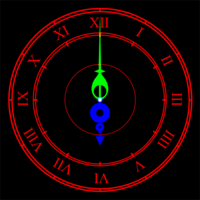A Hat in Time (Windows, Mac OS X)/Version Differences/Changed or Removed Graphics
This is a sub-page of A Hat in Time (Windows, Mac OS X)/Version Differences.
Contents
- 1 Sub-Pages
- 2 Changed Graphics
- 2.1 HUD Graphics
- 2.2 Character Graphics
- 2.3 Object and Level Graphics
- 2.3.1 Snatcher's Book
- 2.3.2 Ice Panel Texture
- 2.3.3 Blackboard Texture
- 2.3.4 Coin Pile Textures
- 2.3.5 Fish Hook Normal Map
- 2.3.6 Suitcase Textures
- 2.3.7 Alpine Skyline Carpet Texture
- 2.3.8 Alpine Skyline Locked Panel and Banister Orb Materials
- 2.3.9 Spaceship Door Colors
- 2.3.10 Spaceship Mail Room Textures
- 2.3.11 Alpine Skyline Fence Texture
- 2.3.12 Cruise Ship Vent Texture
- 2.3.13 Vanessa's Curse Manor LOD Image
- 2.4 Changed Particles
- 3 Removed Graphics
Sub-Pages
| 2018 Texture Resolution Reduction Textures too OP please nerf |
Changed Graphics
HUD Graphics
Loadout Menu Graphics
In March of 2018, the UI graphics for the loadout menu were given a complete overhaul, looking nothing like it did when the game first launched. The main loadout menu was given a complete visual overhaul, with bright purple, blue, and yellow colors alongside a bedroom wallpaper theme. Some graphics went through a revision or two, as well.
Loadout Backgrounds
| Beta/Initial Release (September 9 2014) | March 8 2018 | Current (March 14 2018) |

|

|

|
Comparing the two 2018 designs, the color of the wood is brighter, its outline is thicker, and the detailing on the edges are slightly different. The gold bar at the bottom is darker than in the later revision, the shades of purple used for the background are slightly darker as well, and the edges of the purple area have a ripped/torn effect on the sides, something that was only kept in the final for the gold bar part.
| Beta/Initial Release (September 10 2014) | Current (March 16 2018) |

|

|

|

|

|

|
| Beta/Initial Release (September 11 2014) | Current (March 16 2018) |

|

|

|

|

|

|

|

|

|

|
| Beta/Initial Release (September 13 2014) | Current (March 15 2018) |

|

|
Small Loadout Rows
Two additional row graphics were added that don't have a direct equivalent in the older version. Internally, they are called "loadout_row1" and "loadout_row3", skipping 2. It is unknown if a third graphic of this style was ever made.
| Early (March 8 2018) | Final (March 14 2018) |
|---|---|
 |
 |
The shades of purple are darker than the final's, and the ripped/torn effect is used on the purple part here as well. The details on the left and right sides of the blue bar are slightly different, and the amount of dashes used, as well as the pattern of them, are different too. Finally, the slanted dot pattern was made to use smaller dots in the final's.
| Early (March 8 2018) | Final (March 14 2018) |
|---|---|
 |
 |
Shades of purple are darker, and the ripped/torn effect is used on the purple part here, too. The patterns of the hats, umbrellas, and hourglasses differs from the final's, and the outlines on the blue bar are much thicker, alongside a seemingly random bump on the early one. The details on the edges of the blue bar are also slightly different.
Time Piece Icons
| Beta/Initial Release (September 12 2014) | March 8 2018 | March 14 2018 | Current (March 22 2018) |

|

|

|

|

|

|

|

|

|

|

|

|
The final game was still using the icons for chapter Time Pieces on the loadout menu from the Beta builds. New Icons were made for them alongside the updated loadout graphics above. Comparing the three 2018 designs, the early icons are at a much smaller resolution compared to the final ones, and the first versions look more like the icons from the Beta builds and initial release of the final game in that the "sand" in the icon doesn't fill up the top of the hourglass. For the next revision of the 2018 designs, they appear to match the final's, but are still at the same smaller resolution as the previous version.
Options Menu Boxes
| Beta/Initial Release (October 17 2014) | Current (March 15 2018) |
|---|---|
    |
 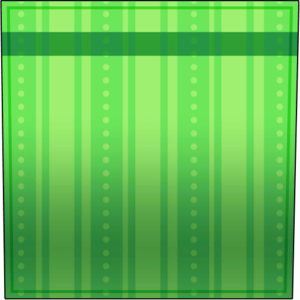   |
The Options Menu boxes, again from the Beta, were updated to have fancy design patterns.
Loadout Settings Options
| Beta/Initial Release (September 13 2014) | Current (March 22 2018) |
|---|---|
   |
   |
| Initial Release (September 19 2015) | Current (March 22 2018) |
|---|---|
 |
 |
| Initial Release (March 3 2017) | Early 2018 (March 22 2018) | Current (June 26 2018) |

|

|

|
Most of the loadout option icons had their text removed shortly after the Modding Update for the game, to allow them to be localized into other languages. Out of all the icons, only the Coop Mode's icon was actually changed outside of the text removal: it gained some nice-looking shading and was redrawn slightly. Do note that the original two Coop Mode icons weren't used normally in the game prior to DLC 1, and that it had its text removed when DLC 1 released. The original Coop icon can be seen in early footage and by enabling coop mode in the Speedrun Event Builds and every final release build prior to March 22 2018.
Loadout Umbrella Icon
| Beta/Initial Release (October 15 2014) | Current (March 8 2018) |
|---|---|
 |
When the loadout menu received its graphical overhaul, the umbrella weapon icon also got a new texture. The original umbrella icon is still present in the Modding Tools, though.
Time Rift Polaroids
| Initial Release (August 24 2017) | Current (October 9 2017) |
|---|---|
 |
 |
| Initial Release (September 8 2017) | Current (October 9 2017) |
|---|---|
 |
 |
Two Time Rift hint pictures were changed very quickly after the game released. So quick, in fact, that the original polaroid graphics didn't even make it into the Modding Tools! These Time Rift locations were changed likely to help players find them more easily.
Snatcher Contract HUD Icon
| Initial Release (September 14 2015) | Current (March 8 2018) |
|---|---|
When the game released, the icon graphic for a contract was a render of its model. It was later updated to have a stylized, cartoony graphic like other HUD icons.
Snatcher Emblem
| Early (March 8 2018) | Final (March 14 2018) |
|---|---|
 |
 |
A snatcher emblem graphic was added behind the player's current contract, if they currently have one. Comparing the two versions, the early version's colors are overall darker, and does not have the gradient effect of being brighter on top and darker on the bottom. The graphic was also rotated a little bit.
Contract Signature
| Initial Release (September 13 2015) | Current (June 28 2018) |
|---|---|
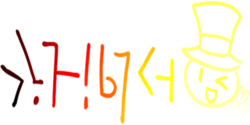 |
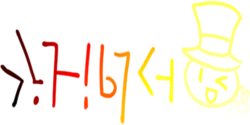 |
The graphic for Hat Kid's contract signature was re-imported in the summer of 2018, alongside the contract signature graphic for Bow Kid. Differences are extremely minor.
Menu Cursor
| Beta/Initial Release (September 10 2014) | March 7 2018 | Current (March 19 2018) |

|

|

|
The Beta's menu cursor was being used in the final game's release initially, but was changed in 2018 to a completely different graphic, with a yellow color and little stars. The graphic spins in-game. Comparing the two 2018 designs, the colors were shifted around a little bit and the orange color is darker on the early version.
Locked Door Notice
| Initial Release (March 9 2017) | Current (March 15 2019) |
|---|---|
 |
 |
When the game first released, the game's locked door notice graphic said "Locked", alongside the lock icon. When more languages were added to the game, the text was removed in order to accommodate for them. A hole was also added to the padlock icon.
Fade-out Transition Texture
| Initial Release (November 25 2013) | Current (June 25 2018) |
|---|---|
 |
 |
The fade-out texture used for screen transitions was changed when DLC 1 released. An image of Snatcher replaced an image of Hat Kid, for use in Death Wish. Hat Kid's image was never used in the final game, and is leftover from early prerelease builds. The Time Piece transition graphic also went unused starting with DLC 1, instead opting for a different, cleaner graphic based on the HUD icons for the Time Pieces.
Loading Screen Logo Animation
| Initial Release (August 3 2015) | Current (November 8 2018) |

|

|

|

|

|

|
A very slight change, here. The frames for the logo in each texture in each row after the first were moved down slightly, as they weren't properly lined-up for the animation.
DLC Purchased Icon
| Original (February 12 2018) | Current (September 11 2018) |
|---|---|
The icon used on the main menu to note which DLC offers you've purchased was originally a cropped little Hat Kid icon. The new version, updated just in time for DLC 1's release, has a higher resolution and isn't cropped. The image was also touched up, with additional details on the hat (which was redrawn a little bit), Hat Kid's hairband, and Hat Kid's right ear. Her peace sign hand was also completely redrawn.
Mod Rating Thumbs
| Original (November 2 2017) | First Revision (December 20 2021) | Current (December 22 2021) |
  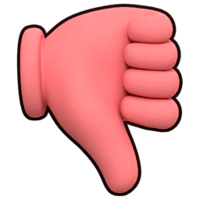 
|
   
|
In late December of 2021, the thumbs for the mod rating screen were updated with 3D render images of thumbs, and also got unique graphics for the thumbs-up and thumbs-down options. The original graphics were flat, 2D thumbs that got colored red and green in their materials that showed up on the mod rating screen. Compared to the original thumb graphics, the new graphics are fairly different from the rest of the game's art style. The new graphics were quickly updated since their initial inclusion on December 20 2021 to have outlines following community feedback, although they weren't included in a new build until January 6 2022. The silhouette graphics only have minor differences in shading along the edges. The thumbs down idle graphic and the silhouette graphics are still a much higher resolution than the other thumb graphics, for some strange reason.
Act Select Emblems
Some of the Act Select Emblems added in the March 31 2024 update for the game had a few revisions in experimental builds prior to its release. In the first build to include them, they were internally referred to as "Act Badges" instead of "Emblems", as well.
| Original (February 14 2024, 7:43 PM) | First Revision (February 14 2024, 9:35 PM) | Current (February 18 2024) |
The emblem for collecting all story book pages in a Purple Rift had the most revisions. The first two versions were somewhat generic designs, while the final's is an outline of the actual in-game graphic of a story book page.
| Original (February 14 2024, 2:49 AM) | Current (February 14 2024, 9:40 PM) |
|---|---|
The emblem for completing an Act without jumping was originally a stylized boot instead of a generic arrow pointing upwards.
| Original (February 18 2024, 5:28 PM) | Current (February 18 2024, 8:50 PM) |
|---|---|
The emblem for collecting all Rift Pons in a Purple Rift actually originally had a Rift Pon design. It was changed within mere hours of its addition to accommodate the scrapped "All Pons" emblem, which would've tasked the player with collecting every single Pon in each Act before collecting the Time Piece. This didn't sit well with players testing on the experimental builds, so it was disabled before the public branch update. However, the design of the emblem was not reverted.
| Original (February 14 2024) | Current (February 18 2024) |
|---|---|
The emblem for finding an Online Party message left by a Steam friend was originally just a generic heart before being changed to a slightly more interesting heart inside of a talk bubble.
| Original (February 20 2024) | Current (March 29 2024) |
|---|---|
The emblem for collecting every Rift Token in an Act was originally an outline of the Rift Token's HUD graphic, but was changed very close to the public branch release, possibly in an attempt to make the icon more readable at a glance. This change involved the removal of the checkmark on it, however.
Character Graphics
Hat Kid Tease Face
| Beta/Initial Release (January 24 2014) | (January 4 2018) | Current (February 28 2018) |

|

|

|
Hat Kid used the teasing face graphic from the Beta builds when the game launched, but soon was updated to use a new graphic. Her eyebrows were adjusted, the color of her tongue changed, and she was made to smile instead of frown. Between the two 2018 versions of the texture, her eyebrows were made thicker, her tongue got slightly smaller, and her smile got slightly bigger.
Hat Kid's Closed Eyes Texture
| First Release (May 1 2013) | Current (October 4 2017) |
|---|---|
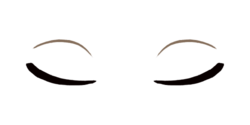 |
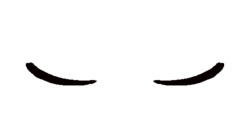 |
In the very first release of the final game, and only that version, Hat Kid used the same closed eyes texture she used in previous prerelease builds. After the first update, the texture was cleaned up.
Shocking Squid Eyes
| Initial Release (February 17 2015) | Current (March 21 2018) |
|---|---|
 |
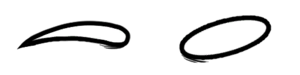 |
The eye texture for the Shocking Squid enemy was changed in March of 2018, for some reason. The original has a much thicker outline.
Fish Dude's Eye
| Initial Release (January 14 2018) | Current (October 2 2018) |
|---|---|
 |
 |
Fish Dude's eye texture completely changed about a month after DLC 1's release. While its resolution was dropped, it was made much more detailed and refined.
Rumbi's Eyes
| Initial Release (June 18 2016) | Current (October 17 2017) |
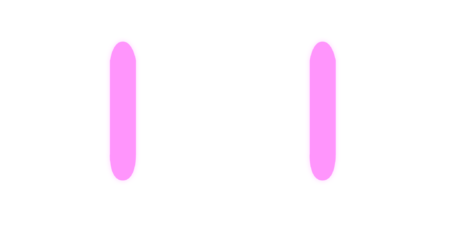
|

|

|

|

|
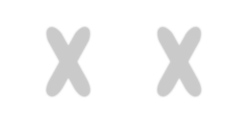
|
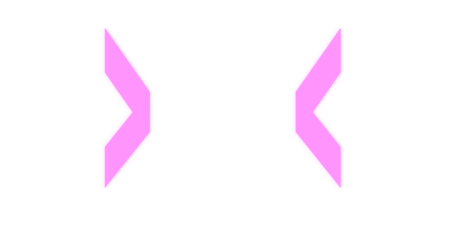
|

|
| Initial Release (July 18 2017) | Current (October 17 2017) |
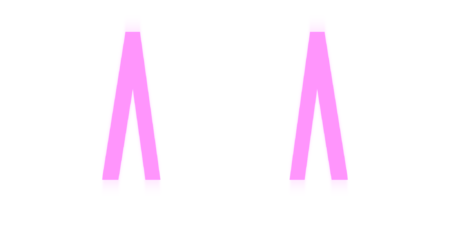
|

|
When the game first released, Rumbi's eyes were a brighter pink in-game. The textures for them, not very long after the Modding Tools released, were drastically reduced in resolution and made grey, with Rumbi's eye materials now relying on emisssive properties to appear pink.
Object and Level Graphics
Snatcher's Book
| Initial Release (November 23 2015) | (January 15 2018) | Current (February 5 2018) |
|---|---|---|
 |
 |

|
The book that Snatcher reads while sitting in his home in Subcon Forest was given completely new UVs, and a new texture along with it in early 2018.
Ice Panel Texture
| Initial Release (March 8 2016) | Current (July 24 2018) |
|---|---|
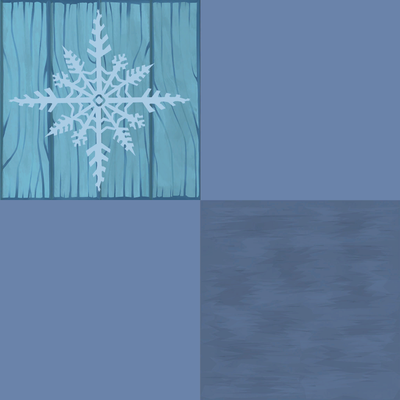 |
 |
The Ice Panels throughout the game received a minor redesign for DLC 1, gaining a little bit of extra detail alongside some other small changes.
Blackboard Texture
| Initial Release (November 30 2016) | Current (October 13 2017) |
|---|---|
 |
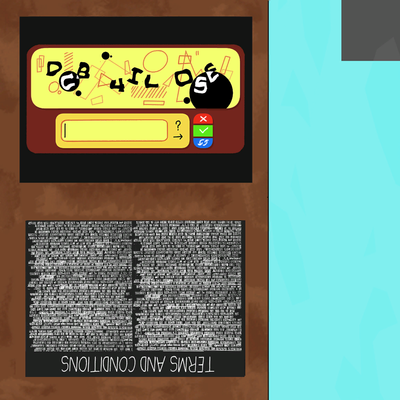 |
The gibberish on the blackboard in Murder on the Owl Express was adjusted slightly rather quickly after release....for some reason.
Coin Pile Textures
| Initial Release (July 17 2017) | Current (August 24 2018) |
|---|---|
 |
 |
| Initial Release (July 23 2017) | Current (August 24 2018) |
|---|---|
 |
 |
The texture and normal map for the gold coin piles had their resolutions cut in half twice for the release of DLC 1, probably in an attempt to increase performance in Deep Sea Rift.
Fish Hook Normal Map
| Initial Release (May 17 2017) | Current (August 24 2018) |
|---|---|
 |
 |
This normal map for a fish decoration in Mafia Town and The Arctic Cruise was reduced in resolution by quite a lot for the release of DLC 1. The original texture was 4K, which may have been a bit much, to be fair.
Suitcase Textures
| Initial Release (August 25 2016) | Current (August 4 2018) |
|---|---|
     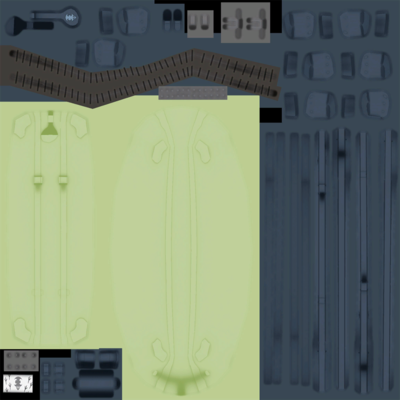 |
      |
The textures for the suitcases primarily used in Murder on the Owl Express were updated with much more detail for DLC 1, as they were used in The Arctic Cruise. Curiously, the two unused suitcase textures also got updated despite, ya know, not being used.
Alpine Skyline Carpet Texture
| Initial Release (July 3 2017) | Current (June 6 2018) |
|---|---|
 |
 |
The color of the Alpine Skyline carpet in the spaceship was changed from blue to light-green when DLC 1 released.
Alpine Skyline Locked Panel and Banister Orb Materials
| Initial Release | Current |
|---|---|
  |
 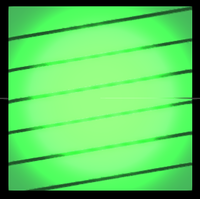 |
Much like its carpet above, the color of the locked power panel and banister orbs in the basement for Alpine Skyline were changed from white to light-green for DLC 1's release.
Spaceship Door Colors
| Initial Release | Current |
|---|---|
  |
  |
| Initial Release | Current |
|---|---|
  |
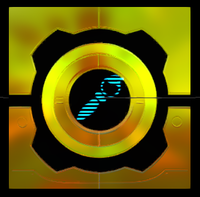 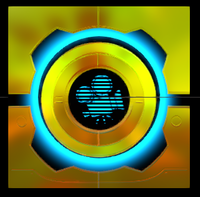 |
Two sets of door materials changed colors when DLC 1 launched. The doors for Alpine Skyline went from white to light-aqua, and the museum doors changed from green to yellow.
Spaceship Mail Room Textures
| Initial Release (December 6 2015) | Current (November 2 2018) |
|---|---|
 |
 |
The texture used for packages and various mail models in the spaceship's mail room was not only reduced in resolution, but also redesigned a little.
| Initial Release (December 15 2015) | Current (November 2 2018) |
|---|---|
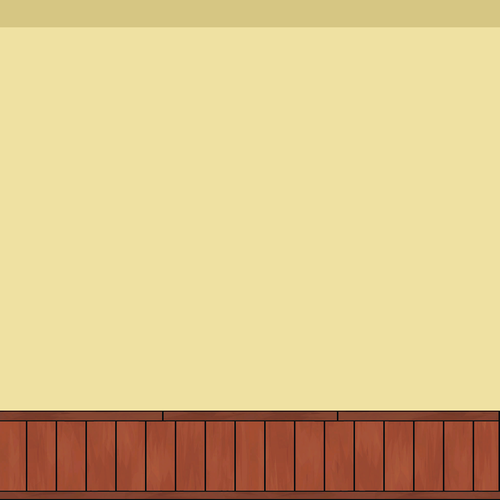 |
 |
The walls of the mail room, which once had its own unique texture, was changed to be an exact copy of a texture used in the bedroom, with a smaller resolution to boot.
Alpine Skyline Fence Texture
| Initial Release (June 21 2017) | Current (June 22 2017) |
|---|---|
 |
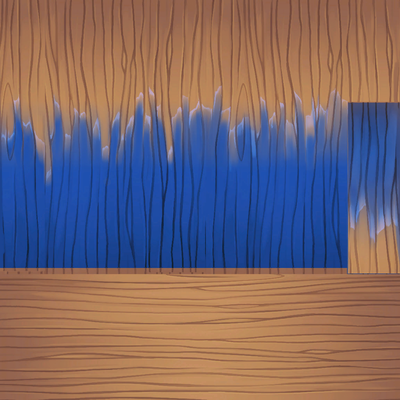 |
The wooden fences in Alpine Skyline were initially just brown, with no paint on them at all. The game was soon updated after release to add blue paint to them, but this situation is strange. The import date listed for the version with blue paint is before the game came out, like it is with the plain brown version. This means that the updated version of the texture was likely mistakenly left out of an update to the development repository for the game, and was only noticed after the game's release. The flat LOD texture for the fences were even made using the plain brown texture, and were never updated to appear with blue paint after release.
Cruise Ship Vent Texture
| DLC 1 Release (June 27 2018) | Current (March 29 2019) |
|---|---|
 |
 |
For some unknown reason, when DLC 2 came out, the graphic for the vents in The Arctic Cruise was updated. The new version is brighter, and has additional shading details and texture visible.
Vanessa's Curse Manor LOD Image
| Initial Release (February 6 2021) | Current (January 9 2022) |
|---|---|
 |
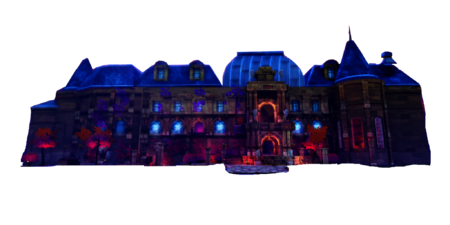 |
The LOD image used for viewing the manor from the lobby area was updated a little more than a month after the release of the mode. The original image was from early February 2021, making the image slightly outdated. The current one was taken in 2022, making it accurate to the current appearance of the manor. The updated image is also technically its own texture. The original is named "ManorLOD' internally, while the new one is "ManorLOD2". The biggest differences between the two are the lighting on the manor, and the roof.
Changed Particles
| Initial Release | Current |
|---|---|
  |
  |
Two of Mafia Boss's lighting particles changed from blue to yellow, possibly to match the color of the sparks he sends out during his attacks. His lightning attacks were blue in the Beta builds as well.
Removed Graphics
HUD Graphics
Level Collectibles Text

A text graphic for the level-specific collectibles and important key items. This became localized in a later version, and thus was no longer needed. The graphic is still present in the game's Modding Tools.
Back/Confirm Text

![]()
Textures used in menus to confirm or cancel things. They were removed because they now rely on localization, which allows them to be translated into other languages. All text graphics that became localized (except the previous graphic) were also removed from the Modding Tools.
Loadout Menu Graphics




Like the Confirm and Back textures above, these were changed to use localization. A replacement graphic with no text on it was made to replace them, which changed the design of it slightly:

Has no equivalent in the new design for the loadout menu.

Removed in DLC 2 since Hat Kid can get a different weapon.
Facebook Main Menu Icon

Gears For Breakfast took down their Facebook account in 2020, which resulted in this main menu option taking the player to a non-existent webpage. This graphic and menu option have since been removed from the game starting in builds released in 2021.
Death Wish Easy Mode Yarn Icon

When Death Wish was first released, Peace and Tranquility cost yarn instead of Pons. Naturally, this didn't go over very well with most players, given that yarn is a limited resource in-game except for a random bush in Subcon Forest that spawns a single yarn when destroyed by a Brewing Hat chemical flask. Paying yarn for 'easy mode' cannot lock the player out of stitching hats, but it can make the process very tedious if the player spends all of their yarn on this, especially for the Time Stop Hat, which had its yarn requirement increased in DLC 1.
Object and Level Graphics
Flat Gear LOD Textures




Flat LOD textures for the gear decorations in the spaceship hub. These are also used as platforms in Alpine Skyline's purple rift, and could probably be seen far enough away to appear in-game. They probably looked jarring, and thus were replaced with low-poly model LODs in an update.
Default Cubemap






Old, outdated default cubemap. Stems from Prototype Mafia Town.
Alpha Statue Eyes

The red eyes that would appear on a gold Mafia statue in the Alpha builds after inserting its plug into an outlet nearby. This texture was used as a decal on a hidden cheese wheel way out on top of the icy tower in the background of Subcon Forest when the game first launched. At some point afterwards, the material was deleted from the Modding Tools, although the texture still exits. The removal of the material, however, means that this texture is no longer in the final game's files.
| Initial Release | Current |
|---|---|
 |
 |
Aperture Logo Texture
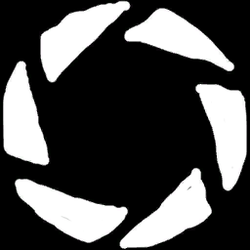
A texture that greatly resembles the Aperture Logo from Portal and Portal 2 (and some other Valve games). This was once used for a random decal in Mafia Town that would disappear with glowing light and a ominous sound effect if a picture of it was taken with the camera badge. The decal and its coding have long since been removed from the final game.
The actor in action, only present in Mafia Town in early versions of the final game.
'Believe' Poster

A texture called "Believe", which was used on some posters that appeared in the spaceship a few days before Vanessa's Curse was revealed. The posters were used to promote the Creator's DLC program, and were removed after Vanessa's Curse released. The texture also went with the posters, no longer being in the final game and not present in the Modding Tools. It had its own content package for it, "HatInTime_Spaceship5". The image was also posted on the Twitter account for Gears for Breakfast for the promotion before the posters appeared in-game.
Color Cloud Distortion Texture

A unique material distortion texture that is used in the little health regen material used by Snatcher Kid. Seeing as how Snatcher Kid has long since been removed from the final game, so has the regen particle effect, and thus this texture as well.
Thor Sprint Flair Texture
| Initial Release | Current |
|---|---|
 |
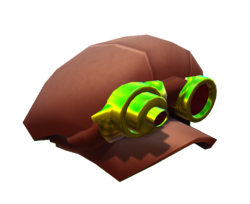 |
A unique texture from the Thor Hat Sprint flair before most of its features were rendered invisible shortly after release.
Vanessa's Curse Wooden Chests




For some unexplained reason, the small decorative wooden chests that can be found around the manor were completely replaced in an update for the mode with not only models that were imported an hour earlier than the ones previously in the game, and all of the textures were replaced in the same way, too. The textures and models, however, are identical. However, one texture for the chests was not replaced, being the "?" effect mask above. Although it was never used in the mode prior to the replacements being implemented, the material for the wood chests had a parameter that could be adjusted to fade in a "?" over the wood, shown below:

It's unknown what this feature was intended for.
Removed Time Stop Particles
Particles that were used in the initial version of the Time Stop Hat that have long since been replaced with different effects.