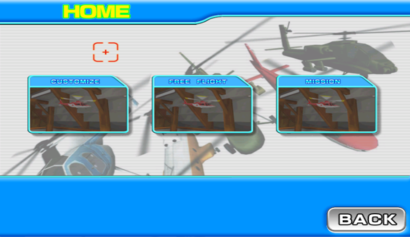MiniCopter: Adventure Flight/Unused Scenes
This is a sub-page of MiniCopter: Adventure Flight.
Many of these unused scenes load early menus with a very different design from those seen in the final version of the game. Most of these have a blue header/footer, as well as a grey BACK button, an early red pointer graphic, and the background graphic was ported from the game's prequel, Go Go Copter.
The function CApp::MenuSeenEndCheak controls which menu is loaded after the player leaves the current menu. Most of the unused scenes also have entries within this function, which allows us to which scenes they were supposed to transition. Besides, some of the used scenes have exits to unused scenes that are still leftover in the code.
To access a specified scene, use the following code and enter the Kids Room's mission selection menu from the map select. XX is the scene index. The codenames come from the names of the constructor for each scene, all of which can be seen at the constructor of the CApp class (CApp::__ct).
| JPN | USA | EUR | |
|---|---|---|---|
| Gecko Code | 00014B7F 000000XX |
00014DDF 000000XX |
00014DFF 000000XX |
Contents
Treasure/Mission Result List Menu
| Treasure Option | Mission Option |
|---|---|
 |
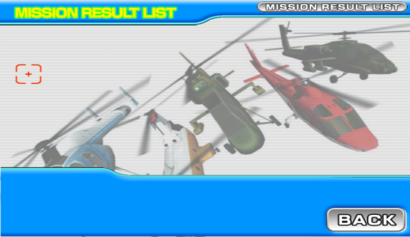 |
| Scene index | Codename |
|---|---|
| 0x0B | MenuScore |
It consists of two screens: TREASURE RESULT LIST and MISSION RESULT LIST, read from /PCopter/Menu/Result.arc.
Both lists can be switched by clicking in the grey button in the upper right part of the screen, although there is no content in none of them. The BACK button returns to the map selection screen. This menu is supposed to be navigated with the controller option set to Pointer.
The exit transition list for the Map Select has an entry to travel to this menu that is never triggered (at RAM address 0x80014dbc, in function CApp::MenuSeenEndCheak (EU)), due to a specific button type being missing on this menu (type 3), which is likely the button that would have taken the player to this menu from the map select.
It's likely that this menu was intended to show an overview of the score for all missions, considering its codename and the fact that it connects with the Map Select.
Home Menu
| Scene index | Codename |
|---|---|
| 0x0D | MenuHome |
This menu has 3 options. Pressing the BACK button will go back to the map selection screen. It's read from /PCopter/Menu/Home.arc, and it's supposed to be navigated with the controller option set to Pointer.
- CUSTOMIZE: Takes the player to the helicopter selection menu (from the "Customize" option in the Model Shop, although the appearence of the menu will be the same as the helicopter selection menu used after selecting a mission), and then goes into the customization menu. Going back in the helicopter selection submenu will go back to the Model Shop as normal.
- FREE FLIGHT: Takes the player to the unused helicopter selection menu, and after selecting a helicopter, it will load the unused FreeFlight mission for the last map that was played (defaults to the Kids Room map if no level was played before accessing the menu). Going back will return the player to this menu again.
- MISSION: Takes the player to the Japanese House mission selection screen. Accessing a mission will go to the helicopter selection menu (but with the appearence of the menu as seen from the "Customize" option in the Model Shop), and when entering an option, the game will proceed to the unused FreeFlight mission in the Kids Room map. Going back in this submenu will go back to the map selection screen as expected.
Perhaps this used to be the original menu that would have been accessed after selecting a map in the map selection screen. In fact, the music for the mission selection menu (which is accessed after selecting the map in the Map Select) is named PC_BGM03_Home.brstm, which also plays in this unused menu.
Unused Helicopter Selection Menu
| Scene index | Codename |
|---|---|
| 0x10 | MenuFreeFlight |
This scene loads an alternative version of the helicopter selection menu, which always has the same appearence as if it was accessed from the first mission option at the Kids Room mission selection. However, pressing the Flight! button takes the player to the unused FreeFlight mission of the selected map, rather than to the previously selected mission.
Its codename and the fact that the unused Home menu has a "FREE FLIGHT" option that loads this scene confirms that this version of the helicopter selection screen was intended to be used before loading the FreeFlight missions.
Treasure Menu
| Scene index | Codename |
|---|---|
| 0x11 | MenuTreasure |
Trying to load this menu crashes the game. This is because the game tries to load the layout missionselect_bg.brlyt from /PCopter/Menu/Treasure.arc (its resource file). However, this layout isn't present in said archive, and even if it was, the game attempts to load the layout using two uninitialized pointers (one for accessing the layout file, and another one that points to it).
Because of this, in order to make the menu work, the following cheat code must be used, alongside this modded "Treasure.arc":
| Download Fixed Treasure.arc
File: MAF modded Treasure arc.zip (1.03 MB) (info)
|
| JPN | USA | EUR | |
|---|---|---|---|
| Gecko Code | C2043550 00000003 807b0088 907b009c 807b0094 907b00a0 807b009c 00000000 |
C2044164 00000003 807b0088 907b009c 807b0094 907b00a0 807b009c 00000000 |
C20445e8 00000003 807b0088 907b009c 807b0094 907b00a0 807b009c 00000000 |
missionselect_bg.brlyt is never displayed in-game. There are three files outside the Treasure.arc archive named missionselect_bg*. It's unknown how they would have been displayed on this menu. Perhaps they were displayed in the background, since it's transparent (unlike with the other unused menus).
This menu features 4 buttons, STAGE-1 to 4. Each button loads the helicopter selection menu. Advancing from that menu leads the player to the 1st mission in the Kids Room, no matter what STAGE button was previously selected. Both the "MISSION FLIGHT" and "BACK" buttons take the player to the mission selection menu for the Kids Room.
By looking at the function CApp::MenuSeenEndCheak (with the exit list for this scene starting at RAM address 0x80014f1c (EU)), we can see that the Map Select (0x08) could have been accessed from this menu too at some point.
In addition to this, the Map Select and the Helicopter Selection menu (from the mission selection menu) (whose check is located at RAM addresses 0x80014eac and 0x80014fb0 respectively (EU) within the function CApp::MenuSeenEndCheak) have an unused exit defined for traversing to this menu.
This menu is supposed to be navigated with the controller option set to Pointer.
Setting-2 Menu
| Scene index | Codename |
|---|---|
| 0x14 | MenuSetting2 |
This menu shows a few color options, that when pressed, the selected option will have the text [Select] right next to it and the game will take the player to the buying parts menu from the Model Shop (although it's actually coded to load the Customize menu), with the B44-Pronghorn helicopter having the previously chosen color. Going back from the buying parts menu will take the player to helicopter selection menu (from the "Customize" option in the Model Shop, although the appearence of the menu will be the same as the one from the helicopter selection menu used after selecting a mission. Selecting an helicopter will go to the customizing option for said frame, while going back from here will go back to the Model Shop's main menu.
Going back from this menu will go to the buying parts menu from the Model Shop (although it's actually coded to load the Customize menu), as if a color option was selected previously.
The RARE (special variant) color nor the ROTOR text that is in the upper part of the screen can be selected. The arrows don't do anything when pressed, even though the sound effect for selecting a button is played when hovering the cursor over them.
There seems to be no code leftover in the game to load this menu. The fact that it is coded to transition to the Customize menu means it could have been related to customizing helicopters.
It is supposed to be navigated with the controller option set to Pointer.