Proto:Duke Nukem Forever/2001/Multiplayer
This is a sub-page of Proto:Duke Nukem Forever/2001.
Both prototypes contain functioning multiplayer.
The overall UI for multiplayer appears to draw from both Unreal and Unreal Tournament, with the August 2001 prototype using several designs taken straight from Unreal. This isn’t surprising, as Duke Nukem Forever, Unreal, and Unreal Tournament use Unreal Engine 1, with this prototype's code based on Unreal Tournament v400.
Contents
Game modes
Out of the box, both prototypes support Dukematch and Team Dukematch. There is also code for Last Man Standing and a unique game mode called Bug Hunt - Plant/Disarm the Bomb.
DNF 2001 lacks the Capture the Babe and Hail to the King modes seen in the final game.
Dukematch
Dukematch is your typical deathmatch. This mode appears in the final game as well.
Team Dukematch
Team Dukematch splits the players into two teams, Human and Bug. Instead of letting players use weapons and items scattered throughout the level, players are instead forced to use defined classes. Players start as the Grunt class, but can pick new classes with credits. The code does not define how credits are gained, though.
The final game turns it into a team-based deathmatch without classes.
Oddly, the August 2001 prototype does not recognize the only Team Dukematch map that is playable in the October 2001 build when setting up a Team Dukematch server.
Bug Hunt - Plant/Disarm the Bomb
Bug Hunt - Plant/Disarm the Bomb is a game mode that appears in both prototype’s files, but not in the final game. It cannot be selected as a game mode when starting a server.
Based on the code, it would play a lot like Counter-Strike’s bomb defusal mode. At the start of the match, players would be split into an attacking or defending team. A member of the attacking team would be given a bomb and have to plant it, while the defending team would have to stop them from doing so. Unlike Counter-Strike, players could respawn as long as their score is greater than 0. Score is taken away by dying.
The attacking team wins by either having the bomb go off or depleting the defending team’s respawns. The defending team wins by either defusing the bomb once it has been planted or depleting the attacking team’s respawns. It uses the same class system that Team Dukematch does. This one defines how players gain credits: winning teams would get two credits per win, while losing teams would get 1 credit per loss.
This game mode was completely removed from the final game.
Last Man Standing
Both prototypes contain barebone code for a Last Man Standing mode. All the code does is initialize the game mode.
Player characters
Both prototypes let the player customize their character to look like various characters seen in the campaign, such as various EDF Soldiers, friendly male NPCs, or Pigcops. The final game only lets the player be Duke Nukem, but the player can customize his headgear, shades, and shirt color.
Classes
The prototype contains code for a class-based system, similar to Team Fortress, not seen in the final game. In order to change classes, the player would have to use credits accumulated while playing. Classes can be swapped via a submenu in the voice command menu.
Several classes mention “grenades”. There are no grenades in the game, but the Multibomb behaves a lot like one in Pipe Bomb mode.
| Class name | Equipment | Health | Movement speed | Model |
|---|---|---|---|---|
| EDF-209 | RPG, (15 rockets), 1 Tactical Nuke, Night Vision, Zoom | 350 | +00250.000000 | EDF_HeavyWeps (EDF-209 model) |
| Attack Dog | Bite (40 damage per bite) | 60 | +00375.000000 | EDF_Dog (K-9 Unit model) |
| Captain | Hypo Gun (4 hypos), pistol (150 rounds), M16 (450 rounds), Shotgun (40 rounds), Grenades (10), Heat Vision, Night Vision, Zoom, Riot Shield | 150 | +00300.000000 | EDF6 model with EDFsldrface2RC, EDF2bodyRC, and EDF2pantsRC textures. |
| Flamer | Pistol (90 rounds), Flamer (40 rounds), Hypo Gun (2 hypos), Heat Vision | No health defined | +00300.000000 | EDF_Pyro |
| Freezer (same equipment as Flamer) | Pistol (90 rounds), Flamer (40 rounds), Hypo Gun (2 hypos), Heat Vision | No health defined | +00300.000000 | EDF_Freezer |
| Grunt | Pistol (150 rounds), M16 (90 rounds), HypoGun (1 hypo). | 80 | +00300.000000 | EDF1 with EDFsldrface3RC, EDF1bodyRC, and EDF1pantsRC textures (the latter defined twice) |
| HeavyWeps | RPG (no ammo specified) | No health defined | Standard player speed | EDF_HeavyWeps (EDF-209 model) |
| M16 | M16 (no ammo specified) | No health defined | +00250.000000 | EDF1 |
| Sapper | Pistol (90 rounds), Multi Bomb (30 bombs), Tripmine (30 mines), Hypo Gun (2 hypos) | 100 | +00300.000000 | EDF_Sapper (EDF Sapper enemy) |
| Shotgun | Shotgun (no ammo defined) | No health defined | Standard player speed | Pigcop |
| Sniper | Sniper Rifle (20 rounds), Pistol (90 rounds), Hypo Gun (2 hypos), Night Vision | 100 | +00300.000000 | EDF_Sniper (EDF Sniper enemy model) |
| Soldier | Pistol (150 rounds), M16 (300 rounds), Hypo Gun (2 hypos), Grenades (2), Night Vision | 100 | +00300.000000 | EDF6 model with EDFsldrface2RC, EDF2bodyRC, and EDF2pantsRC textures. |
The BUG team also has code for an exclusive class: Octabrain.
| Class name | Equipment | Health | Movement speed | Model |
|---|---|---|---|---|
| Octabrain | Octablaster, Night Vision, flying ability | 350 | +00175.000000 | Octobrain(sic) |
Some of the classes, such as the M16 class, appear to be incomplete. The HeavyWeps class seems to be an older version of the EDF-209 class, as both of them use the same model and weapon, but the EDF-209 class has more equipment and ammo, along with defined health.
A Duke Nukem class can be found in the voice menu. However, there is no code associated with it.
Level up system
The level system seen in the final game does not appear in the 2001 prototypes.
My Digs
The My Digs mode and the various collectibles the player can unlock for it while leveling up are not in either prototype.
Mutators
The prototypes have different multiplayer mutators compared to the ones in the final game.
In addition, the prototypes lets you select multiple mutators, ala Unreal Tournament. The final game makes it so that only one mutator can be used on a server.
| Prototype | Final |
|---|---|
| Big Head | Infinite Ammo |
| Bigger Heads | Instagib (the only weapon available is the Railgun) |
| EMP Upgrade (players are given the EMP shades ability) | Heavy weapons (small or medium weapons like the Pistol, Railgun, and Shrink Ray are replaced with large weapons like the RPG and Devastator) |
| Heat Vision Upgrade (players are given the Heat Vision shades ability) | Knuckle Sandwich (one hit kill melee only) |
| Jetpacks (everyone is given a jetpack) | Shotguns (the only weapon available is the shotgun) |
| Low Gravity | N/A |
| Night Vision Upgrade (players are given the Night Vision shades ability) | N/A |
| Zoom Upgrade (players are given the Zoom shades ability) | N/A |
Enemies in multiplayer
Both prototypes treat spawned in EDF Soldiers as players. Killing them will give the player a point, while they can gain points from killing the player.
HUD
Both 2001 prototypes have a multiplayer HUD different from the one seen in the final game.
The August 2001 prototype adds a “Frags” section at the bottom of the section containing information like health and ammo remaining. Inside the bar are two numbers, with one in brackets. The bracketed one shows how many kills the player has compared to the leader, or if the player is the leader, how many more kills they have to second place. To the left of the bracketed number is the current amount of kills the player has. To the right of the bar is the amount of kills needed to win. Interestingly, Unreal Tournament has the same system for showing how far behind or ahead the player is in a match.
The October 2001 gets rid of the numbers in the bar and shows the number “50” to the right of the bar. This number never changes no matter what the player does.
The final game drops the kill counter, but adds a section underneath the Ego meter showing the player’s current level and an experience bar showing how much experience is needed to reach the next level.
| August 2001 prototype | October 2001 prototype | Final |
|---|---|---|
 |
 |

|
Scoreboard
The scoreboard is different between each prototype.
The August 2001 prototype’s scoreboard is fairly barebones with a text-only scoreboard that shows the players’ names slightly to the left of the screen’s center and the amount of kills each player has far to the right of the name. Above it is the server’s name, the game mode being played, the name of the level, and the name of the level’s creator. Underneath it is a timer showing how much time has elapsed or how much time is remaining in the match. Interestingly, this is exactly like how the scoreboard in Unreal is formatted.
The October 2001 prototype completely revamps the scoreboard. It is now displayed in a box styled like the ones used in the menu. The scoreboard itself now shows kills, deaths, ping, and time on the server. Below the scoreboard is kill and time limits on the left and an image and name of the last person that killed the player on the right side.
The final game opts to use an opaque brown box with a yellow border around it for the scoreboard. The scoreboard shows, form left to right, player level, player name, score, kills, deaths, ping, and if voice chat is either enabled, being used, or disabled for that user. Above the scoreboard is text stating the game mode, the map the player is on, score needed from a single player to end the match, time left, and any mutators that are active.
| August 2001 prototype | October 2001 prototype | Final |
|---|---|---|
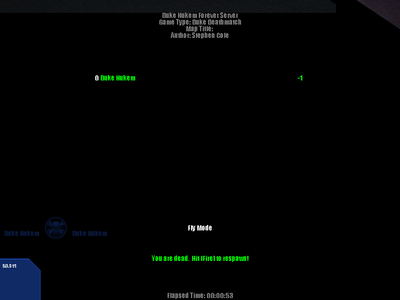 |
 |

|
| Unreal | August 2001 prototype |
|---|---|
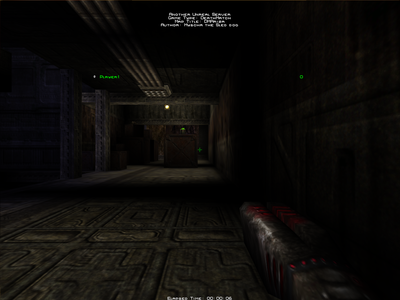 |
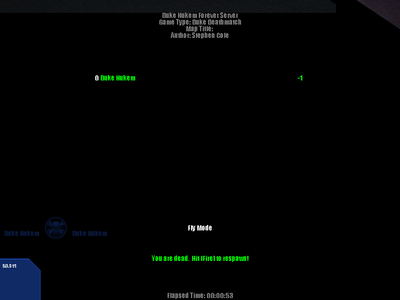 |
Text chat
The positioning of text chat is different in each prototype and the final game.
The August 2001 prototype places chat on the upper left-hand corner. This is exactly like how Unreal prints text chat.
The October 2001 prototype adds the player’s icon to the left of the message. This is similar to how Unreal Tournament handles text chat.
The final game removes the player icon system and moves text chat to the left of the center of the screen.
| August 2001 prototype | October 2001 prototype | Final |
|---|---|---|
 |
 |

|
| Unreal | August 2001 prototype |
|---|---|
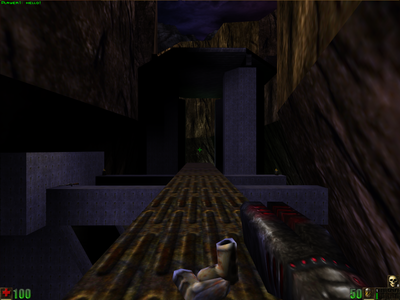 |
 |
| Unreal Tournament | October 2001 prototype |
|---|---|
 |
 |
Kill feed
Both the prototypes and final game have a kill feed showing who killed who with a graphic of the weapon used by the killer as a quick way to see what weapon was used, ala Half-Life. However, the prototypes’ kill feed is found near the lower left side of the screen, while the final moves it to the center-right side of the screen. This causes a slight problem in the August 2001 build, as indicator for gained Ego from a kill bleeds into the kill feed. This is fixed in the October 2001 build.
The August 2001 prototype does not show an icon for whatever weapon killed the player. Instead, it shows a generic skull and bones icon.
The October 2001 text displays text message for kills in the area for text chat in addition to the kill feed. This is removed in the final game.
Strangely, the icon used when killing enemies with the M16 and Flamethrower's alternate fires is larger than the graphic used with kills from their primary fire modes in the October 2001 prototype.
| August 2001 prototype | October 2001 prototype | Final |
|---|---|---|
 |
 |
| October 2001 primary fire kill | October 2001 alternate fire kill |
|---|---|
Both prototypes have a voice menu that was removed in the final game. A similar menu appeared in Unreal Tournament.
The August 2001 prototype’s voice menu looks very incomplete, as it has a strange graphic at the top and bottom of the menu and submenus. Options will highlight in green as the player puts their mouse over them. The player can scroll down a submenu if it has too many options to fit in a single menu, but there are no graphics to indicate where the player can click to scroll up or down. Scrolling up or down requires the player to click on the empty space right above or below the topmost or bottommost options.
Almost all of the options in this prototype’s voice menu are taken from Unreal Tournament. The exceptions are the Taunt menu, which has all of Duke’s taunts in the prototype instead of Unreal Tournament’s, an option to change teams in the menu has been added, and it has a spectator mode submenu, which lets players join and leave spectator mode via the voice menu. Voice commands from Unreal Tournament only show text, unlike UT99, which plays a sound with the text. Taunts will play a sound and show text, though.
The Gesture menu does not have any gestures in it, unlike Unreal Tournament.
Oddly, the “Order this bot” command from Unreal Tournament always appears in the voice menu, even though there are no bots to use.
The October 2001 prototype heavily revises the voice menu. It uses the same styling that the rest of the game’s menus have.
The options in the October 2001 voice menu have been changed.
- Taunts have been broken down into four menus.
- A change class option for team-based modes has been added.
- Commands from Unreal Tournament cannot be selected.
- The “order this bot” command no longer appears.
| Unreal Tournament | August 2001 prototype | October 2001 prototype |
|---|---|---|
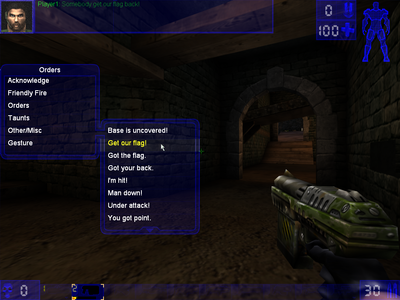 |
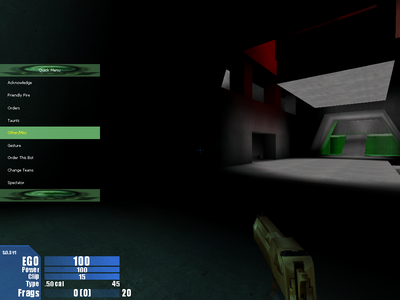 |
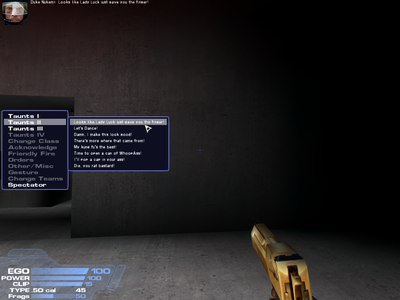
|
Player information
The information shown when looking at an enemy is different in each prototype.
The August 2001 prototype shows “Name: (enemy name)” in green text far below the target. This is very similar to how it is done in Unreal.
The October 2001 build displays the enemy’s name in white above them.
The final game uses a red font (for deathmatch) with a black border around it above the enemy. It also shows a title earned during gameplay underneath their name if the player has selected one.
| August 2001 prototype | October 2001 prototype | Final |
|---|---|---|
 |
 |

|
| Unreal | August 2001 prototype |
|---|---|
 |
 |
Item respawn icons and item respawning
Interestingly, the item respawn icons used to mark where an item is and how long until it repspawns in the October 2001 build behave nearly the same as the one in the final game. The differences are
- the prototype's icons are pure red, lime green, or green. The final changes this so that the spacing in the nuke icon has those colors, not the nuke icon as a whole.
- the icon spins faster when it's green in the final game than in the October 2001 prototype.
- the effects played when an item respawns are different between the prototypes and the final game.
The August 2001 prototype does not have respawn icons.
| Prototype | Final |
|---|---|
 |
 |
| Prototype | Final |
|---|---|
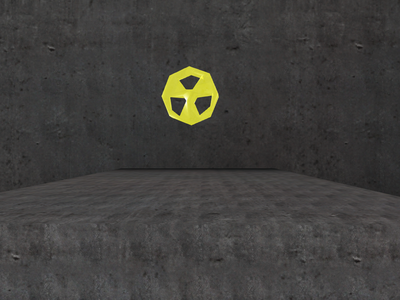 |
 |
| Prototype | Final |
|---|---|
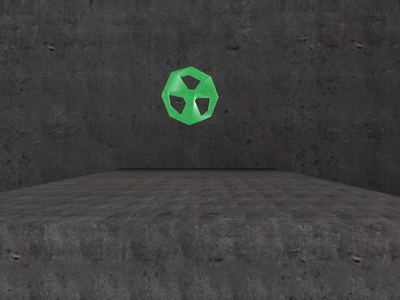 |
 |
| Prototype | Final |
|---|---|
 |
 |
| August 2001 prototype | October 2001 prototype |
|---|---|
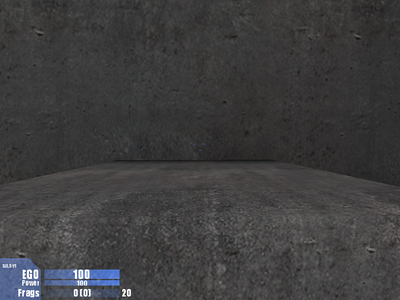 |
 |
Player deaths
Players will normally play death animations when killed, but being killed with explosive weapons can cause them to gib. The final game changes this so that all players gib when killed, no matter what weapon was used to kill them.
| Prototype | Final |
|---|---|
 |
 |
Intro message
The message that appears when a player first joins a match is different between the prototypes.
The prototypes show the following
- (Server name)
- Game type: (game mode being played)
- Map name: (level name)
- Author: (Level creator)
- Ideal load size: (the amount of players the map is recommended to have)
After that, there is spacing, and then the level description (if available) is shown in blue font.
Underneath the level description is information about the game mode, such as what type of game mode the player is playing and the amount of kills needed to win.
Most of the text except for the game mode info away after a few seconds. Once the player is in the fray, the game mode information disappears.
The October 1999 prototype displays the level description info again afterwards, but styled like how it appears in single player levels.
Interestingly, the join screen text is the same text that appears when joining a match Unreal Tournament. The only difference is that the first six lines of text use the same font the game info text does, while UT99 uses a smaller font for the first six lines compared to the font used for the game mode info.
The final game gets rid of all of this in favor of an opaque brown box with a yellow border. Inside the box is the following content
- Score needed to win
- Time limit (if applicable)
- One sentence summary of the game mode’s rules.
Above the box is white text stating the game mode.
| August 2001 prototype | October 2001 prototype | Final |
|---|---|---|
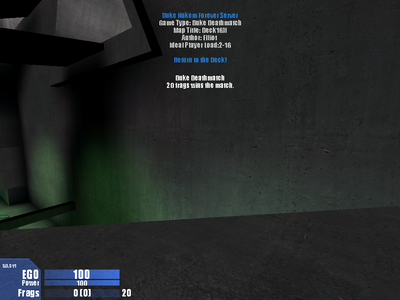 |
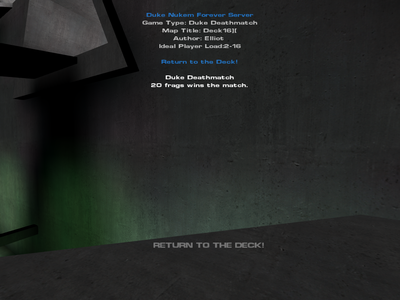 |

|
| Unreal Tournament | Prototype |
|---|---|
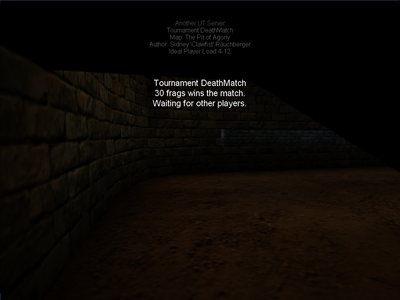 |
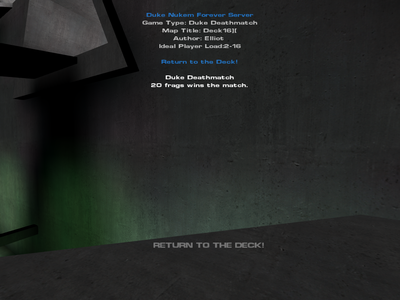 |
Victory screen
The screen shown when someone wins a different is both prototypes and the final game.
The August 2001 build cuts to a third person shot of the person with the most kills when a match ends. The scoreboard is shown in the center of the screen, with information about the map below it and the elapsed time (or time remaining) shown underneath the scoreboard. This is exactly how Unreal does its end of match screen.
The October 2001 build also cuts to a third person view of the winner, but removes all of the text that appears on screen. The player has to access the scoreboard manually to see the final scores.
The final game does not change the player’s camera. Text declaring the winner appears just above the center of the screen while the announcer says states if you won or lost. After a few seconds, it boots the player to a screen using the menu’s background, showing earned XP with a toggle to view the scoreboard.
| August 2001 prototype | October 2001 prototype | Final |
|---|---|---|
 |
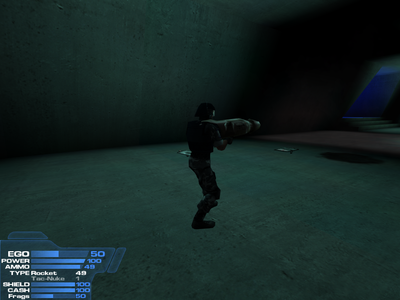 |

|
| Unreal | August 2001 prototype |
|---|---|
 |
 |

