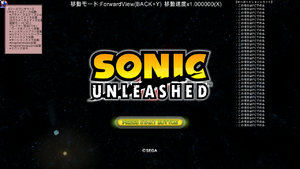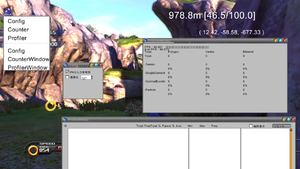Proto:Sonic Unleashed (Xbox 360, PlayStation 3)/Preview Prototype (Disc 1)
This is a sub-page of Proto:Sonic Unleashed (Xbox 360, PlayStation 3).
| This article has just been started and needs the article basics added. Help us out and add them. |
| This page or section needs more images. There's a whole lotta words here, but not enough pictures. Please fix this. |
To do:
|
The Xbox 360 Preview build of Sonic Unleashed is a debug build from in between the E3 demo and final build, predating the latter by almost two months. Unfortunately, only the first disc of this build has been found and dumped, and the second is most likely lost, but even the disc that we have has a wealth of differences compared to the final. The build date is unknown, but three were found.
- Disc Label: 1/09/2008 (September 1st, 2008)
- XEX file: 31/08/2008 22:41:02 (10:41:02 PM, August 31st, 2008)
- Developer Menu: Revision 6005 06:50:59 4/21/2008 (6:50:59 AM, April 21st, 2008)
All the build dates are different, but we can estimate it. The disc was burned on September 1st while the XEX file is dated August 31st, suggesting the disc was burned the next day.
Contents
Sub-Pages
| Sound Differences Lots of placeholders. |
| Cutscene Differences Somewhat unfinished at this point, with many visual changes and missing sounds. |
| Install Debug Menu A very extensive debug menu which has unfortunately been mostly dummied out. |
Early Animations
Hubworld Transformation Scenes
| Preview Build | Final Game |
|---|---|
The preview build videos are quite obviously placeholders, as the lighting on the characters is very basic. The particle effects and Werehog fur shader are also missing, as well as any audio that isn't the character's voice.
Aside from this, the scenes were re-animated as well. Sonic transforming into the Werehog is basically just a more detailed version of the preview video, but vice-versa omits Sonic's little hop at the end.
Menus
| Preview Build | Final Game |
|---|---|
 |
 |
The title screen was adjusted in the final to wait until the player presses Start before panning up to show the cracked planet.
| To do: Document the in-progress final menu |
| Preview Build | Final Game |
|---|---|
 |
 |
Though a work-in-progress version of the final menu is accessible from the title screen in this build, the old main menu from E3 still exists in the files and can be accessed with the "Install" debug menu.
General Differences
- The framerate at this point is uncapped, while the final Xbox 360 version caps it at 30; on hardware, this will usually culminate in the game trying (and failing) to reach 60 FPS like PS3-final; on emulators such as Xenia, if the frame limiter will disable, the game will surpass 60 and start to break the physics due to being unoptimized for such high refresh rates.
- The physics are unrefined at this point; Sonic has more slippery controls than the final as well as less air drag, while the Werehog form is slower. In the hub world, Sonic also has a slower speed.
- Drifting cannot be activated by pressing B or holding RT; combined with the slippery physics, it makes turning at sharp angles far harder in this build than the final game.
- After completing a stage, the player has the choice to retry it; while removed from the final, it would reappear in Sonic Generations three years later.
- All upgrades are unlocked from the start, and the player's stats are always maxed out, likely for testing purposes.
- Early versions of the game's DLC is included in here, likely explaining why the build couldn't fit on one disc.
Graphical Differences
- While the HUD in the Hedgehog levels is mostly finalized, the Werehog still uses the earlier HUD from the E3 build.
- The homing reticle hasn't been changed from E3 yet.
- Sonic's model has been updated since E3 and uses the final model, but still retains certain particle effects such as the jumpball effect.
- This version contains the higher resolution global illumination maps that are normally bundled with the DLC.
Early Savannah Citadel
| To do: Upload a screenshot of the collision in a level editor. |
While the level model and textures are missing, the collision and object layout for a version of Savannah Citadel resembling an early trailer can be found.
Debugging Material
Unknown Display
DATA_SUPPLY_SKIP:%d DECODE_SKIP:%d
The following strings are drawn to the screen when playing pre-rendered cutscenes.
Coordinate Display
The player's coordinates are drawn in this format in-game.
%.1fm [%.1f/100.0] ( %.2f, %.2f, %.2f )
Restart Game
Can be used by pressing LB, RB, Back and Start in any order. This key combo restarts the game, likely referencing the command used on the Nintendo DS to restart software.
Fill Up Boost Meter
Can be used by pressing LB and RB. This key combo immediately maxes out your Boost Meter, only has an effect in-game.
Debug Operation Tool
Can be accessed by pressing RB 10 times in quick succession then Right Stick, pressing again closes it. Doing this once on a bootup ensures Right Stick presses load this menu. This disables movement of the mouse cursor and makes it visible. In-game can also freely move Sonic through collision. There's a bug where the UI is not removed when loading or exiting a cutscene with the menu open but reloading the menu fixes it. It's really wise to not choose options when playing cutscenes as the game will crash.
LB: Vertical height decrease RB: Vertical height increase LStick: Pan/Move cursor (if interaction is enabled) RStick: Move D-Pad: Choose options A: Select option/perform drag with cursor (if interaction is enabled) B: Close LB+RB+X: Toggles enabling of interaction of the cursor. LB+RB+B: Shows the Developer Menu.
| ...But what does it mean? This game has text or audio that needs to be translated. If you are fluent with this language, please read our translation guidelines and then submit a translation! |
| In-Game | Translated | Function | ||||||||||||||||||
|---|---|---|---|---|---|---|---|---|---|---|---|---|---|---|---|---|---|---|---|---|
| 移動モード:%s 移動速度x%f(X) | Camera mode, %s is unknown, X can increase the movement speed from 1x, 2x or 4x. | |||||||||||||||||||
| 【キーボードショートカット】 | 【Keyboard Shortcuts】 | Most likely shortcut commands for a PC. Underneath it is padded with endless strings below of the below, suggesting it won't provide anything useful on debug builds not for a PC.
: この項目はPCでのみ Which translates to: : This can only be used on PC | ||||||||||||||||||
| 【ツールランチャー】 | 【Tool Launcher】 | Indicator, cannot be pressed. | ||||||||||||||||||
| ●セットエディタ起動 | Starts the Set Editor. A window is drawn with 【アクション選択】 and the following:
--------------- セーブ(BACK+START) ロード レイヤー ハングチェック(使用注意) ---------------- Undo(BACK+X) Redo(BACK+Y) ゴミ箱 プレイヤーを呼ぶ レイヤー ワープポイントへ移動 レイヤーショートカット 現在のレイヤー: ショートキャッチ(Cキーで切替) ロングキャッチ(Cキーで切替) | |||||||||||||||||||
| ●パラメータエディタ2nd起動 | Starts the newest version of the Parameter Editor. A window is drawn like this:
【パラメータエディタ】 ---------------- < 全てのファイルを保存する > < 全てのファイルの保存設定を変更する > ---------------- 1 - パラメータエディタのウィンドウ設定 プレイヤー共通 This help window is also drawn: ---------------- 【 A 】 : 決定 【 B 】 : キャンセル / Windowを閉じる 【 Y 】 : 値を読み込み時の値に戻す 【 X 】 : 保存設定を変更する 【 Select + X 】 : スケールの変更 | |||||||||||||||||||
| 旧セットエディタ起動 | Starts an older version of the Set Editor. | |||||||||||||||||||
| 旧パラメータエディタ起動 | Starts an older version of the Parameter Editor. Removed? | |||||||||||||||||||
| 移動モード[ %s ] | ? %s can be 3D or PATH. | |||||||||||||||||||
| プレイヤー追従 | ? Can be set to ON or OFF. | |||||||||||||||||||
| □プレイヤーを呼ぶ | Removed? Only shown when above is set to OFF. | |||||||||||||||||||
| □ワープポイントへ移動 | ? | |||||||||||||||||||
| ●インスタンスブラシ起動 | ? | |||||||||||||||||||
| ●ログインコントローラー起動 | ? | |||||||||||||||||||
| ●フリーカメラ起動 | ? | |||||||||||||||||||
| ●モーションカメラ起動 | ? | |||||||||||||||||||
| ●InspirePreview起動 | Starts the oldest version of InspirePreview, opens a menu with the following:
| |||||||||||||||||||
| ●InspirePreview2nd起動 | Starts the newest version of InspirePreview, allowing you to view prerendered cutscenes from singular options, the best effects can happen in a level. | |||||||||||||||||||
| ●デバッグ命令 | ? |
Sequence Check Menu
Can be accessed by pressing the Left Stick and X, pressing again closes it. This can only be accessed in a level.
Developer Menu
Press LB, RB and B to show the debug UI texture and a cursor to be controlled. You can also move or resize windows or the debug button by holding A and moving the stick. Clicking it with the cursor will access the Developer Menu, pressing it again will exit it. Using Y in the combo disables the cursor and just shows the icon as well. The game still reads general inputs so be careful when using it. You can also simply drag the debug button to move it for a session. Every change to the UI is reset after reloading the menu.
LStick: Move cursor A: Select option/perform drag. LB+RB+Y: Toggles enabling of the cursor.
Config
| Text | Translated | Function |
|---|---|---|
| PAD入力を有効 | Same as LB+RB+X. | |
| 透明化 | Transparency of windows, defaulted to 255, lowest is 31. |