Deus Ex: Human Revolution
| Deus Ex: Human Revolution |
|---|
|
Developer: Eidos Montreal
|
To do:
|
Deus Ex: Human Revolution serves as a prequel to the previous two games in the franchise, primarily exploring Detroit and China in the late 2020s, in a world where augmentations are (somewhat) readily accessible to the masses, and where Sarif Industries are about to make a breakthrough in the tech right before they're sabotaged by an elite group of mercenaries who seem to want to destroy all of this research. A bloody (or simply punch-drunk) trail rife with conspiracy, FEMA camps, morality tests, and forced lethal boss fights follows soon after. Rest in peace, Big Rizzle.
Debug Features
Disabled debug menus are present in the game. By using a modified patch file, you can re-enable the options on the main menu.
Map Select
This option will appear at the bottom of the Main Menu when not in-game. Naturally, it lets you start from any part of the game. Once entered, there's no going back to the normal main menu (by default), as choosing "Exit to Main Menu" in-game loads the Map Select again.
While in the menu, there are two selection reels which can be selected by pressing up and down on the keyboard/controller. The top reel is the general chapter/level select, and the bottom one lets you choose a specific area in said chapter to spawn in (for instance, just selecting the FEMA Camp level will start the chapter from the beginning, but you can also choose to skip straight to the Barret boss fight). Note that you will generally start off with few items, no Praxis/XP, and no missions (as well as no way to start a mission in some cases).
Unused Areas
There are several areas at the end of the map select that are leftover from testing or press demos. In some cases, they're completely missing NPCs and objectives.
- Gamescom Demo (Detroit City Police, Police Station)
- Doesn't seem to be any different from the normal versions of these maps.
- Tutorial Playtest (Sarif HQ Intro)
- Puts the player into the attack section of the intro immediately. Doesn't seem to be any different from the normal version.
- Zoo
- Unplayable, all subareas in this section crash the game.
- E3 Demo (The Hive E3, Lower Hengsha City Street E3, Seaport E3)
- Identical to the final versions of the maps, except with 0 NPCs anywhere and The HIVE's exterior lacking many textures.
- Cut Scene
- All subareas put the player near triggers for FMV cutscenes. In theory. Some areas' triggers work fine, but some can't be triggered due to the lack of NPCs or the triggers themselves.
Also of note is that both Hengsha chapters let you spawn in The HIVE and Harvester Hideout areas. Normally, however, The HIVE can only be accessed in the first pass, and the Hideout the second. Spawning in first pass Hideout/second pass HIVE will spawn the player in as normal, except all NPCs are gone, with the notable exception of Tong and the Harvesters in the Hideout room that would trigger a cutscene normally. The door can't be opened, however, nor can the cutscene be initiated. You can, however, kill everyone but Tong using a Laser Rifle.


While not unused, it is possible to spawn inside Malik's VTOL and walk around in it by going to CUT_02_SAM_1_TakeOffBreifing_P2 under the Cut Scene section. This area is evidently underneath the starting area of the Sarif Manufacturing Plant. You can't start the cutscene in this area and it's impossible to get to any other part of the level, so you're stuck here. While there isn't much to look at, one can see a little tree hanging near the door frame that normally can't be seen due to the camera angles used in the cutscene.
Map Select Default Inventories
Spawning on most maps through the debug map select will give the player a 10MM pistol with 30 rounds total, a frag grenade, and a concussion grenade. Some maps have different loadouts, however.
- Sarif HQ Intro has the normal "loadout" of the Combat Rifle.
- Sarif HQ Intro Tutorial starts you right at Sarif's office and, oddly, gives you the default loadout above. The map itself is also very bugged, as you can go back through the HQ and find where everyone is standing before the opening with Megan is triggered.
- Sarif HQ Part 1 and Sarif Manufacture start you off with nothing, as in the normal game (the later will let you get weapons from Sarif in the VTOL though).
- Harvester Hideout will give you a 10MM with 30 rounds, 8 frag grenades, 1 concussion grenade, and a Machine Pistol with 36 rounds, regardless of which one you pick.
- TYM Upper Penthouse & CUT_10_TYM_2_ZhaoYunRu will give you a Combat Rifle with 40 rounds, 5 frag grenades, and 5 EMP grenades.
- Federova Bossfight will give you a Combat Rifle with 220 rounds and a Target-Seeking System mod pre-installed, 2 frag grenades, and 1 concussion grenade.
- Hyron Project Bossfight will give you a Combat Rifle with 320 rounds, a Laser Rifle with 500 ammo (likely to test its ability to fire through Zhao's barrier), 1 frag grenade, 1 concussion grenade, 5 gas grenades, and 5 EMP grenades.
- CUT_20_PAN_2_ZhaosIntro will inexplicably give you a 10MM Pistol with 20 rounds and a Silencer mod pre-installed, a Combat Rifle with 220 rounds, a Tranquilizer Rifle with 21 rounds, a Stun Gun with 21 rounds, 1 frag grenade, and 1 concussion grenade. It is also the only map that will start you with non-default augments.
Burger Menu
The burger menu will appear in the main menu as "Debug Menu" when in a game. It acts as a general debug menu, as well as containing cheats like spawning items. It also displays a random quote from the game's development in the corner.
Gameplay Options
“A selection of commonly used gameplay options”
- Invincible (“Player never loses health” - Works as advertised.)
- Immortal (“Player never dies” - Works as advertised; prevents health from going below 1.)
- Ignore Player (“NPC won't see nor hear the player” - Only fully works on turrets and cameras. Humans and robots still shoot at the player, but they seem to gain a larger radius of personal space.)
- Infinite Ammo (“Gives the player infinite ammunition” - Works as advertised. Enabled in the tutorial, and disabled afterwards.)
- Access Code Cheat Bypass (“Gives automatic access to locked devices” - Makes anything the player inputs on keypads/computers the correct code, even things like 1723 or mandrake.)
- No Energy Cost (“Nothing will consume energy” - Works as advertised.)
- No Experience Cost (“Nothing will decrease your experience” - Experience never decreases in this game, so this seems to do nothing.)
- No Money Cost (“Nothing will decrease your money” - Works on normal shops, but dialogue choices (such as the MCB Gang Leader "store" at the FEMA camp) still decrease the player's credits.
- No Stamina (“Stamina will not be depleted” - Works as advertised.)
- Conversation Debug (“Enable conversation debugging” - Doesn't seem to function.)
- Epilogue Debug Screen (“Display the epilogue debug screen” - Doesn't seem to function.)
- Difficulty ( - Changes the difficulty with lowest being easy and vice versa.)
- No Health Regen ( - Works as advertised.)
- Show Player Position and Unit (“Show the player's position and it's current unit” - Doesn't seem to function.)
- Show Game Version (“Shows the game's current version” - Doesn't seem to function.)
- Show Prompts ( - Same as the option in settings.)
- Cover - Hold To Stay ( - Same as the option in settings.)
- Disable NPCs (“Stop processing all NPCs” - Completely freezes all NPCs, including bosses. The player can still talk to/do takedowns on NPCs, but conversations that initiate cutscenes will be very glitchy, and the NPC will not move during a takedown - additionally, numerous glitchy things will happen when trying to talk to them again or turning this option back off. You can do "infinite" takedowns on a single NPC because of this, as long as they're non-lethal and initiate a conversation cutscene with you. Social boss battles will softlock the game when this option is enabled, but Malik's VTOL, cameras, and turrets are unaffected.)
- Toggle Gameflow Debug Objects (“This will toggle gameflow debug uberobjects (ex: debug buttons)” - Toggles the visibility of buttons all over the map for quest-related functions.)
- List Installed DLC Packs (“List installed DLC packs” - Shows the number of installed DLC and not what they are. Does not include The Missing Link, which originally functioned as a standalone game.)
- List PS3 Paths (“List PS3 paths” - Pops up a message at the bottom of the screen saying “You are not on PS3 you cheater!!!”. The PS3 version of the game would say where the game was installed, e.g., /hda1/)
System Options
“Basic system options (Sound, graphics etc.)”
- Hide Hud (“Hide the Hud” - Doesn't seem to function.)
- Push Default HUD Group (“BEWARE: This will push a DEFAULT HUD group in case of a HUD issue. Bug should still be investigated!” - Doesn't seem to do anything aside from make way point markers flash for a second. Perhaps they fixed whatever HUD bug caused this option to exist...)
- Show Debug Data (“Show debug text on screen” - Doesn't seem to function.)
- Show Hacking Network Name (“Shows the current Hacking Network name.” - Unknown effect, if any.)
- Disable Anim ( - Unknown effect, if any.)
- Wireframe ( - Unknown effect, if any.)
- Show Subtitles ( - Same as the option in settings.)
- Disables Intro (“Allows to skip the game introduction and go straight to the menu system” - Impossible to see its effects normally, as the option is off by default and it will not save this setting if you turn it on in-game.)
- Override Menu System (0=Default, 1=Main Menu, 2=Map Select) (“Allows to load the menu system of your choice!” - Works as advertised; setting it to 1 will make it impossible to bring up the debug map select until put on a different setting.)
- Draw Uberobject Info (“Display the uberobject info when in interaction range” - Doesn't seem to function.)
- Object stats ( - Doesn't seem to function.)
- Memory Tracker ( - Unknown effect, if any.)
- GameRate Memory Report (“This will generate a memory report” - Unknown effect, if any.)
- IMF Stats ( - Unknown effect, if any.)
- NoSound (“Turns off sound” - Works as advertised, with a few catches. Some sounds will require the player to go to a new map/walk away and come back to stop them, such as elevators. Also has a quirk where it more or less deactivates all talking, meaning any dialogue at all will cause numerous glitches or, if a conversation starts a cutscene, skip through all dialogue, pausing only if a choice is involved. Social boss battles don't suffer from this, proceeding as normal minus the lack of sound or dialogue, of course.)
- NoMusic (“Turns off music” - Works as advertised, though it will require loading into a new map to stop any music currently playing.)
NPC Options
“Basic NPC Debugging options”
- Draw NPC Stats ( - Doesn't seem to function.)
AI Options
“AI debug options”
- Ignore Player (“NPC won't see nor hear the player” - Same toggle as in the debug Gameplay Options.)
- Draw Active Actions (“Display the active actions for each actor” - Doesn't seem to function.)
- Draw Current AiState (“Draw the current AiState” - Doesn't seem to function.)
- Draw Action History (“Display the last actions for each actor” - Doesn't seem to function.)
- Draw Goals Result (“Display the status of goals for each actor” - Doesn't seem to function.)
- Draw Goap Plan (“Display the Goap Plan for each actor” - Doesn't seem to function.)
- Draw Goal (“Display the active goal for each actor” - Doesn't seem to function.)
- Draw Goal History (“Display the historic of the goals for each actor” - Doesn't seem to function.)
- Draw Threat Status (“Draw the status of threat acquiring for each actor” - Doesn't seem to function.)
- AI Senses (“AI senses options”)
- Draw Vision Cones (“Draw each NPC's vision cone” - Doesn't seem to function.)
- Draw Hearing Distance (“Draw each NPC's hearing distance to the player” - Doesn't seem to function.)
- Draw Last Threat Known Position (“Draw each NPC's last threat known marker position” - Doesn't seem to function.)
Shop
“Add pickups, augmentations and objectives”
- These options will allow you to obtain virtually any item, augmentation, and - most interesting - mission objective through the menu, including pre-order exclusives.

- While all of the mission objectives in this menu are mostly as they are in the normal game, the mission Talion A.D. has 7 dummied out objectives all simply titled "Talion A.D." with a description saying "Talion A.D.". "Equipping" these objectives will put them under said mission in your log, but they have no mission markers and can't be completed outside of using the debug menu once again. They will give XP when completed, so it's possible Talion A.D. went much differently at one point, so they simply dummied out the old mission objectives.




- Under the Miscellaneous section of the Pickup Library, there are four "Heavy Rifle" items at the end of the list. Their stats are all identical, taking up 7x3(21) spaces in the inventory, have no unique icon, apparently are capable of taking a Laser Targeting System and Silencer addon, have a single point in each weapon category (can be upgraded to 4 points, except for Reload Speed which only goes up to 2), and...can't be used at all, as trying to bring them out or drop them will crash the game. In fact, dropping anything from your inventory with these in your inventory will cause the game to crash for some reason. It is unknown what the purpose of these are/were.
- While all of the mission objectives in this menu are mostly as they are in the normal game, the mission Talion A.D. has 7 dummied out objectives all simply titled "Talion A.D." with a description saying "Talion A.D.". "Equipping" these objectives will put them under said mission in your log, but they have no mission markers and can't be completed outside of using the debug menu once again. They will give XP when completed, so it's possible Talion A.D. went much differently at one point, so they simply dummied out the old mission objectives.
Sound Debug
“Sound debugging options”
- Sound Group Mute Volume (Mute the volume for any given sound group - works as advertised, you can mute or unmute various separate audio channels, all of which are indicated by whatever their filepaths are.)
[GAMESCOM DEMO OPTIONS]
“Options only applicable to the Gamescom demo.”
- Show Gamescom Demo Label (Displays [GAMESCOM DEMO 2010] at the bottom-left part of the screen - Doesn't seem to function.)
TV & Monitor Calibration
“Helps to calibrate your monitor or HDTV to display the best results ever! Enjoy!”
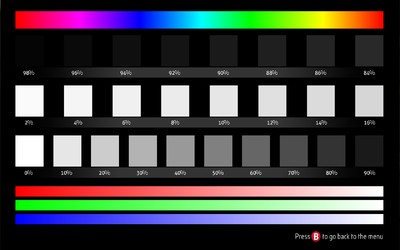
- Opens up a unique color calibration image.
Unused Audio
| To do: Get gun line for Athena, and possibly any other Clinic characters such as Vera Marcovic if they have gun lines. Those are about the only characters I can think of that could potentially have any lines like this that can't be heard normally. |
Weapon Drawn Dialogue
If Jensen is holding a weapon when he attempts to speak with most characters, he will be told to put it away. However, certain areas force weapons to be holstered, so some functional dialogue goes unheard.
UNI_PRIT_GUN_001 | “Let's do this without the weapon.”
Pritchard can normally only be spoken to in person at Sarif HQ, which restricts weapons. The game's tutorial, however, needs to allow weapons, and Pritchard can be found on that map. If the Tutorial Playtest or Sarif HQ Intro Tutorial is accessed through the debug menu, the doors to/out of David Sarif's office will be open, which leads to Athena and the elevator in that room. The elevator doesn't function, but with the Burger Menu's invincibility (and without the Icarus Landing System) the player can walk off the ledge, pull back towards the office, and land on lower floors. These other floors are where Megan gets off the elevator in the introduction, followed by where Pritchard gets on. Since the introduction hasn't begun, Pritchard is patiently waiting in a standard NPC state for the elevator to arrive, on the floor with Malik's VTOL.
UNI_WING_GUN_001 | “This is a clinic! Put that away.”
This is Dr. Wing Hui of Hengsha's LIMB clinic who offers a sidequest during the second visit. Since he only appears inside the clinic, this cannot be heard as clinics also restrict weapons.
Regional Differences
| Entrance |
|---|

|
| Dildos | ||
|---|---|---|

|

|

|
- In the sewers of Lower Hengsha, there is a breakable wall only destructible with the Punch Through Wall augment or explosives. Inside the room are several Nuke Virus Softwares, a Valve to turn off poisonous gas, and two dildos on a mattress next to a bottle of lube and box of tissues. The two dildos were removed in the Japanese version as the Japanese ratings board prohibits the depiction of sex objects in retail games. In the Director's Cut version of the game, they are completely absent from the game for all regions.
| Censored | Uncensored |
|---|---|
 |
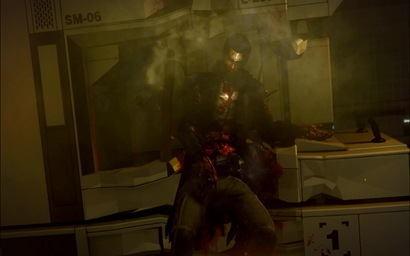 |
- Adam's injuries in the intro cutscene are heavily censored in the Japanese version.
The Deus Ex series
| |
|---|---|
| Windows | Deus Ex (Prototype, The Nameless Mod) • Invisible War • Human Revolution • The Fall • Mankind Divided |
| PlayStation 2 | The Conspiracy |
| Xbox | Invisible War |
| iOS | The Fall (Prototype) |
- Pages missing developer references
- Games developed by Eidos Montreal
- Pages missing publisher references
- Games published by Square Enix
- Windows games
- Pages missing date references
- Games released in 2011
- Games released in September
- Games released on September 8
- Games released in August
- Games released on August 23
- Games released on August 26
- Games with unused graphics
- Games with unused items
- Games with unused sounds
- Games with debugging functions
- Games with hidden level selects
- Games with regional differences
- To do
- Deus Ex series
Cleanup > Pages missing date references
Cleanup > Pages missing developer references
Cleanup > Pages missing publisher references
Cleanup > To do
Games > Games by content > Games with debugging functions
Games > Games by content > Games with hidden level selects
Games > Games by content > Games with regional differences
Games > Games by content > Games with unused graphics
Games > Games by content > Games with unused items
Games > Games by content > Games with unused sounds
Games > Games by developer > Games developed by Crystal Dynamics > Games developed by Eidos Interactive > Games developed by Eidos Montreal
Games > Games by platform > Windows games
Games > Games by publisher > Games published by Square Enix
Games > Games by release date > Games released in 2011
Games > Games by release date > Games released in August
Games > Games by release date > Games released in August > Games released on August 23
Games > Games by release date > Games released in August > Games released on August 26
Games > Games by release date > Games released in September
Games > Games by release date > Games released in September > Games released on September 8
Games > Games by series > Deus Ex series



