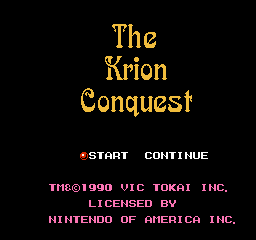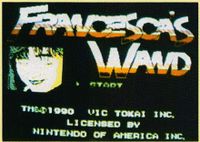The Krion Conquest
| The Krion Conquest |
|---|
|
Also known as: Magical Kids Doropie (JP box art), Magical Doropie (JP in-game)
|
The Krion Conquest is to Mega Man as a frozen dollar pizza is to a New York deep dish. More or less.
Despite the later release date, there are a number of clues that point to the US version actually being an earlier build than the Japanese version.
| To do: Document the prototype |
Sub-Pages
| Prerelease Info |
| Bugs |
| Japanese Cutscenes Fan-translated versions of cutscenes found only in the Japanese version. |
Regional Differences
Title Screen
| JP | US |
|---|---|
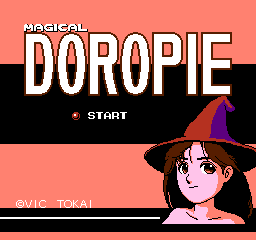 |
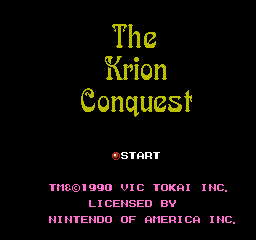 |
Compared to the Japanese release, the US title screen looks rather bland. The Japanese version also identifies the witch protagonist as Doropie, as opposed to Francesca in the US release.
Opening Cutscene
| JP | US |
|---|---|
 |
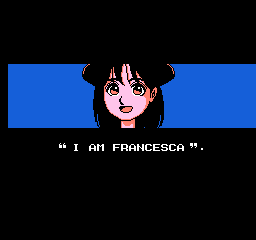 |
Francesca appears to be more chibi-styled in the US release while Doropie appears to be older. In the Japanese version, Doropie's appearance is kept consistent throughout all of the cutscenes.
Level Intro
The Japanese version has a screen to introduce each stage. The US release does not have this.
Level Transition
The circled hexagram at the end of each stage in the Japanese version does not exist in the US version.
Round 4-1
| JP | US |
|---|---|
 |
 |
Round 4-3
| JP | US |
|---|---|
 |
 |
Stage 5
For some reason, if the Astro Guard (the first boss of Stage 5) stands on the same level as you and shoots fireballs, they cannot be ducked under in Magical Doropie, but can in The Krion Conquest.
Music
| JP | US |
|---|---|
The title screen music in the Japanese version is entirely different and much more cutesy sounding compared to the US release.
Difficulty
In the Japanese version, you have an unlimited amount of continues, and the "CONTINUE" option is presented on the title screen. The US release doesn't contain this feature, so when you get a game over you start from the very beginning. The Game Genie code GAEEGASA will restore this functionality.
Dying in a boss fight takes you right back in the boss room in the Japanese version, instead of the beginning of the third stage of the round.
In the US release, it is possible to skip the boss fights in round 2 and 3 and simply proceed to the next stage.
Codes
Aside from the level select listed below, three other codes are included only in the Japanese version and must be entered at the title screen. Two of these codes access hidden playable characters. No matter which character you pick, you will change back to Doropie for the final boss fight against Gokuraku Kijintei.
Play as Kagemaru
Press Up, Up, Down, Down, Left, Right, Left, Right, A, B, A, B on controller 2 and then hold Select and press A on controller 1. Upon further look at the box art, Kagemaru indeed has a gun! Besides wielding a gun while playing him, nowhere in the game does it suggest he has one.
Play as an Unknown Character
Press Up, Up, Down, Down, Left, Right, Left, Right, A, B, A, B on controller 2 and then hold Select and press Start on controller 1. Judging from the beret, it is actually Francesca and her Wand. Unlike Kagemaru, this character is never in the plot.
When playing as this character, the appearance of the 1UP also changes. It resembles Doropie's face in the beginning of the Round 2 cutscene.
| Doropie/Kagemaru | Unknown Character |
|---|---|
Invincibility
Press Up, Down, Up, Down, Left, Right on controller 2 and then hold Select and press Start on controller 1. By entering this code, you won't even flinch by touching an enemy.
Tech Notes
The playable character codes set memory at address $00FF to 01 for Kagemaru and 02 for the "Unknown Character." Changing this value at the title screen is equivalent to entering the code. Technically any value besides 00 or 02 will simply result in Kagemaru. The only real effect is that memory at $0303 and $0304 are set to different MMC3 CHR bank values when the level is initialized -- $40/$41 for Doropie/Francesca, $68/$69 for Kagemaru, and $4A/$4B for "Unknown Character." In Krion Conquest, this value appears to not be checked at all. The override subroutine that would change which player sprite CHR banks get written in appears to be completely absent, and thus $0303 and $0304 are always initialized to $40 and $41, respectively.
The invincibility code sets memory at address $004E to 01, and interestingly this value is still checked and works in Krion Conquest even though the code can no longer be entered.
Unused Graphics
Japanese Version
This graphic is found with the other stage intro graphics; however, the only part that is used is "magical", leaving the "kid's" part unused. Oddly enough, this text matches the game's title on the Japanese box.
| Original | Mockup |
|---|---|
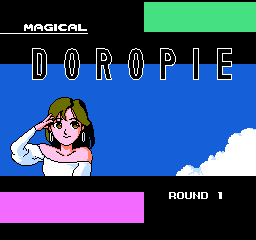 |
 |
This graphic of Doropie used in Round 1's cutscenes is normally static; however, a few unused tiles suggest it was supposed to be animated and synced with Doropie's dialogue.
Sprites of asteroids are loaded with the ending scene where Doropie gets a call from Kagemaru.
Another unused graphic is loaded into the same scene; it is unclear what it's supposed to be.
US Version
A shot of Francesca looking angry.
Both
A shot of Doropie with her hair waving in the wind.
This animated portrait, loaded with the rest of the title screen graphics, is all that remains of a much earlier title screen (right). The portrait was likely an 8×8 block of sprites, which would explain why the top and bottom are cut off in the screenshot (the NES can only show 64 sprites at once).
The letters "NE" can be found below the early Francesca's Wand graphics. These mark the end of the CHR data in the US version.
According to an interview, a lot of stage five, the final stage, was cut due to space issues. You never see a level completion screen where this digit would've been used because there's only one level with the bosses. After the bosses are defeated, you see the credits.
A shot of Kagemaru looking down.
Level Select
In the Japanese version, press Up, Down, Up, Down, Left, Right on controller 2 and then hold Select and press A on controller 1. Press Left or Right to select a digit and Up or Down to change it. Pressing B will cause the currently selected digit to blink. The program code for this feature is completely absent from the US version.
- Pages missing developer references
- Games developed by Vic Tokai
- Pages missing publisher references
- Games published by Vic Tokai
- NES games
- Pages missing date references
- Games released in 1990
- Games released in December
- Games released on December 14
- Games with unused graphics
- Games with debugging functions
- Games with hidden level selects
- Games with regional differences
- To do
Cleanup > Pages missing date references
Cleanup > Pages missing developer references
Cleanup > Pages missing publisher references
Cleanup > To do
Games > Games by content > Games with debugging functions
Games > Games by content > Games with hidden level selects
Games > Games by content > Games with regional differences
Games > Games by content > Games with unused graphics
Games > Games by developer > Games developed by Vic Tokai
Games > Games by platform
Games > Games by publisher > Games published by Vic Tokai
Games > Games by release date > Games released in 1990
Games > Games by release date > Games released in December
Games > Games by release date > Games released in December > Games released on December 14
The Cutting Room Floor > Unimportant Awards > NES games