If you appreciate the work done within the wiki, please consider supporting The Cutting Room Floor on Patreon. Thanks for all your support!
File:Planet-Hot-Wheels-Soundtest.png
Jump to navigation
Jump to search
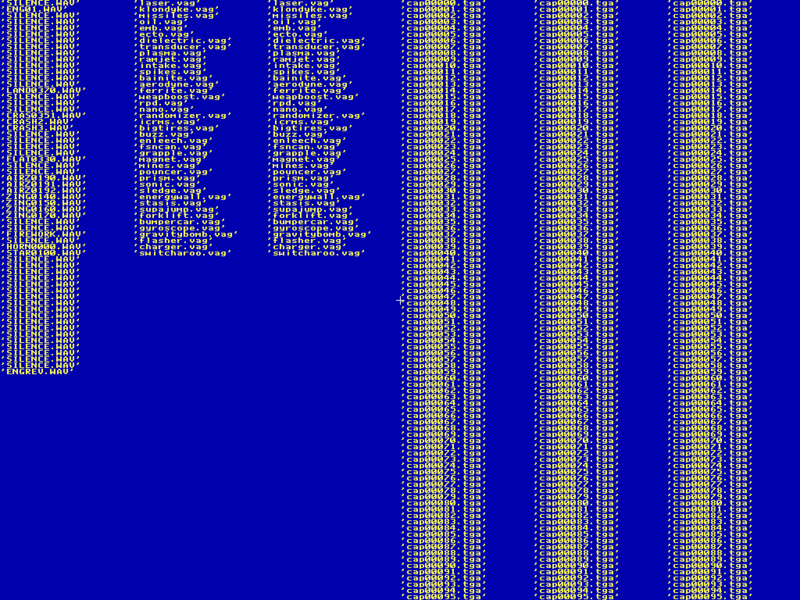
Files > Images > Screenshots > Debug mode screenshots > Mac OS Classic debug mode screenshots
Files > Images > Screenshots > Debug mode screenshots > Windows debug mode screenshots
Files > Images > Screenshots > Mac OS Classic screenshots
Files > Images > Screenshots > Windows screenshots
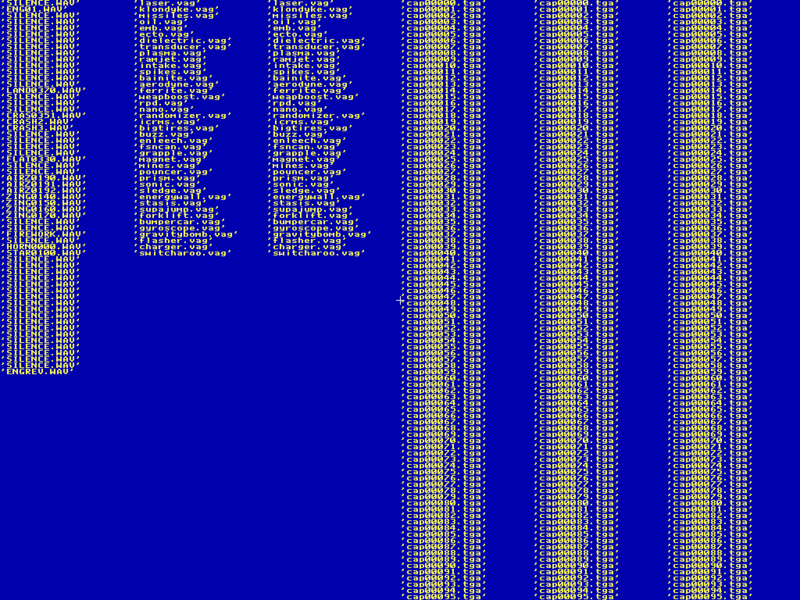
Size of this preview: 800 × 600 pixels. Other resolutions: 320 × 240 pixels | 1,024 × 768 pixels.
Original file (1,024 × 768 pixels, file size: 11 KB, MIME type: image/png)
The sound test menu found in Planet Hot Wheels for the PC, displaying playable weapon sounds and various file names for capture files taken by the game.
This image is a screenshot of a(n) Windows debug screen.
This image is a screenshot of a(n) Mac OS Classic debug screen.
File history
Click on a date/time to view the file as it appeared at that time.
| Date/Time | Thumbnail | Dimensions | User | Comment | |
|---|---|---|---|---|---|
| current | 03:02, 2 June 2020 |  | 1,024 × 768 (11 KB) | BarJarHinks (talk | contribs) | Reverted to version as of 04:48, 4 February 2018 (UTC). The capture files are a result of pressing the S key in game. |
| 19:15, 17 April 2020 | 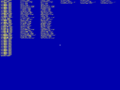 | 1,024 × 768 (7 KB) | BarJarHinks (talk | contribs) | Not sure if the TGA capture files are natively a part of the game, as I have been unable to get them to reappear again. They may have been a result of an external program. {{debugscreen|Windows}} {{debugscreen|Mac OS Classic}} | |
| 04:48, 4 February 2018 |  | 1,024 × 768 (11 KB) | BarJarHinks (talk | contribs) | The sound test menu found in Planet Hot Wheels for the PC, displaying playable weapon sounds and various file names for capture files taken by the game. {{debugscreen|Windows}} {{debugscreen|Mac OS Classic}} |
You cannot overwrite this file.
File usage
The following page uses this file:
Metadata
Files > Images > Screenshots > Debug mode screenshots > Mac OS Classic debug mode screenshots
Files > Images > Screenshots > Debug mode screenshots > Windows debug mode screenshots
Files > Images > Screenshots > Mac OS Classic screenshots
Files > Images > Screenshots > Windows screenshots