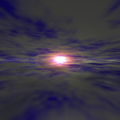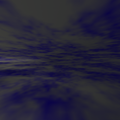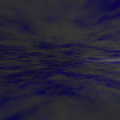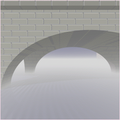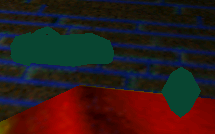Proto:Daikatana (Windows)/Milestone 2/Graphics
This is a sub-page of Proto:Daikatana (Windows)/Milestone 2.
Daikatana has many radically different graphics compared to the final version and graphics that go unused in the prototype.
Contents
Menu
The menu is vastly different compared to the final's version. Instead of being a detailed menu that takes up the whole screen, the prototype one takes half of the screen, has a completely different layout and a different graphics style. There are three options; Start Game, Options and Quit.
Start Game sends the player to a menu that lets them select what episode they want to play. However, choosing any of the options will cause an error and redirect the player to the console.
Options contains three choices, Sound Volume, CD Volume and Resolution. Sound works perfectly, CD does nothing because there is no CD music in the prototype, and Resolution will crash the game if the player attempts to change the resolution.
| Prototype | Final |
|---|---|
 |
 |
Console Background
The console background is completely different compared to the final's. Instead of having a black background with the pseudo-kanji for Daikatana in a very large red font, the prototype's is a light brown, metallic-looking background with “Daikatana” and the Daikatana logo in the middle of the screen.
| Prototype | Final |
|---|---|
HUD
The prototype contains a basic HUD. It contains a health counter, an armor counter, an icon of what appears to be a head being shot, and an ammo count. There are no hints as to what the head could be for.
Oddly, the HUD cannot be brought up when in OpenGL mode. If Milestone 2 is played with the software renderer, the player can bring up the HUD by decreasing the screen size with the “-” key. By closing the software renderer executable with the HUD up, then starting the OpenGL executable, the HUD will appear.
In the OpenGL renderer, the HUD is much larger than it is in the software renderer. It streches the entire screen’s length and the font has a blur it doesn’t have in software mode. Even though the HUD is up, the player cannot remove it in OpenGl mode. The player must switch back to the software renderer in order to remove it from the screen.
A graphic showing the word “who sucks” can be seen with the rest of the status bar textures. It's probably just an in-joke the devs had at the time.
| Software | OpenGL |
|---|---|
 |
 |
Unused Skyboxes
Textures for two unused skyboxes are found in data\skybox. The first one is called “horizon”, that according to text on one of the textures, is supposed to represent a sunset. The other one, test, is the default skybox in the prototype, but with pixel measurements on them.
Explosion Graphics
In the software renderer, explosions are represented via a sprite-based explosion. OpenGL does not show the sprites; instead tinting the area around the point of impact to orange to show an explosion.
| Software | OpenGL |
|---|---|
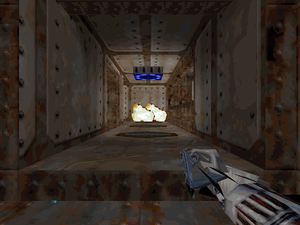 |
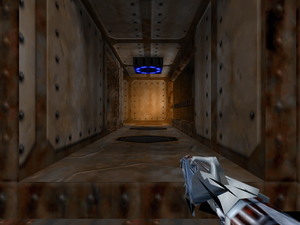 |
Unused Menu Options
There are many graphics for menu options that do not appear in-game. Most notable among them are some sort of Episode-themed texture named “e(1-4)_contile”, options for multiplayer and icons that show a menu for altering your character for multiplayer mode.
Unused Menu Icons
Contiles
Unused Text Graphics
Test Models
Several test models are found in the models folder.
abox.mdl
A box.
Box1.mdl
Crashes the game.
Box2.mdl
Two small metal rectangles next to each other.
laser.mdl
A laser.
line.mdl
A very small box.
Noel.mdl
An arrow.
shit.mdl
A strange, gun-like object and a sphere.
Stest.mdl
An untextured human model that doesn't seem to match anything in the final game. Does not look for a texture when the model is loaded.
Test.mdl
An untextured Pulse Rifle. Does not look for a texture when the model is loaded.
Test2.mdl and Testa.mdl
Test2.mdl and Testa.mdl are an untextured version of the August 1997 Uzi Gangster model. However, the game does look for a texture when the model is loaded.