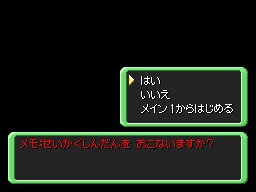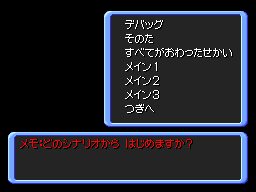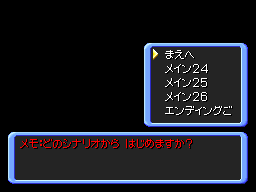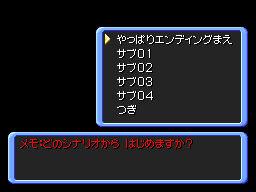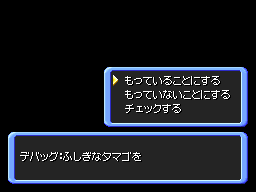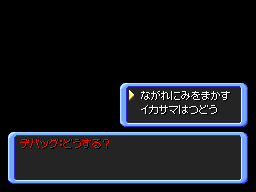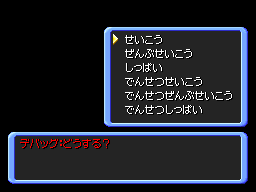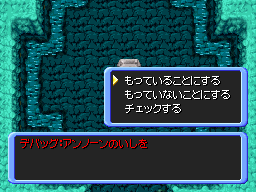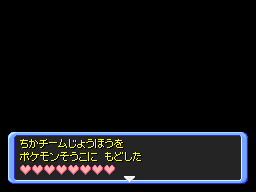Proto:Pokémon Mystery Dungeon: Explorers of Time & Darkness/paladin.7z Leaks/Debug ROMs/Script Debugger
This is a sub-page of Proto:Pokémon Mystery Dungeon: Explorers of Time & Darkness/paladin.7z Leaks/Debug ROMs.
A script debugger for the game is turned on by default alongside the other debug features. This is also present and currently accessible in Explorers of Sky as well, but a method for accessing it in the final Time/Darkness releases hasn't been documented yet.
New Save File
The first thing you may notice is that a debug dialogue appears when starting a new save file.
| Japanese | Translation |
| メモ:せいかくしんだんを おこないますか? | Memo: Conduct the Personality Test? |
The first three options are as follows.
| Japanese | Translation | Function |
|---|---|---|
| はい | Yes | This will load the Personality test as normal. When you complete it, the game will send you to the next menu in the debugger. |
| いいえ | No | This skips the Personality Test, moving directly onto the next menu in the debugger. Selecting this option will provide you with the "default" save file mentioned previously when you eventually go in-game. |
| メイン1からはじめる | Start from Main 1 | Selecting this effectively skips the entire debug sequence. You are dropped into the Personality Test, and when you complete it, you will move on to the opening cutscene like normal. |
Selecting "Yes" or "No" will eventually bring you to another menu, which allows you to select which part of the story you will drop into.
| Japanese | Translation |
| メモ:どのシナリオから はじめますか? | Memo: Start from which Scenario? |
There are quite a few options here, so a few of them will be combined into one. Note that the words "つぎヘ"(Next) and "まえへ"(Prev.) appear at the beginning and end of most of the pages here, and they always switch which page of the menu you're on.
| Japanese | Translation | Function |
|---|---|---|
| デバッグ | Debug | This option crashes the game with this error:
!!!!! Assert !!!!! file = 'ground_main.c' line = 1306 scenario 0 number check error 39[ 0]-> 29[ 1] In Explorers of Sky's script debugger, this actually takes you to a menu with a few different test cutscenes to select from; it's possible that this menu also did the same thing at one point, but the debug cutscenes were later removed from the menu or deleted entirely. |
| そのた | Others | This opens another sub-menu, filled with miscellaneous parts of the story that a tester may want to have quick access to. There are a lot of options here, so they won't all be listed, but they can be found fully-translated in the English text, and are usually pretty self-explanatory based on the name. [a dump of the debug text should hopefully be eventually added to this game's page, so you'll be able to use that for reference when it happens.] |
| すべてがおわったせかい | World with everything ended | this very-directly-translated option drops you into a save file where every part of the scenario, including the post-game, has been completed. Your dungeon list is filled with most of the dungeons unlocked, and Cresselia is waiting for you at Sharpedo Bluff to be recruited. |
| メイン1~26 | Main 1-26 | These are all separate options in the menu, which take up several pages, so they've all been shortened to one option here. The word "Main" is the common internal name for the pre-ending Chapters in the game, and as you'd probably guess, selecting one of these will bring you to the beginning of that corresponding chapter. |
| エンディングご | Post Ending | Selecting this will bring you to another menu which has the various chapters of the post-game present. Since this is basically just a glorified "Next" option, the options here are listed below. |
| やっぱりエンディングまえ | Before the Ending | Basically a glorified "Prev." button, this one simply takes you back to the first page of the previous menu. |
| サブ01~04, 20~23 | Sub 01-04, 20-23 | These are also all separate options in the menu, and take up two pages total. Very similar to the "Main" option above, this warps you to various parts of the post-game. The "chapters" of the Post-game are internally referred to as "Sub", which is strange as the post-game doesn't have clearly defined chapters, at least from the player's perspective. Also strange is that the numbers assigned to them skip from 4 to 20. This doesn't seem to skip any important parts of the post-game, however. |
The "New Game" sequence is probably the most drastic change that the Script Debugger enables, but there are also plenty of smaller strings that appear as the game is played.
Wonder Egg
If you are in the part of the Post-Game where you obtain Manaphy, and you either have Surrounded Sea unlocked or have the Wonder Egg in your Sharpedo Bluff, this message will appear before the beginning of each day. Strangely, this is not in the standard debug yellow.
| Japanese | Translation |
| デバッグ:ふしぎなタマゴを | Debug: Wonder Egg: |
This also pops a menu with 3 options:
| Japanese | Translation | Function |
|---|---|---|
| もっていることにする | Is in possession. | The Wonder Egg will be forced into Sharpedo Bluff, regardless of whether you've actually obtained it or not. |
| もっていないことにする | Is not in possession. | The Wonder Egg will be removed from your Sharpedo Bluff if you currently have it. |
| チェックする | Check. | The game will do nothing, so you will still have the Wonder Egg if you already had it previously, and you will not have it if you didn't obtain it yet. |
Marowak Dojo
Clearing any training maze in the Dojo will show the following message, and offer the following options.
| Japanese | Translation |
| デバッグ:どうする? | Debug: What would you like to do? |
| Japanese | Translation | Function | |||||||||||||||||||||||||
|---|---|---|---|---|---|---|---|---|---|---|---|---|---|---|---|---|---|---|---|---|---|---|---|---|---|---|---|
| ながれにみをまかす | Trust your own luck. | This effectively does nothing, and continues the game normally. | |||||||||||||||||||||||||
| イカサマはつどう | Cheat. | opens another menu that says this message, and has the following options. Note that both messages are actually identical in the Japanese version, but are separate strings in the official translation.
|
Aegis Cave
If you're at any of the stones present in Aegis Cave, and you interact with it and choose the option to close your eyes, the following debug message will appear along with the following options.
| Japanese | Translation |
| デバッグ:アンノーンのいしを | Debug: The needed Unown Stones are... |
| Japanese | Translation | Function |
|---|---|---|
| もっていることにする | In possession. | The game will proceed as if you've collected all the necessary Unown Stones for the section of the dungeon. |
| もっていないことにする | Not in possession. | The game will proceed as if you don't have all the necessary stones collected. |
| チェックする | Check. | The game will proceed as normal, properly checking if you've actually obtained the stones yet. |
Misc.
When a dungeon is exited, either by completion or failure, a debug message will appear that says the following:
| Japanese | Translation |
ちかチームじょうほうを ポケモンそうこに もどした ♥♥♥♥♥♥♥♥ |
Returned the In-Dungeon Team Info to PKMN Storage ♥♥♥♥♥♥♥♥ |
This message indicates that the info for your in-dungeon team has been synced with the info in your Assembly, since the two are stored separately.