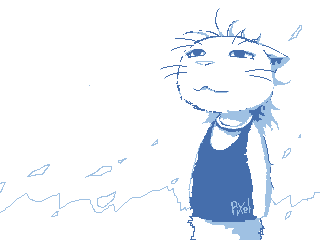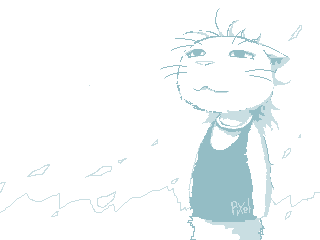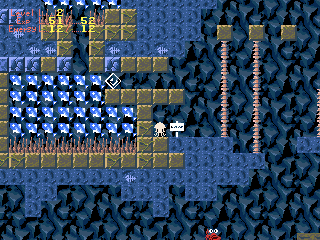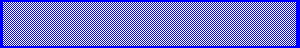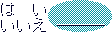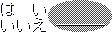From The Cutting Room Floor
Jump to navigation
Jump to search
This is a sub-page of Ikachan.
Title Screen
| v1.4.0.1 |
v1.4.2 Onwards
|
 |

|
- The title screens on versions v1.0 through v1.3 have a rather unsightly sky-blue background, which was later recolored to match the white space around the title graphics.
- The overall color selection went through several changes between versions: the colors were made less saturated in v1.2, made brighter and more vibrant in v1.4.0.1, and then changed from blue to green in v1.4.2.
- From v1.2 to v1.3, the "Push Z Button" text and the version number were changed from red to orange. For whatever reason, this change was reverted in future versions.
- The version number and release date are displayed on the title screen up until v1.4.2, when they were removed.
Opening
| v1.0 |
v1.2 - v1.4.0.1 |
v1.4.2 Onwards
|
 |
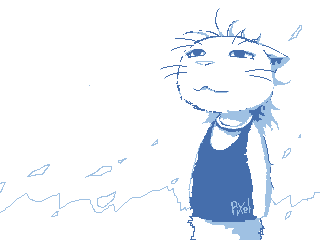 |
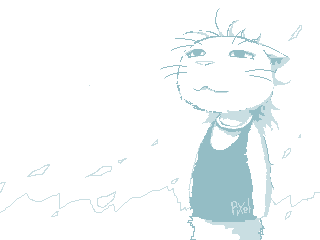
|
- The palette for the picture of Ame seen in the intro went through several changes. Seems like Pixel had trouble deciding how faded he wanted the image to look.
Player Sprites
- The main character's sprites were changed from pure white to a faint gold color. Despite this, the game's window icon still has a white squid, and almost every appearance made by the squid afterwards uses the white coloration, with the sole exception of his cameo as a bonus item in Guxt.
- The sprites for the Ship being piloted by the player went through the exact opposite change: in the original release, the ship was a pale yellow, but later releases changed it to be white. Unfortunately, Pixel forgot to change the color on the sprite used by the ship before it is entered, creating a (barely) noticeable discrepancy between the ship's appearance before and after entering it.
Non-Playable Characters
| v1.0 |
v1.2 - v1.3 |
v1.4.0.1 |
v1.4.2 Onwards
|
|
|
|
|
|
- The Porcupine Fish's palette was changed multiple times throughout the game's several versions. Its odd turquoise belly in the original release was made tan in v1.2, and the fish itself was made a more vibrant brown color in v1.4.0.1, only to be brightened even more in the next update.
| v1.0 - v1.3 |
v1.4.0.1 Onwards |
|---|
|
|
- The crab enemy's shadow was made less saturated.
- The palette for the passive fish's orange sprites was tweaked to make the anti-aliasing lighter, and the yellow frame for the attack star had its shadow darkened to be more consistent with the other frames.
| v1.0 - v1.3 |
v1.4.0.1 |
v1.4.2 Onwards
|
|
|
|
|
- Ironhead was originally much brighter color-wise, before being toned down in v1.4.0.1, then changed to a palette that served as the basis for what he uses in his appearance in Cave Story.
| v1.0 - v1.4.0.1 |
v1.4.2 Onwards |
|---|
|
|
- The Pearl Carrier's palette was also darkened slightly in later releases.
- The clam that the player can rest inside of was brightened, causing its shadows to stand out more.
Background
| v1.0 |
v1.2 - v1.3 |
v1.4.0.1 |
v1.4.2 Onwards
|

|

|

|

|
- The background's palette was brightened for v1.2, but changed back to something similar (but not identical) to the original palette for v1.4.0.1. It was later made even darker for v1.4.2.
Dialogue Graphics
- The color of the dialogue graphics was blue in the original release, then changed to teal in v1.2, before finally being settled on red in v1.4.2.
- Prior to v1.4.2, the dialogue boxes used dithering to emulate transparency by moving the dialogue back and forth every frame. This was later changed to a solid color, and the corners were rounded off.
- The hiragana for the Yes/No options were redrawn after v1.0 to be less messy.
Player Status
| v1.0 |
v1.2 - v1.4.0.1 |
v1.4.2 Onwards
|
|
|
|
|
- The player's level, experience, and health. The color was changed. Yes.
Fade-out Effect
- The pattern that is animated during transitions was inverted in v1.2, but changed back to what it was previously in all future versions. It seems Pixel was pretty torn on this change even when he added it, as the original file is still present as _Fade.pbm. Graphics for an effect similar to the one used in v1.2 can also be found unused in Cave Story.
| v1.0 - v1.4.0.1 |
v1.4.2 Onwards
|
|
|
|
- The color of the item menu was changed to match that of the red dialogue boxes.
Tiles
| v1.0 - v1.3 |
v1.4.0.1 |
v1.4.2.0 Onward
|
|
|
|
- The main tiles featured throughout the game originally had a somewhat murkier palette. This was changed to an almost grayscale palette in v1.4.0.1, then to a much more fitting vibrant palette.
| v1.0 |
v1.2 - v1.4.0.1 |
v1.4.2 Onward
|
|
|
|
- The spikes' palettes were changed multiple times, seemingly an attempt to make it more apparent that they are in fact dangerous to touch.
- The breakable sponge rock was changed from brown to yellowish after the original release. Notably, the original sponge rock sprite has a last modified date of September 27, 1998, predating even the unused placeholder tiles.
- The collectible fish were given a brighter palette after the original release.
| v1.0 |
v1.2 - v1.4.0.1 |
v1.4.2 Onward
|
|
|
|
- The unused placeholder tile that was originally present in this tileset was replaced with the sign that is placed above clams. The palette of the scaffolding/pipes was made darker for v1.4.2.
Event Trigger Oddity
| v1.0 - v1.4.0.1 |
v1.4.2 Onward |
|---|
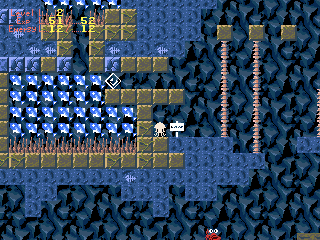 |
 |
- There are diamond-shaped NPCs placed in the entrance to the booby-trapped room and both the entrance and exit of Zoo's room. The diamond used in the booby-trap is actually the object that triggers the event which traps the player, while the ones in Zoo's room are placed where the tiles that block the player in are spawned. For whatever reason, in v1.4.2 the graphics for these objects were removed. Perhaps Pixel thought these diamonds were too obvious of an indicator?