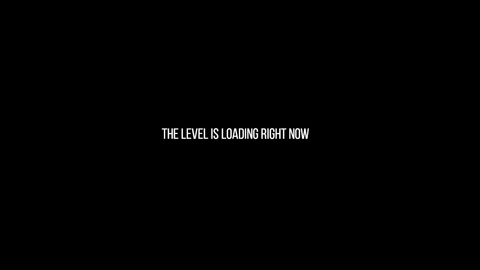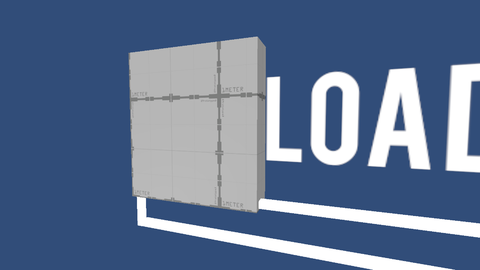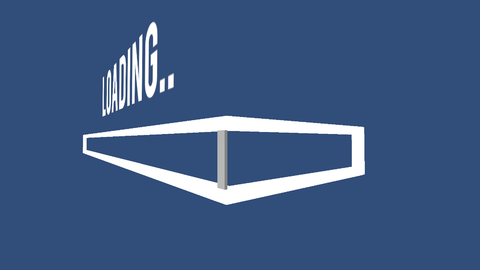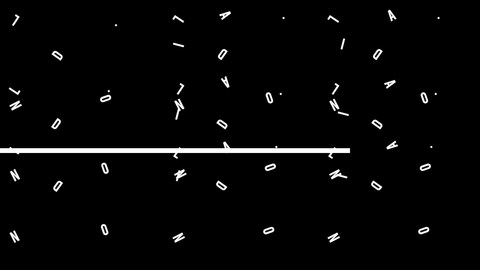Superliminal/Unused Areas and Objects/Loading Screens
This is a sub-page of Superliminal/Unused Areas and Objects.
Contents
Unused Objects
LoadScene03_Scentence
| To do: Find out how to make the third E active. Doesn't show up in the animation and disables itself when enabled. |
Text Placeholder
Placeholder text that was probably used for making the animation.
LoadScene04_3D
Canvas
An unused alternate animation with different text and loading bar placement.
Cube
Next to the L is an unused cube that was probably used for text placement.
Cube (1)
Near the end of the animation, where the camera moves to the right, there's an unused gray vertical rectangle right where the loading bar is supposed to fold.
Loading3D
Unused 3D model version of the loading text that was probably used in early development.
New Text
An unused alternate loading text that moves instead of staying static.
LoadScene06_Breakout
| To do: Find out what Particle System does when enabled. |
Text
An unused alternate loading text that stays static with three dots.
Text (1-84)
| To do: Record a GIF/Video of the animation with all of these objects enabled. |
Near the end of the animation, there is 84 unused letters scattered around the area.
LoadScene08_DotsForever
Disabled Canvas Objects
Under the loading text is an unused loading rectangle with a LoadingBar pivot that doesn't work when enabled. Around the area there are five unused walls. Their locations are:
The objects in the scene library are called:
- Canvas (Enabled by default)
- Text (Enabled by default, Loading text)
- Image (Loading bar top)
- Image (1) (Loading bar bottom)
- Image (2) (Loading bar left)
- Image (3) (Loading bar right)
- Pivot (Unknown, possibly just a holder for LoadingBar)
- LoadingBar (Wide loading bar that starts at the bottom but doesn't seem to continue)