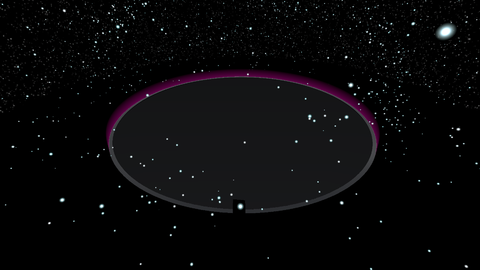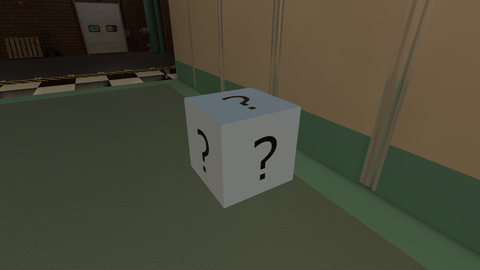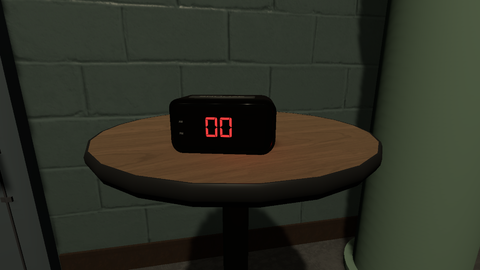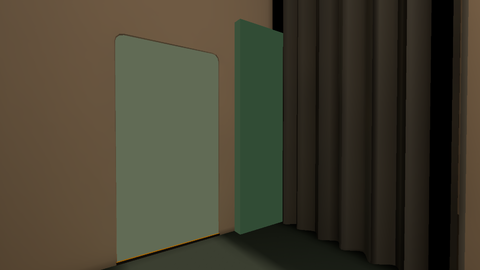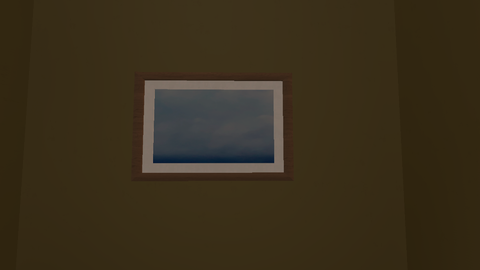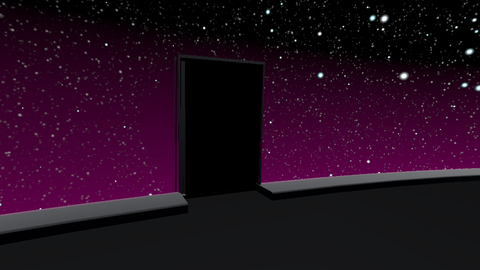This is a sub-page of Superliminal.
| This article is a work in progress.
...Well, all the articles here are, in a way. But this one moreso, and the article may contain incomplete information and editor's notes.
|
| To do:
- Check if any unused items were actually used in any of the videos on Pillow Castle's YouTube channel.
- If anything seems miscellaneous, then just move it under the sub-pages.
- Make a proper icon for Removed Objects.
|
Notes:
- All of these objects and areas' names are based off what they are called in the game's scene library and are disabled by default. If you want to access these yourself, use a tool like, UnityExplorer.
- This is based off of the build: Version 1.10.2022.2.20.838.2 (8245107), any disabled objects that got actually removed will be mentioned in Removed Objects.
Miscellaneous Unused Objects
| To do:
Things to maybe put here:
- Occlusion Areas/Blockers (Just unsure how to properly document them).
- Signage_Standing_Hotel/Plane (Unsure if this is actually used).
- VoiceBoombox_Current
|
Sub-Pages
Unused BackAreaExit Objects
Door_Open_002_B_Back_Struc (1)
Right at the door of this area is an unused open door.
Unused Battle Royale Objects
PowerupLocation
Under where each powerup spawns is an unused white box with a question mark.
Unused CloudBillboard Objects
Alarm_Clock_Gameplay_Prop_Radio (1)
Right on top of the unused bar table, is an unused alarm clock with the numbers "00" on it flickering on and off. When interacted with. it does nothing but light does stay on.
Table_Bar_001_Common_Prop (1)
In the back of the room, to the right of the door, is an unused round bar table.
Unused Exit Sign Objects
| RED_point |
GRN_point |
|---|
 |
 |
Around each exit sign is an unused alternate exit light with electrical piping, a basic beige wall and a vertical green rectangular box (A few of the boxes are also gray with wall textures).
The objects in the scene library (in order of pictures) are called:
- Button_Door_Light_Common_Gameplay
- GRN_point
- RED_point
- Button_Door_001_Common_Gameplay (2)
- Button_Door_001_Common_Gameplay (1) (Does appear as either green and gray)
- Button_Door_Wall_001_Struc
Unused Player Model
By enabling ScaleHeight_001 in PlayerControllerPrefab, it shows an untextured white player model of a bald man wearing glasses, goatee, polo shirt, pants and shoes. Oddly, the model doesn't show if enabled in Induction.
Unused SleepClinic Objects
| To do:
Check if Door_C_Closed & Door_E_Closed are actually used. (Maybe use a clean save) |
Unused Lighting
| Unused lights off |
Unused lights on |
|---|
 |
 |
There are three unused lights in this area. The first one is a point light (5) that is placed out of bounds near the exit hallway. The last two are point lights (1 & 2) and they are placed inside the lamps in the bed room.
Picture_Framed_003_Common (2)
On the other end of the starting hallway is an unused framed picture of some clouds.
Unused SleepClinic_Elevator Objects
Unused Lighting
| Unused lights off |
Unused lights on |
|---|
 |
 |
In the elevator, there is one unused spot light (1) pointed near the entrance.
Unused StarDome Objects
Barrier_LooksUgly
In front of the entrance to this room is a barrier that was probably disabled since it doesn't look that good when enabled. The developers probably disabled this and labelled it with the suffix _LooksUgly because of that.
OldFloor
| OldFloor off |
OldFloor on |
|---|
 |
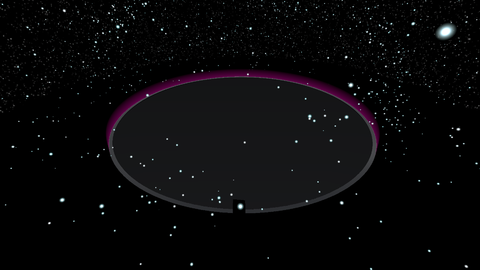 |
Around the outside part of the floor area is a much larger black floor.
Unused Wooden Fire Alarm Lever
On top of each fire alarm lever is an unused wooden version of the lever. However, this unused object is not on the cloneable fire alarm variant.