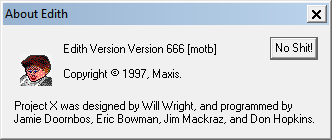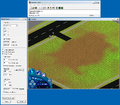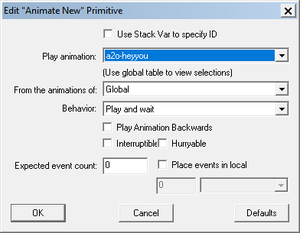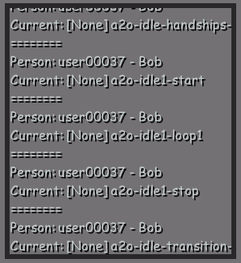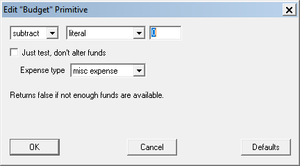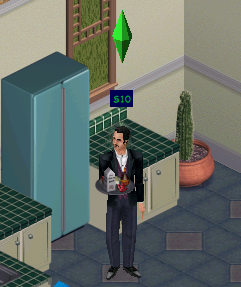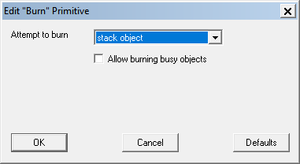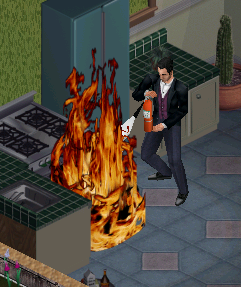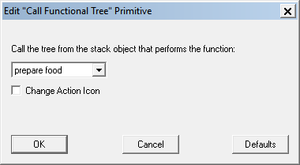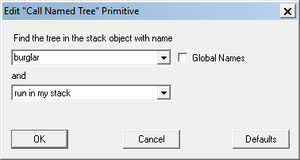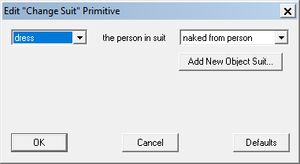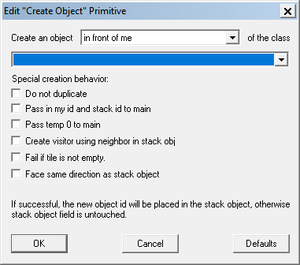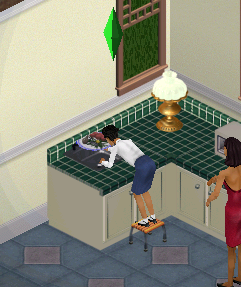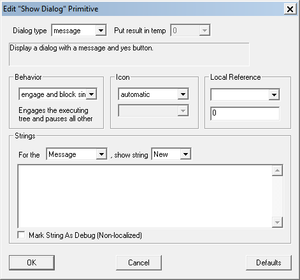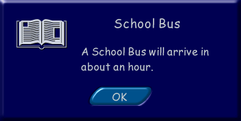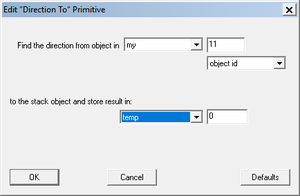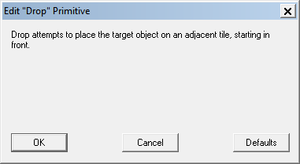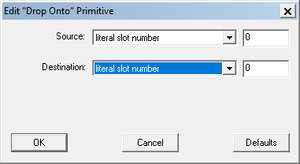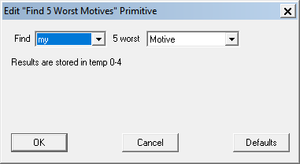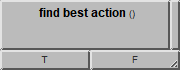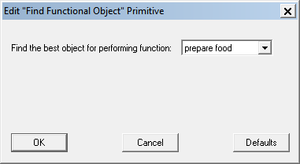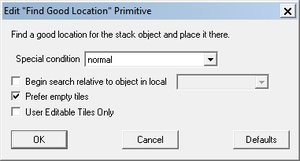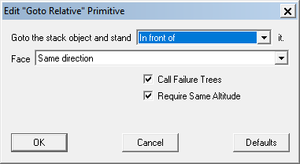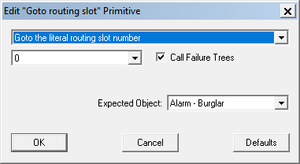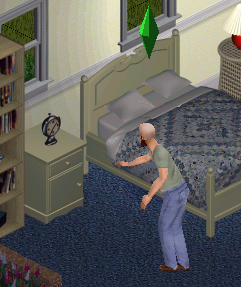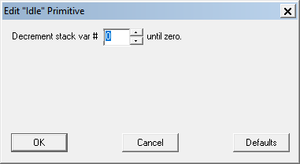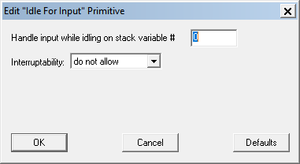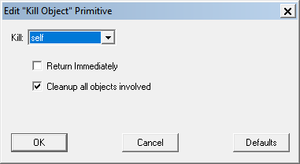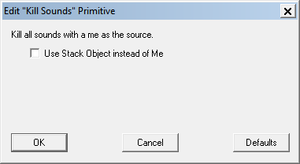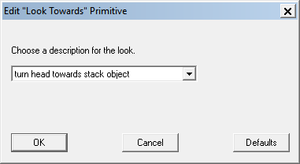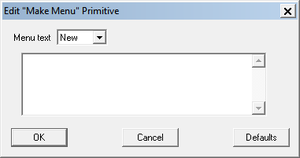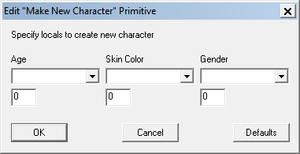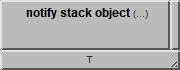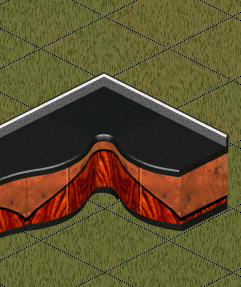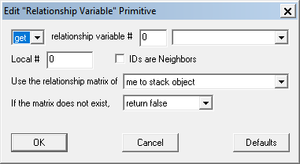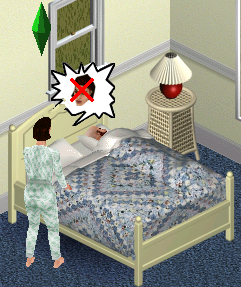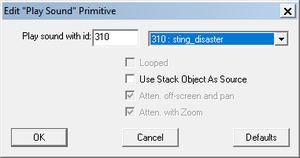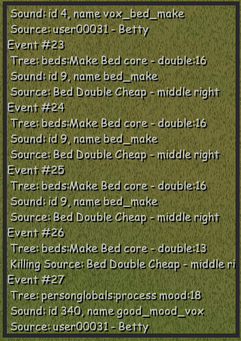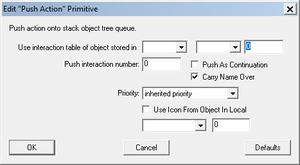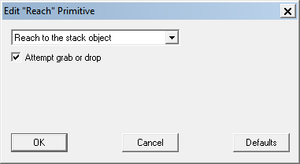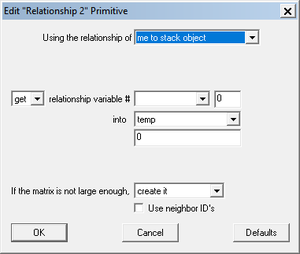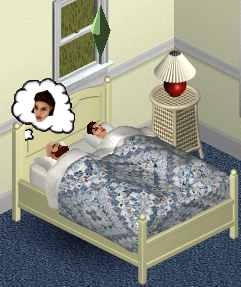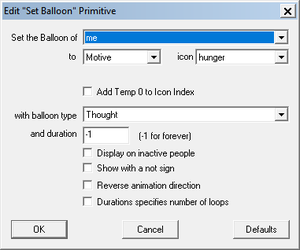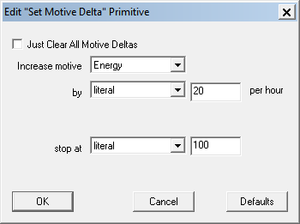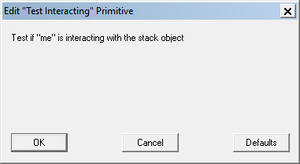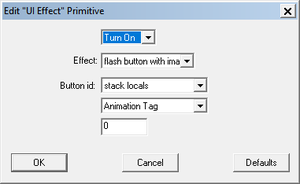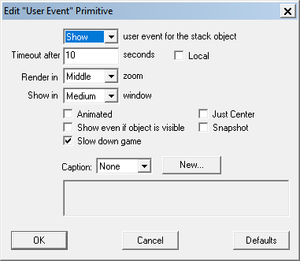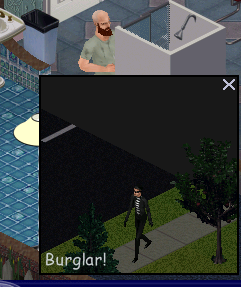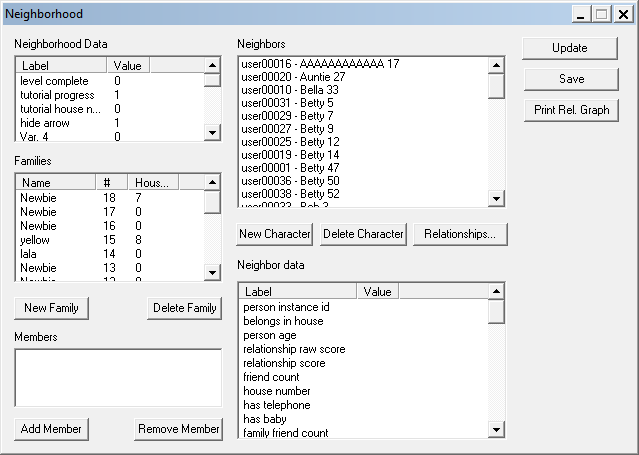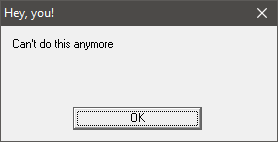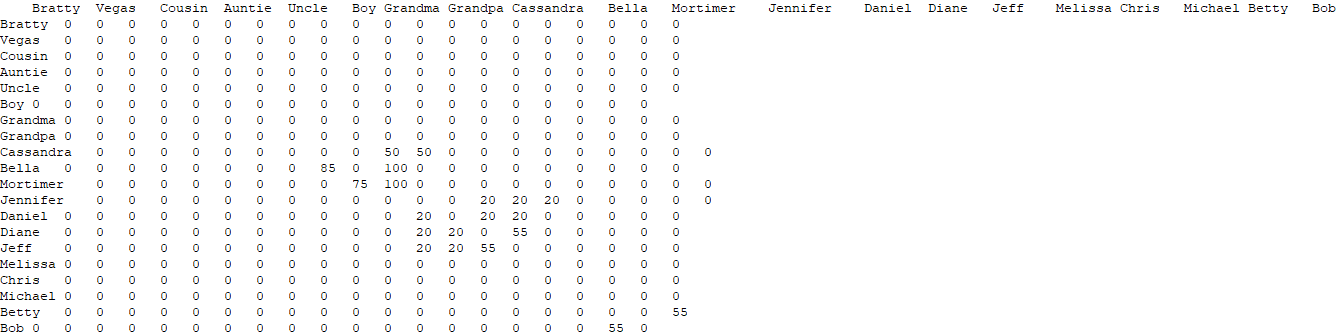User:LUCPIX/Sandbox
| This page or section details content from a leak. |
On June 11, 2023, v1.01 of Edith, the program used to develop The Sims was released on archive.org by an anonymous user.
Contents
History
This program was created after the move from SimCity 2000-esque engine to a completely new one, hence the 1997 date.
Trivia
xx
Dialogs
Primitives
| ID | Primitive | Comment | Editor | Snapshot |
|---|---|---|---|---|
| STR#139 - Primitives | ||||
| 44 | Animate Sim
|
|
||
| 25 | budget
|
|
||
| 9 | burn
|
|
||
| 20 | call functional tree
|
|
||
| 28 | call named tree
|
|
||
| 6 | Change Suit/Accessory
|
|
||
| 42 | Create New Object Instance
|
|
||
| 36 | dialog
|
|
||
| 12 | direction to
|
|
||
| 5 | drop
|
|
||
| 43 | drop onto
|
|
||
| 2 | expression
|
|
||
| 33 | find 5 worst motives
|
|
||
| 3 | find best action
|
|
||
| 14 | find functional object
|
|
||
| 16 | find good location
|
|
||
| 27 | goto relative
|
|
||
| 45 | goto routing slot
|
|
||
| 0 | idle
|
|
||
| 17 | idle for input
|
|
||
kill object
|
|
|||
kill sounds
|
|
|||
| 22 | look towards
|
|
||
| 50 | make action string
|
|
||
| 19 | make new character
|
|
||
| 49 | notify stack object
|
|
||
| 24 | old relationship
|
|
||
| 23 | Play Sound Event
|
|
||
| 13 | push action
|
|
||
| 47 | reach
|
|
||
| 26 | relationship
|
|
||
| 41 | Set Balloon
|
|
||
| 29 | set motive delta
|
|
||
| 37 | test interacting
|
|
||
| 34 | ui effect
|
|
||
User Event
|
|
|||
Sims\Other Dialogs\Neighborhood
| To do: Clear up a few things such as:
|
Dialog that contains data relating to the neighborhood as well as the sims that inhabit it.
Editor's Note! Formatting and writing is not the prettiest, should definitely be re-done to be in-line with the rest of the articles connected to The Sims when this gets out of sandbox. ~~Sindle
Neighborhood Data
Data pertaining to the whole neighborhood, mostly tutorial trackers. Left clicking on a label will allow you to input a new value.
| Label | Use | Notes |
|---|---|---|
| level complete | Likely leftover from when levels were present in the game | |
| tutorial progress | 0 = In Progress, 1 = Started/Completed | |
| tutorial house number | Determines which lot number to use as the tutorial house | House 7 by default; set to 0 when tutorial is completed/aborted |
| hide arrow | Determines whether to show the arrow pointing at the designated tutorial house | Gets hidden when entering the tutorial house; 0 = Show, 1 = Hide |
| Var. 4 | Use unknown | |
| Var. 5 | Use unknown | |
| Var. 6 | Use unknown | |
| Var. 7 | Use unknown | |
| Var. 8 | Use unknown | |
| Var. 9 | Use unknown | |
| Var. 10 | Use unknown | |
| Var. 11 | Use unknown | |
| Var. 12 | Use unknown | |
| Var. 13 | Use unknown | |
| Var. 14 | Use unknown | |
| Var. 15 | Use unknown |
Families
Lists each of the families in the neighborhood using the following format:
| Name | # | House Number |
|---|---|---|
| Family Name | ID Number (Issued in sequential order starting from 1) | Current lot being occupied (if applicable) |
Families that are not moved in have their House Number set as 0.
New Family
Creates a new family without having to enter the Create A Family menu in-game.
Delete Family
Deletes a selected family from the listing. Does not delete any sims that are a member of that family.
Members
Displays the User file and name of the family members, only shows any information when a family in the Families box is highlighted.
Uses the following format:
userXXXXX - NAME
Add Member
Adds a member to a selected family. Only works when a sim is highlighted in the Neighbors field.
Delete Member
Removes a member from the selected family.
Neighbors
Lists all of the sims present in the neighborhood, both living and deceased, in addition to NPCs. Sims are sorted alphabetically by first name.
Uses the following format:
userXXXXX - NAME XX
A two digit number is appended to a sim's name, it is unknown what purpose that number serves.
New Character
Doesn't work. Shows the following message when pressed:
Delete Character
Deletes a selected sim from the Neighbors listing. Does not appear to delete their User file from the Characters directory however.
Relationships
Allows the user to modify the relationships for a selected sim.
Update
Refreshes the relationships dialog to reflect any changes made in gameplay.
New Relationships
Adds a new relationship for the selected sim. Only works when a sim is highlighted in the Neighbors field.
Remove Var
Removes the last variable from the list. Cannot remove a specific variable, only the last listed.
New Var
Adds a new variable. Only two have an actual name.
| Variable | Use |
|---|---|
| likes | Determines the amount of relationship points one sim has towards another; stored as a value between -100 and 100 |
| romance flag | Determines whether the sim has a romantic relationship with another sim; 0 = No Romance, 1 = Yes Romance |
More variables can be added by clicking the New Var button. Seemingly an endless amount can be added in. All additional variables beyond likes and romance flag will just be given the name Var X.
Neighbor Data
Data specific to a particular sim's user file. Left clicking on a label will allow you to input a new value.
| Label | Use | Notes |
|---|---|---|
| person instance id | Lists the sim's Instance ID | Also visible in Object Tracker dialog |
| belongs in house | Tracks whether sim belongs in active house | 0 = No, 1 = Yes |
| person age | Lists the sim's age | 27 = Adult, 9 = Child, this one cannot be altered? |
| relationship raw score | [Pending more research!] | |
| relationship score | [Pending more research!] | |
| friend count | Tracks amount of friends the current sim has | |
| house number | Tracks which lot the sim currently lives on | |
| has telephone | Tracks whether or not a phone is present on a sim's home lot | 0 = No, 1 = Yes |
| has baby | Tracks whether or not a baby is present on a sim's home lot | 0 = No, 1 = Yes |
| family friend count | Tracks amount of Family Friends a sim's family currently has | |
| p: nice | Amount of Nice points that a sim has | Stored on scale of 0-1000 |
| p: active | Amount of Active points that a sim has | Stored on scale of 0-1000 |
| p: generous | Amount of Generous points that a sim has | No Generous personality trait present in the final game, unused |
| p: playful | Amount of Playful points that a sim has | Stored on scale of 0-1000 |
| p: outgoing | Amount of Outgoing points that a sim has | Stored on scale of 0-1000 |
| p: neat | Amount of Neat points that a sim has | Stored on scale of 0-1000 |
| s: cleaning | Amount of Cleaning skill points that a sim has | No cleaning skill present in the final game, unused, although certain NPCs such as the maid, repairman, and burglar have point put into it |
| s: cooking | Amount of Cooking skill points that a sim has | |
| s: charisma | Amount of Charisma skill points that a sim has | |
| s: mechanical | Amount of Mechanical skill points that a sim has | |
| s: gardening (old) | Amount of Gardening skill points that a sim has | No Gardening skill present in the final game, unused, although certain NPCs such as the maid, repairman, and burglar have points present |
| s: music (old) | Amount of Music skill points that a sim has | No Music skill present in the final game, unused, although certain NPCs such as the maid, repairman, and burglar have points present |
| s: creativity | Amount of Creativity skill points that a sim has | |
| s: literacy (old) | Amount of Literacy skill points that a sim has | No Literacy skill present in the final game, unused, although certain NPCs such as the maid, repairman, and burglar have points present |
| s: body | Amount of Body skill points that a sim has | |
| s: logic | Amount of Logic skill points that a sim has | |
| i: Travel / Toys | Amount of interest a sim has in Travel or Toys | Stored as value 0-10; Travel = Adult, Toys = Child |
| i: Violence / Aliens | Amount of interest a sim has in Violence or Aliens | Stored as value 0-10; Violence = Adult, Aliens = Child |
| i: Politics / Pets | Amount of interest a sim has in Politics or Pets | Stored as value 0-10; Politics = Adult, Pets = Child |
| i: 60's / School | Amount of interest a sim has in 60's or School | Stored as value 0-10; 60's = Adult, School = Child |
| i: Weather | Amount of interest a sim has in Weather | Stored as value 0-10 |
| i: Sports | Amount of interest a sim has in Sports | Stored as value 0-10 |
| i: Music | Amount of interest a sim has in Music | Stored as value 0-10 |
| i: Outdoors | Amount of interest a sim has in Outdoors | Stored as value 0-10 |
| Old Conv. Topic | Likely related to the Unused Conversation topics found leftover in the final game | |
| Old Conv. Topic | Likely related to the Unused Conversation topics found leftover in the final game | |
| Person Age | Lists the sim's age, again | Can be altered |
| skin color | Tracks a sim's skin color | 1 = Light, 2 = Dark, 3 = Medium, purpose [currently] unknown |
| family number | Tracks the Family ID that a sim belongs to | |
| Job Type | Tracks which career a sim is employed in | |
| Job Promotion Level | Tracks the promotion level a sim is at in their career | Stored as value from 0-9, Level 1 = 0, Level 10 = 9 |
| job performance | Tracks a sim's job performance level | |
| gender | Tracks a sim's gender | 0 = Male, 1 = Female |
| lingering house number | Used for ghosts, tracks which lot they died on | |
| is ghost | Tracks whether a sim is alive or a ghost | 0 = Alive, 1 = Ghost |
| last day at work | Tracks the last calendar day a sim went to work |
Other Buttons
Update
Refreshes the neighborhood to reflect any changes made in gameplay.
Save
Saves any changes made in the editor to Neighborhood.iff.
Print Rel. Graph
Creates Relatinships.txt in the same folder as the .exe. The file contains a (hard to read) plain text spreadsheet containing the relationship values of each sim in the neighborhood to one another.