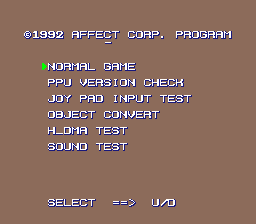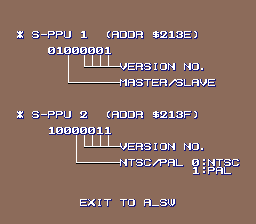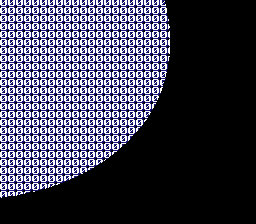Zenkoku Koukou Soccer
| Zenkoku Koukou Soccer |
|---|
|
Developer: Affect
|
| This page is rather stubbly and could use some expansion. Are you a bad enough dude to rescue this article? |
Contents
Debug Mode
Start the game with the Pro Action Replay code 00A30301 active to access the game's debug menu.
Selecting "normal game" exits the debug menu and begins the game like normal.
PPU Version Check
This screen displays the status of the two PPU registers, including the version numbers of the PPU1 and PPU2 chips. This makes Zenkoku Koukou Soccer one of a handful of games capable of displaying this information (though it can't be accessed without a cheat device, unlike better-known cases such as The Lion King).
Joypad Input Test
This screen displays the button status of controllers 1 and 2. Pressing A on controller 1 returns to the debug menu.
Object Convert
This screen is used to display player animations. All but the topmost player animate constantly, and display all character animation frames from various angles.
Pressing B on controller 1 advances the topmost player's animation by one frame, and the D-Pad moves the sprite around the screen. Pressing A returns to the debug menu.
HDMA Test
This screen is used to display the SNES's horizontal DMA features by masking the background in a "circle wipe" style.
Setting RAM address 7E1B54 to 01 will begin a transition from a black screen to a fully visible one; setting address 7E1B56 to 01 will do the opposite. Setting both addresses to 00 while a transition is in progress will allow you to manually resize the background mask by holding X or Y.
Pressing A will return to the debug menu. (If the background isn't fully visible when exiting, you'll have to trigger a wipe-in by setting 7E1B54, or else the text on the menu won't be displayed.)
Sound Test
Finally, the sound test screen does the same thing as every other sound test. Press A to load and play the selected music track or sound effect, and press Start to exit.
Cleanup > Pages missing date references
Cleanup > Pages missing developer references
Cleanup > Pages missing publisher references
Cleanup > Stubs
Games > Games by content > Games with debugging functions
Games > Games by content > Games with hidden sound tests
Games > Games by developer > Games developed by Affect
Games > Games by platform > SNES games
Games > Games by publisher > Games published by Yojigen
Games > Games by release date > Games released in 1994
Games > Games by release date > Games released in November
Games > Games by release date > Games released in November > Games released on November 25