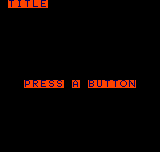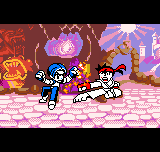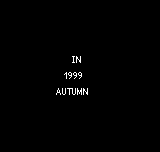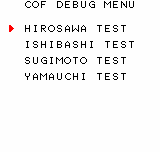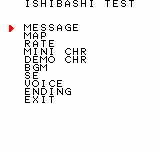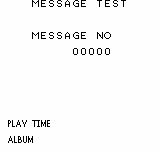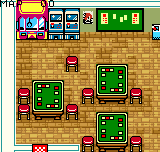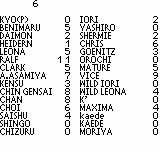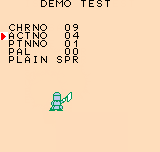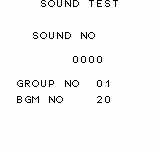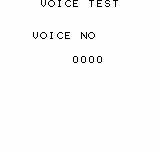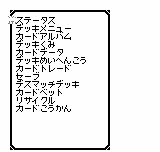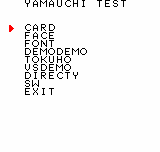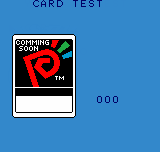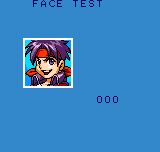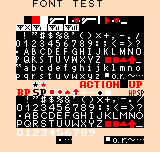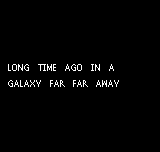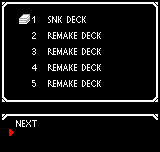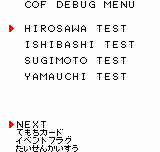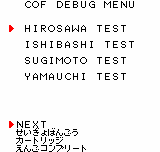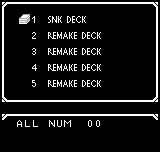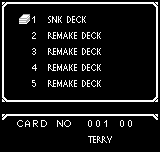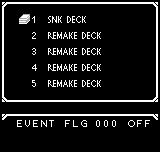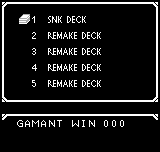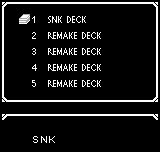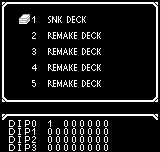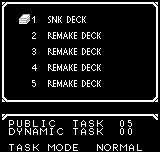SNK vs. Capcom: Card Fighter's Clash
| SNK Vs. Capcom: Card Fighter's Clash SNK/Capcom Version |
|---|
|
Also known as: SNK vs Capcom: Gekitotsu Card Fighters: SNK/Capcom Version (JP), SNK vs. Capcom: Card Fighter's Clash: SNK/Capcom Cardfighter's Version (EU)
|
SNK vs Capcom: Card Fighter's Clash is the first of three collectible card game-themed games based on popular SNK and Capcom fighting game characters published between 1999 and 2006. In an attempt to cash in on the Pokémon craze, the game was released in two versions, SNK Version and Capcom Version.
Contents
Unused Graphic
This unused placeholder card is listed as card 0 within the game's code. Note the "COMMING SOON" graphic in place of the usual portrait.
Demo Version Remnants
A table at address 0x20357b contains screen handlers. In particular, the entry at 0x20357f is executed when pressing A on the title screen. We can override this handler to jump to some demo screens. The following patches apply to the International SNK Version.
Patch 0x2c705 = 00 00 00 00 loads an early title screen.
Patch 0x357f = 55 b7 22 00 loads a "COMING SOON!" screen.
Patch 0x357f = 87 36 20 00 loads a demo sequence. Here, Kyo and Ryu both re-use their sprites from SNK vs. Capcom: The Match of the Millennium. There's also a "PR DEMO" text screen that would be loaded before it, but a conditional jump is always taken, skipping that text screen:
002036ab f2 05 be lda XIX,LAB_0022be05
22 34
002036b0 21 10 ld A,0x10
002036b2 1d f1 18 20 call FUN_002018f1
002036b6 0e ret
; ...
0022be05 68 3f jr T,LAB_0022be46 ; load demo sequence
; ...
; load text screen
To restore the text screen, we can modify the instruction at 0x2036ab to load the address after the jump, by additionally applying patch 0x36ac = 07.
Patch 0x2c705 = 1b 79 c7 22 loads a release date screen, which then sends the player to the "NeoGeo Land" map, similar to the Japanese non-interactive prototype. Unlike that prototype, here the player has full control.
| This needs some investigation. Discuss ideas and findings on the talk page. |
The following text may point to additional leftover code:
0x2D33B:
COM CABLE COM UNIT MY INPUT COM INPUT SEARCH DOWSING
0x2E611:
EXHIBITION MATCH NORMAL MATCH DEATH MATCH
Debug Menu
Patch 0x357f = e3 36 20 00 loads this debug menu.
Hirosawa Test
Displays cards, press A to view the corresponding description.
Ishibashi Test
Sugimoto Test
Runs some of the introductory sequences. Press Option to open a menu that loads particular screens related with the card matches. While the Japanese version has text for the menu entries, the International version just shows an empty menu, although the entries are still functional.
Yamauchi Test
A text scaling test mimics the opening sequence of the Star Wars movies:
| This needs some investigation. Discuss ideas and findings on the talk page. |
Some additional text doesn't seem to show up in any menu entries, although it's located near them:
0x33E13:
TASK TEST PUBLIC TASK SMALL TASK
0x3429A:
PRINT TEST
D Button Menu
After starting a game, press D to open an ingame debug menu. The D button is mapped to an external Neo Geo AES controller used in dev boards, but is also mapped by some emulators (e.g. ares).
| This needs some investigation. Discuss ideas and findings on the talk page. Specifically: Figure out what these debug functions do. |
GAME
On the International version, this menu has some rendering issues due to missing font tiles, which are present in the Japanese version:
There's a total of 2 sets of 3 entries, which are switched by selecting the "Next" entry. Some of these entries also have their own sub-menus.
Set 1:
Set 2:
DIP
INT
TASK
Development Text
| This needs some investigation. Discuss ideas and findings on the talk page. |
0x118B:
SPR 64 OVER
0x500F:
MODE SEL QUEST BATTLE ENDING CARD
0x7E74:
QUEST
The SNK/Capcom vs. series
| |
|---|---|
| Card Fighters | |
| Neo Geo Pocket (Color) | SNK vs. Capcom: Card Fighter's Clash • SNK vs. Capcom: Card Fighters 2 Expand Edition |
| Fighting games | |
| Neo Geo Pocket (Color) | SNK vs. Capcom: The Match of the Millennium |
| Arcade | Capcom vs. SNK: Millennium Fight 2000 • Capcom vs. SNK 2: Mark of the Millennium 2001 |
| PlayStation | Capcom vs. SNK Pro |
| PlayStation 2 | Capcom vs. SNK 2: Mark of the Millennium 2001 |
| Neo Geo | SvC Chaos: SNK vs. Capcom |
- Pages missing developer references
- Games developed by SNK
- Pages missing publisher references
- Games published by SNK
- Neo Geo Pocket games
- Neo Geo Pocket Color games
- Pages missing date references
- Games released in 1999
- Games released in October
- Games released on October 21
- Games with unused graphics
- Games with unused text
- Games with debugging functions
- Games with hidden sound tests
- Pages with a Data Crystal link
- To investigate
- SNK/Capcom vs. series
Cleanup > Pages missing date references
Cleanup > Pages missing developer references
Cleanup > Pages missing publisher references
Cleanup > To investigate
Games > Games by content > Games with debugging functions
Games > Games by content > Games with hidden sound tests
Games > Games by content > Games with unused graphics
Games > Games by content > Games with unused text
Games > Games by content > Pages with a Data Crystal link
Games > Games by developer > Games developed by SNK
Games > Games by platform > Neo Geo Pocket games
Games > Games by platform > Neo Geo Pocket games > Neo Geo Pocket Color games
Games > Games by publisher > Games published by SNK
Games > Games by release date > Games released in 1999
Games > Games by release date > Games released in October
Games > Games by release date > Games released in October > Games released on October 21
Games > Games by series > SNK/Capcom vs. series