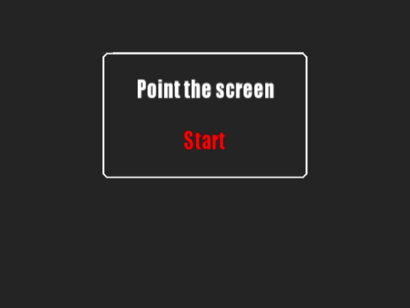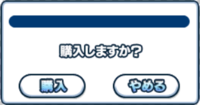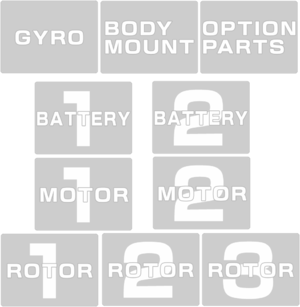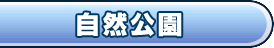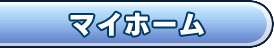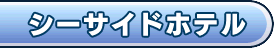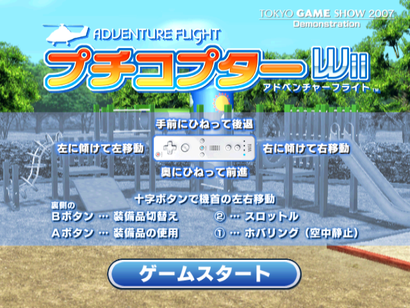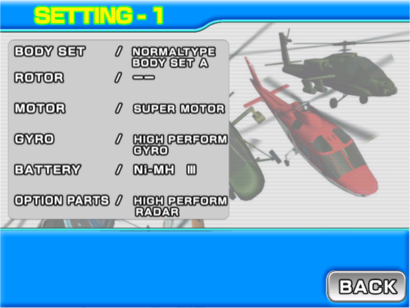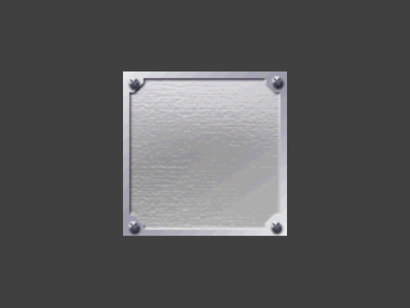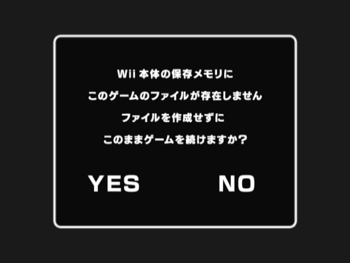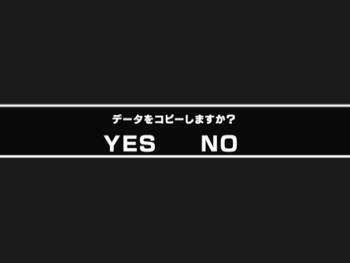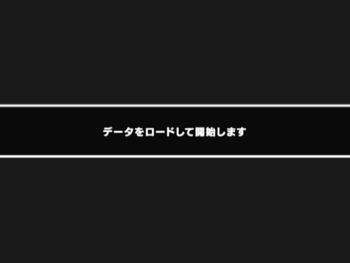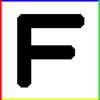MiniCopter: Adventure Flight/Unused Graphics & Layouts
This is a sub-page of MiniCopter: Adventure Flight.
| ...But what does it mean? This game has text or audio that needs to be translated. If you are fluent with this language, please read our translation guidelines and then submit a translation! |
| To do: Figure out if /PCopter/Menu/SaveDialog06.arc and SaveDialog07.arc are unused. There's code to load them. However, the text in there is always Japanese no matter the language selected. |
Contents
- 1 Gameplay
- 2 Menus
- 2.1 backtest.arc
- 2.2 BuyDialogd.arc
- 2.3 Copter.arc
- 2.4 CopterSelect.arc
- 2.5 Costomize.arc
- 2.6 ShopSelect.arc
- 2.7 PartSelect.arc
- 2.8 Unused Mission Card Header Graphics
- 2.9 Early Park's 2nd Mission Card
- 2.10 missionselect_bg_*.arc
- 2.11 Missionselect_Park.arc
- 2.12 missionselect_img_J.arc
- 2.13 Mission.arc
- 2.14 missionselect.arc
- 2.15 Item.arc
- 2.16 Item_img.arc
- 2.17 Early Helicopter Icons
- 2.18 title_img_J.arc
- 2.19 TGStitle.arc
- 2.20 TGSPublicity.arc
- 2.21 Treasure.arc
- 2.22 Setting1.arc
- 2.23 Setting2.arc
- 2.24 dialog.arc
- 2.25 SDialogMes0X.arc
- 2.26 mission_info_Hotel04.arc
- 2.27 layout.arc
- 2.28 Other
- 3 Map Objects
Gameplay
All these are found in the file PCopterLayout.arc in /PCopter/Layout
Battery
A test battery icon, named batt_base.tpl
Seems to be an early version of the graphic that is put together to indicate the amount of battery left. It is named batt_chip.tpl. Judging by its filename, it may have been used alongside batt_base.tpl.
An early version of the warning message that appears when the battery is running low. It is named batt_message_1.tpl
An early version of the message that tells the player that the battery is being charged. It is named batt_message_2.tpl
This early battery icon could be seen in prerelease footage. It is named Battery.tpl
Unused Description Text
| game_end_desc.tpl | game_return_desc.tpl | retry_desc.tpl |
|---|---|---|
Description texts seemingly explaining what the pause menu buttons for ending, returning back and retrying the mission did in a bit more detail. In the final game, these buttons have no description text/graphic associated to them.
Height Bar Leftovers
| height_meter_base.tpl | height_meter_col.tpl | height_meter_mem.tpl |
|---|---|---|
Leftover base and dot graphics from an early height meter feature, both having an associated (but unused) animation and layout file (Height.brlan and Height.brlyt respectively). These could be seen in an early screenshot.
Life
An early LIFE graphic. In the final game, both the life text and meter appear in the same graphic. It is named life_base.tpl
Another early LIFE graphic. This one could be seen in many prerelease screenshots. It is named life_base_2.tpl
SCORE
An early SCORE graphic. This one could be seen in many prerelease screenshots. It is named score.tpl
Time
A test TIME graphic, which looks very similar to the one used in the game's prequel. It is named time_base.tpl
Another early TIME graphic. This one could be seen in many prerelease screenshots. It is named time_title.tpl
Pointer
An early design for the pointer graphic, stored in /PCopter/Menu*/Cursor.arc. It is named pointer.tpl
This cursor appears in most of the unused scenes and menu layouts.
Another unused pointer graphic appears exclusively in /PCopter/Menu*/missionselect_img_J.arc
Other
An unused graphic seemingly intended for displaying the number of points gotten at the end of the mission. It's stylized in the same way as with the icon that is used to display the amount of gold collected in a mission. It is named got_point.tpl
An unused graphic, named last_target_num.tpl, possibly meant to display the amount of time left to complete a mission. In the final version, this image was recolored, now appearing together with the amount of time left in the same graphic (last_time_*.tpl).
This screen layout is named StartDlg.brlyt, and uses more simple window graphics (separated in various parts named window_*.tpl).
This consists of a pop-up that tells the player to point to the screen to start. Perhaps this screen was originally displayed right before starting a mission.
It also has an associated animation file, named StartDlg.brlan, that makes the "Start" text switch between red and white (maybe depending if the user is highlighting the option or not).
Menus
NOTE: While most of the following early menu designs look similar to those loaded in various unused scenes, none of these have code leftover to load them.
backtest.arc
A testing menu design found in /PCopter/Menu*/backtest.arc
BuyDialogd.arc
/PCopter/Menu*/BuyDialogd.arc contains an unused window prompt. Judging by the filename, it could have been related to buying helicopter parts. Besides, another similarly named archive in the same directory (BuyDialog.arc) contains all of the window prompts text that show up when buying a new helicopter part.
Copter.arc
Found in /PCopter/Menu*/Copter.arc
This layout crashes the game when attempting to load it in-game, with the invalid version number for texture palette in "TPL.c" on line 25. error message being printed to the console.
Judging by the images from the archive, it seems to have been for an early helicopter selection menu, similar to the ones in the buying and customization menus.
CopterSelect.arc
Found in /PCopter/Menu*/CopterSelect.arc
Judging by its filename, this may have been an early menu layout for selecting a helicopter model. It only has 6 options, unlike in the final game, which has a total of 9 helicopters.
An additional header text graphic can be found in the same archive, named hospitil_title.tpl
Costomize.arc
Found in /PCopter/Menu*/Costomize.arc
Judging by its filename, this may have been an early menu layout for selecting a helicopter model to customize. It only has 6 options, unlike in the final game, which has a total of 9 helicopters.
ShopSelect.arc
| To do: Upload comparison picture. Elaborate a bit more. |
Found in /PCopter/Menu*/ShopSelect.arc
This is an early version of the shopping menu. It looks very different from the final game, with the helicopter pieces icons on the bottom, and a back button on the top. The icons themselves use an early versions of their designs.
| Selection arrows | Titles | Option icons |
|---|---|---|
Several button and title icons can also be found in the archive. While these have entries in the layout file (ShopSelect.brlyt), they don't appear when loaded in-game.
PartSelect.arc
| To do: Upload comparison picture. Elaborate a bit more. |
Found in /PCopter/Menu*/PartSelect.arc
This seems to be another part of the early version of the shopping menu that was shown above. This time, there are a few more buttons displayed on screen, such as the arrows on the top left.
Curiously, the screen seems to have originally displayed a "Point" counter, perhaps as a way to pay for the different helicopter parts. In the final game, they're paid using gold.
Unused Mission Card Header Graphics
| Park | Kids Room | Resort Hotel |
|---|---|---|
The Park, Kids Room and Resort Hotel maps have an unused header graphic meant to appear when displaying the mission card (from the "Confirm mission" option in the pause menu). These are named head_park.tpl, head_kids.tpl and head_hotel.tpl, and are stored in /PCopter/Layout/Scenary, inside the files mission_info_Park05.arc, mission_info_KidsRoom01.arc and mission_info_Hotel04.arc respectively.
In the final game, this graphic is embedded with the card image itself.
Early Park's 2nd Mission Card
| To do: Upload comparison picture. |
Found in /PCopter/Layout/Scenary/mission_info_*06.arc
This is an early version of the Park's 2nd mission card. Judging by the filename, it seems that this was most likely a placeholder for the Treasure mission cards that would have been seen from the "Confirm mission" option in the pause menu. In the final game, this option doesn't appear in any of the Treasure missions, thus it goes unused.
| Early | Final |
|---|---|
The "PERFECT", "COOL", "GOOD" and "BAD" graphics in these archives don't have an star next to them, unlike in the final version. In addition, in the European version, for each map, the Spanish translation changed this image to be the same as the ones displayed for the first mission.
missionselect_bg_*.arc
| missionselect_bg_apartment.arc | missionselect_bg_office.arc | missionselect_bg_park.arc |
|---|---|---|
3 unused background images for an early mission selection menu design can be found in /PCopter/Menu*, in missionselect_bg_apartment.arc, missionselect_bg_office.arc and missionselect_bg_park.arc
They all show early versions of a few of the maps in the game:
- Apartment: The final version of the game does not have a stage that takes place in an apartment, although this could be an early version of the Resort Hotel map.
- Office Building: The early version of the Office Building map is much different to the one seen in the final game. Although the main structure design is mostly the same, many elements have different colors and textures, such as the tables, floors, etc. Also, originally, there were many walls separating the desks.
- Park: The most noticeable different here is how much of the structures were originally wooden. In the final version, these are colored green instead.
Missionselect_Park.arc
| To do: Upload comparison picture. Elaborate a bit more. |
Found in /PCopter/Menu*/Missionselect_Park.arc
This is an early layout for the Park's mission selection menu. It looks very different to the one seen in the final version.
missionselect_img_J.arc
| Mission Icons | Pointer | Header icon |
|---|---|---|
Found in /PCopter/Menu*/missionselect_img_J.arc
This is an early layout for the mission selection menu. While there's no layout file for this, the images stored in the archive show that this menu could have originally looked similar to the unused Home Menu, albeit without the background image with the helicopters. Curiously, the pointer graphic in this archive has a different design to the ones shown in the other unused menus.
The three square images from dialog.arc exist in this archive too.
Mission.arc
Found in /PCopter/Menu*/Mission.arc
This layout crashes the game when attempting to load it in-game, with the invalid version number for texture palette in "TPL.c" on line 25. error message being printed to the console.
Judging by the images from the archive, it seems to have been a mission selection menu very similar to the one from Missionselect_Park.arc.
missionselect.arc
Found in /PCopter/Menu*/missionselect.arc
This layout crashes the game when attempting to load it in-game, with the invalid version number for texture palette in "TPL.c" on line 25. error message being printed to the console.
Judging by the images from the archive, it may have been similar to Tresure.arc.
Item.arc
Found in /PCopter/Menu*/Item.arc
This layout contains 10 empty slots and and three arrows: one to select the desired option, and the other two for scrolling up and down on the list. Judging by the filename, it may have been a menu for selecting the different helicopter parts.
Item_img.arc
| To do: Upload a single picture with all the names |
Found in /PCopter/Menu*/Item_img.arc
This archive contains the Japanese names of all of the helicopter parts, even mentioning the unused optional parts (also known as "Etc" in the debug menu), as well as the unused "S_Evolution" motor.
Early Helicopter Icons
Found in /PCopter/Menu*/Copterimg/
These icons show early versions of the RC135 Lynx, HH-53E Hammerhead and RC155 Red Kite helicopters. The images are named normal_*.arc, powerful_*.arc and speedy_*.arc for each helicopter respectively (where * = a color). The final icons are named after part of the helicopter's name, and not after their type.
The early versions had bulkier shape, and had darker shading. In the case of the RC155 Red Kite, the tires were originally a bit smaller.
These early icons could be seen in prerelease footage, and even made it into the American boxart of the game and other promotional media.
| RC135 Lynx | |
|---|---|
| Early | Final |
| HH-53E Hammerhead | |
| Early | Final |
| RC155 Red Kite | |
| Early | Final |
title_img_J.arc
| Background | Options |
|---|---|
| "Push Button" text | Pointer |
|---|---|

|
Found in /PCopter/Menu*/title_img_J.arc
These graphics seem to have been used in an early version of the title screen. Only the images are present in the archive however, there's no layout file associated to them (so we can't tell how the different graphics were positioned).
The game's title uses an early design, stylized differently to the one seen in the final version. The buttons and the pointer graphic look similar to those seen in most of the other unused menu layouts. Additionally, it seems the player had to press the A button to advance, when in the final version they can press any button.
TGStitle.arc
Found in /PCopter/Menu*/TGStitle.arc
This was seemingly the title screen for the demo of the game shown at Tokyo Game Show 2007. It has 2 button graphics: one for pressing the 2 button and the other one for actually starting the game. This implies that, originally, the player had to press the 2 button to advance, when in the final version they can press any button.
TGSPublicity.arc
Found in /PCopter/Menu*/TGSPublicity.arc
This was seemingly the ending screen for the demo of the game shown at Tokyo Game Show 2007. Judging by its leftover BRLAN animation (TGSPublicity.brlan), the screen was supposed to fade in white when entering here.
Treasure.arc
Found in /PCopter/Menu*/Treasure.arc
This menu has 4 options, perhaps to select a mission (judging by the "STAGE" text). Its exact purpose is unknown, though it may be related to the Treasure missions.
Setting1.arc
Found in /PCopter/Menu*/Setting1.arc
This is a leftover from an early settings menu, presumably for changing the different parts of your helicopter.
Curiously, the names of all the parts shown on this layout are completely different to those seen in the final version. For example, "NORMALTYPE BODY SET A" is likely referring to the "B44 Pronghorn" helicopter (which is codenamed internally as NRM_01). The rest of the names could either be early names of the parts seen in the final version, or scrapped parts.
Setting2.arc
Found in /PCopter/Menu*/Setting2.arc
These layouts and graphics correspond to an unused scene.
dialog.arc
Found in /PCopter/Menu*/dialog.arc
This only shows a metallic square graphic in the center of the screen.
While only the metallic background graphic is shown, there are two more additional graphics stored in the file (shown above).
SDialogMes0X.arc
| To do: There's code to load these. |
| SDialogMes01.arc | SDialogMes02.arc | SDialogMes03.arc |
|---|---|---|
| SDialogMes04.arc | SDialogMes05.arc | SDialogMes06.arc |
|---|---|---|
| SDialogMes07.arc |
|---|
7 unused save dialogue prompts can be found in /PCopter/Menu*/SDialogMes0X.arc (with X = a number from 1 to 7).
mission_info_Hotel04.arc
| Early | Final |
|---|---|
Found in /PCopter/Menu*/mission_info_Hotel04.arc
This is an early version of the Japanese card for the Resort Hotel's 4th mission, which appears both in the mission selection menu as well as when pressing the "Confirm mission" button when pausing the game while playing the mission.
It is identical to the final version, albeit without the helicopter and rings drawing. Besides, the final version is found in the /PCopter/Layout*/Scenary directory.
layout.arc
| To do: Upload GIFs of the BRLAN animations |
This F graphic is found in /PCopter/Menu*/layout.arc, alongside an unused layout. It is a leftover from the Wii's (Revolution) SDK, where it was used as an example to demonstrate the creation of layout files.
Other
Unused Miscellaneous Icons
| test.tpl | wii.tpl |
|---|---|
Two unused icons named test.tpl and wii.tpl respectively, found in /PCopter/Menu*/icon (together with the graphics used for the save file banner and icon).
test.tpl features Yoshi wearing blue shoes holding a 1, while wii.tpl depicts the Wii logo and the hand holding a Wii Remote seen in many Wii promotional footage. Both images are leftovers from the Wii's (Revolution) SDK.
fade.arc
This archive is used to load the white fade out effect. Curiously, it contains an unused image of a metallic block (the same one seen in dialog.arc)
Map Objects
Can
In the texture used for the can, there are two extra label designs that are not mapped in the model: one shows a picture with some vegetables, while the other one shows an image of bags of coffee.
The texture also shows an image of the top of the can opened. In the final game, it is always seen closed.