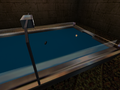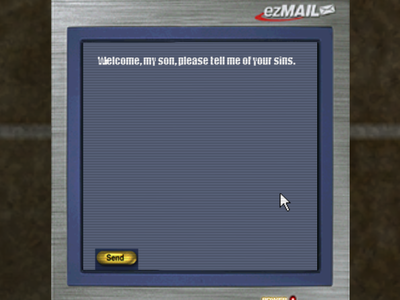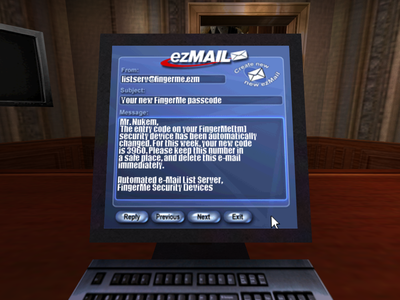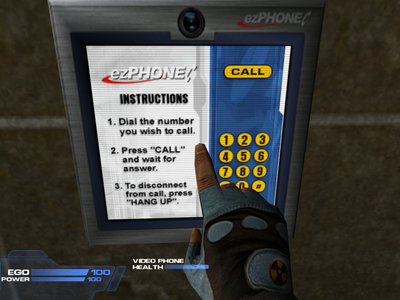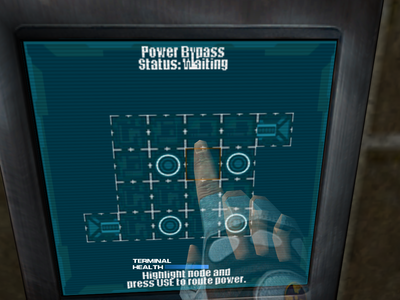Proto:Duke Nukem Forever/2001/Minigames and Touch Screen Devices
This is a sub-page of Proto:Duke Nukem Forever/2001.
| Oh dear, I do believe I have the vapors. This page contains content that is not safe for work or other locations with the potential for personal embarrassment. Such as: Small glimpses of bare tits. |
Contents
Minigames
The prototypes contain several minigames, almost all of which made it to the final game. Surprisingly, the ones that did make it play nearly the same as their prototype incarnations!
Slot Machine
Functionally nearly the same as the one seen in the retail game. Unlike the final version, the player can earn in-game money by playing it. Winnings are shown above the slot machine itself. Up to $3 can be inserted into the machine at a time.
In order to use the slot machine, the player has to use the coin slot on the machine’s center ride side in order to insert money. Then, the player has to use the “spin” button just below the slots themselves to play. The final game simplifies this process by making the player press the use key in order to get close to the machine, then have both inserting money and activating the machine itself by pressing the fire key.
Visually, the prototype slot machine has several elements from the final design, such as the potential earnings above the slots, the screen that shows earnings, and the same logo design on the lower part of the machine. Interesingly, the slot machine earnings on the final slot machine are the same as the one in the prototype, despite no longer being able to earn money when playing the final slot machine.
| Protos | Final |
|---|---|
 |
 |
| Protos | Final |
|---|---|
 |
 |
Video Poker
As with the slot machines, the player can earn in-game money by winning. The rewards the machine pays out appear on the top of the screen. The player can insert up to $3 at once in the machine in order to increase their potential payout for winning.
To use the machine, the player must insert money into the slot on the right side of the machine, then press the use key to be able to tap on the screen.
Having a Riot Shield will make it impossible to use a Video Poker machine. Attempting to use the machine or put money in it will make Duke pull up the shield.
The final game gives the machine a new design which includes a rounded screen, but keeps the design and graphics used for the minigame itself.
| Protos | Final |
|---|---|
 |
 |
| Protos | Final |
|---|---|
 |
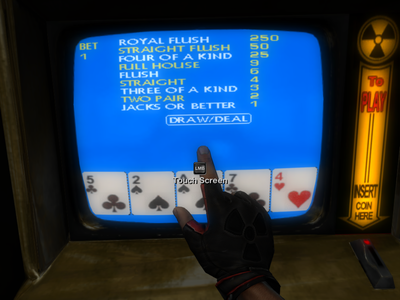 |
| Protos | Final |
|---|---|
 |
 |
Pinball
A playable pinball machine appears in the prototype, but the design for the play area is extremely barebones in terms of both objects to hit and graphical design compared to the one used in the final game. Controls are exactly the same as in the final game. There are no rewards associated with it, unlike the final game.
The level ab_pinball contains two test pinball machines. Both of them have the same upper part graphic that the unusable pinball machine in Duke Nukem 3D has. The first one contains two flippers near the bottom, one to the right of the play area’s center, and one near the top of the machine. There is also part of an Octabrain poking out above the bottom flippers. The second one doesn’t have flippers, but has a ball, two Pigcops, and an Octabrain idling in it. The prototypes' files lack the proper texture for the play area, so it shows the default texture used by the game.
| Protos | Final |
|---|---|
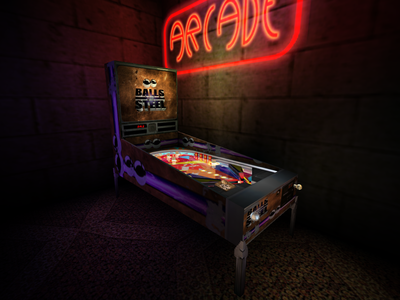 |
 |
| Protos | Final |
|---|---|
 |
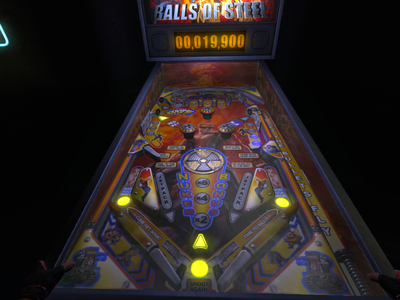 |
Pool
Played exactly like how it is in the final game: by using the cue ball with the use key.
| Protos | Final |
|---|---|
 |
 |
Air Hockey
A functional air hockey machine can be found in the test level ab_airhockey. One side has two cans on its corners, while the other has a can on its right corner and a small, floating EDF Sniper in a t-pose facing it. When the player first spawns in, the score display will be offline and there will be no hockey puck to use. Using the can on the right side of the section with two cans will turn on the score display and make a hockey puck appear in the center of the arena. Pressing the left can will make the EDF Sniper expand to normal size and make a pinball bumper appear in front of the goal on her side of the arena. Using the can on the EDF Sniper's side will make a bumper appear near the player's side goal as well.
The hockey puck has to be moved around by pressing the use key on it. It behaves and sounds like a pool ball when used. Knocking the puck into a goal will give either player 1 or player 2 a point, depending on what goal it was inserted in. The scoreboard on the machine will update itself if any goals are made and debug text will print on the upper side of the screen, stating which side earned a goal. If the pinball bumpers were activated, they will attempt to intercept the hockey puck. However, they are not solid, meaning the puck will pass through them.
The final game makes it so that the player has to move around a disk, like in real air hockey, in order to move the puck around. The puck also behaves like an actual puck.
A non-functional air hockey machine can be found in the test levels ab_pinball. The air hockey machine in ab_pinball has a different texture for the scoring area, and complete brushwork on one side.
| Protos | Final |
|---|---|
 |
 |
| ab_airhockey air hockey machine | ab_pinball air hockey machine |
|---|---|
 |
 |
| ab_airhockey air hockey machine | ab_pinball air hockey machine |
|---|---|
 |
 |
Alien Abortion
Duke's take on whack-a-mole, Alien Abortion, is in this prototype as well.
Gameplay-wise, it is exactly the same as the one in the final game. The aliens in the prototype are faster than the ones in the final game, though. The player cannot gain anything from the minigame, unlike the final game.
The machine’s design is completely different from the one in the final game. The upper part of the machine shows a static image of a UFO hovering near Earth. This is changed to an image of a brunette woman’s head with an explosion-like effect around her and a blood-like overlay on her. Below the UFO image is a graphical representation of the amount of aliens that can be hit, just like in the final game. The quotes that appear when hitting aliens are placed the same as they are in the final game: below the aliens and left-aligned. When not playing the minigame or between waves, the text "copyright 3DR ent 2057" appears on bottom left-hand corner. This was removed in the final game.
The play area has an EDF Soldier in the prototype, which was changed to a cartoony nude woman in the final game. There are no modeled holes for aliens to pop out of, unlike the final game. The amount of points each alien is worth is shown in different ways: the prototype has them light up at the start of each wave but still be visible while playing, while the final game makes it so that point values only appear on the nude woman at the start of the wave. The graphics for winning or losing are different in this prototype.
- The losing animation shows a UFO destroying Earth is played with text explaining that aliens have destroyed Earth once the planet is destroyed. Afterwards, the text "GAME OVER MAN!" appears in the center of the screen. This is changed to the brunette woman on the screen looking down, then having an alien rupture out of her, Alien-style. Afterwards, the screen reverts back to the default image and "GAME OVER MAN!" flashes in the center of the upper screen.
- The winning animation shows a missile shoot from Earth and blow up the UFO. The final game changes this to the brunette woman looking down, then suddenly move left and suggestively crushing one of the aliens with her hands. Afterwards, the screen reverts back to the default image and text "GAME OVER MAN!" flashes in the center of the upper screen.
The aliens themselves have two eyes in the prototype, but three in the final game. They were also redesigned to make them look more toy-like.
Alien Abortion is activated by pressing a yellow button with the text "start" on it that's located on the left side of the machine in the prototype, while the final changes it to a red plunger.
The machine seen in the 2001 prototypes does not play any voice clips, but the final version does.
A screenshot from 2005 shows an Alien Abortion machine in a lobby. It appears to have the same upper screen layout that the prototype has, but lacks the UFO and Earth image behind it.
| Protos | Final |
|---|---|
 |
 |
| Protos | Final |
|---|---|
 |
 |
| Protos | Final |
|---|---|
 |
 |
| Proto play table | Final play table |
|---|---|
 |
 |
| Proto lose screen | Final lose screen |
|---|---|
| Proto win screen | Final win screen |
|---|---|
Dance Dance Duke
The prototypes contain a Dance Dance Revolution knockoff known internally as Dance Dance Duke. This is the only minigame in the prototype that didn't make it to the final game.
The machine consists of three parts: the screen, the mat, and the coin slot. The screen is surrounded by speakers and has flashing lights going down the left and right sides of the screen part. The screen itself uses the game's default texture, but shows game options on a holographic display. Above the screen itself is a display that shows how many times the player has hit the correct direction on the left side and text on the right side. The text is used to display things like comments about how you're playing and your final ranking. The font used for the text on top of the machine is the same font used for options in Unreal's original menu. Below the screen is a slope with purple lights on the left and right sides of it.
The mat has a nuke symbol in the center of it. The parts of the pad that don't have arrows on them use the default texture.
In front of the mat is the coin slot. It uses the same texture as the coin slots on the slot machine and video poker machines.
The player needs to insert $1 into the coin slot to start playing. Once that's done, walking on the mat and pressing the use key will let the player select one of three courses. The graphic used for each course is a purple square with the word "TEMP" placed multiple times as the background. The player can select courses by using the "strafe left" or "strafe right" keys and use the fire key to confirm what course they want to play. The harder the difficulty, the faster the song and arrows are.
The game plays like Dance Dance Revolution, but on a keyboard. Two dancing gray aliens, one on each side of the screen will appear while playing. They will mimic the player's moves when the player hits one of the directional keys. The game will grade the player at the end of the song, but it'll always be an F.
The game uses the same song for each course, but slowed down or sped up depending on the difficulty.
Dance Dance Duke has a lot of unused graphics that can be found in the game’s files, suggesting that it was intended to look quite different at some point. These include:
- A title screen that gives the minigame the name "Dance Nation" with a cartoony blob thing pulsating in the center of it.
- Four dancing women. Interestingly, the video files for them call "tempdancinggirlx", while the texture used to render the videos in-game are called "dancinggirl".
- Three animated backgrounds.
- A proper song selector that shows the designers were toying with the idea of having each difficulty have a unique song:
| Difficulty | Song |
|---|---|
| Easy | Lo Wang Rap |
| Normal | Booty Juice |
| Hard | Die Charlie Die |
An expert of the Lo Wang Rap from Shadow Warrior (LoWangsRapExcerpt01.mp3), mentioned in one of the unused graphic files, exists in the prototype's files.
The test level ddd_1 shows the machine with a reflective screen. This was removed in other versions of the game in other levels.
| Text above screen font | Original Unreal menu system font |
|---|---|
 |
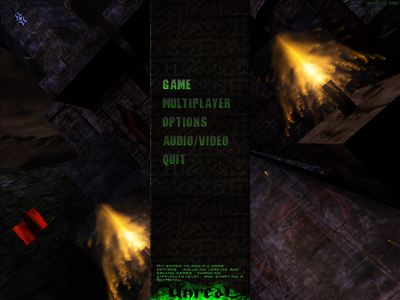 |
Unused Graphics
Title screen
Song select screen.
Ditto.
Background 1.
Background 2.
Background 3.
Dancing girl.
Ditto.
Ditto.
Ditto.
Touch Screen Devices
Both 2001 prototypes contain touch screens the player can interact with to do things like purchase items, solve puzzles, or even send and receive emails.
Most touch screen devices are invulnerable to destruction. Shooting them will cause a blue shield to appear. The exceptions are ezMAIL (wall-mounted only) and ezABSOLV.
The map sostest contains all of the touchscreens in both prototypes.
Almost all of these were cut from the final game.
ezABSOLV
EzABSOLV is a simple chat bot designed to behave like a priest you confess your sins to. It was cut from the final game.
When used, the device will show a barebones screen with the text "Welcome, my son, please tell me of your sins". Underneath the text is a large text input box with no visible border. The player can type in two lines of text.
Once the user is done writing, tapping the “Reply” button will make the chat bot either reply with a pre-written message where the “Welcome, my son” text is if a valid term is detected, or will replace the “Welcome, my son” text with nothing if it doesn’t detect any valid terms. If no valid terms are detected, the player can input a sentence with a valid term to make it respond.
The bot is capable of trying to adding user-inputted words into it's answers. For example, if the player types in "I am a bad person", one of the bot's internal responses to "I am" is "Did you come to me because you are?", but it will print out "Did you come to me because you are a bad person?" if that response is selected.
Below is a list of words that trigger responses from ezABSOLV.
| Word(s) | Responses |
|---|---|
| How, Who, What, When | Why do you ask?, Do you believe this affects your soul?, What do you think about that?, Are such questions on your mind often?, Perhaps you should search your soul for the answer. |
| Why | Why? Only God can answer that., Perhaps you should turn to scripture for the answer you seek. |
| Where | Where? Only God can say for sure., Perhaps in your soul you know the answer. |
| Name | I don't care about names...please go on., Do names mean anything to you?, Why do you mention names at all? |
| Thank | You're welcome., Blessed are you, my son., May God forgive you. |
| Cause, Cos, Because | Is that the real reason?, Don't any other reasons come to mind?, Does that reason explain anything else?, What other reasons might there be? |
| Sorry | God will forgive, my son., Apologies are not necessary. God forgives., It is good that you recognize your fault., We are all sinners, my son. |
| Hello | How do you do. How may I help you?, Hello, please tell me your sins. |
| Maybe | You don't seem quite certain., Why the uncertain tone?, Can't you be more positive?, You aren't sure? |
| Yes | Are you sure?, What else do you think about that? |
| Friends | Do you have any friends?, Do your friends worry you?, Do they pick on you?, Are your friends a source of anxiety? |
| Computer | Do computers worry you?, Are you talking about me in particular?, Why do you mention computers?, Don't you think computers can help you? |
| Can you | Would it help you if I (subject asked about)?, What would you think if I (subject asked about)? |
| Can I | Do you want to be able to (subject asked about)?, What would it mean if you could (subject asked about)? |
| I don’t | Why don't you (subject asked about)?, Do you wish to be able to (subject asked about)? |
| I feel | Do you often feel (subject asked about)?, Do you think it is right to feel (subject asked about)?, Do you enjoy feeling (subject asked about)? |
| Are you | Why are you interested whether I am (subject asked about)?, Would you prefer if I were (subject asked about)?, The Lord is (subject asked about). |
| You are | Perhaps the Lord is (subject asked about)., What makes you think I am (subject asked about)?, The Good Book says I am (subject asked about). |
| I am | Did you come to me because you are (subject asked about)?, How did you come to be (subject asked about)?, The Lord says it is sinful to be ((subject asked about). |
| Fuck, shit, cunt, cock | Please don't use four-letter words., Profanity is not necessary., Do you use such foul language often?, Do you like using obscene words? |
ezMAIL
EzMAIL is a cut touch screen object that would let the user receive and send emails. It uses a mouse cursor to interact with it. By default, the system sends the user to the “Send” email section when accessed.
Received emails are accessed by clicking on the yellow flashing “You have ezMAIL!” graphic on the upper right corner of the “send” screen. These emails are set by level designers. They are used to deliver important gameplay information, such as codes for doors, and joke spam emails. If a computer has multiple emails defined for it, the player can browse them by clicking on the “Prev” or “Next” buttons near the lower-center side of the screen. The player can also respond to them by pressing the “Replay” button on the lower left-hand corner of the screen, but this does nothing.
To access the send email section from the receive email section, the player needs to click on the letter graphic with gray text reading “Create new” and “new ezMAIL” text wrapped around it.
EzMAIL would also be able to send email in real time. The player is able to input someone's email address, a subject line, and a message within ezMAIL. Normally, the system will attempt to use a defined SMTP server to send emails from. If no SMTP server is defined, the game will attempt to use an SMTP server set in their local registry. If no email address is defined within the local registry, it will use Dukenukem@3drealms.com.
The game uses “A Message from Duke Nukem” as the default subject line. If the user inputs an email address but no message when sending the email, the system will not send an email, stating that a message has to be inputted. However, email.cpp defines the default message as “I was born to rock this world!”, a line from the game's E3 1998 trailer.
The following is appended to the footer of an email sent by the ezMAIL client.
The sender is playing Duke Nukem Forever Why aren't you? http://www.3drealms.com
Normally, the player does not need to log into an ezMAIL machine to use it, However, they can be set to require a username and password to log into them. This can be seen in the text map sostest.
EzMAIL plays a key role in the maps !z1l1_5 and !z1l5_2, where they must be accessed in order to find keypad codes necessary to proceed.
ezPHONE
EzPHONE is a cut touch screen device that would let you make phone calls.
The player is able to "contact" a character over the phone if an ezphoneevent actor is set in the map. If it is, the player can contact a character by using the correct phone number or by walking over a trigger that makes the phone ring. Calling someone will make the system "connect" for a few seconds before the NPC appears onscreen. When contacting a character, that character's face will appear in a window on the left side of the screen while playing a voice clip. Without an exphoneevent actor, dialing a number on the phone only gives an error. However, the game can only show the old man NPC on the ezPHONE's screen since he's the only character that has a video recorded for the ezPHONE.
The ezPHONE appears in two forms: wall-mounted and a desk-mounted machine. The desk-mounted variant initially appears as a white, answering machine-like device. When used, two thing objects will come out of it and the screen will be displayed between them.
ezVEND
EzVEND is a blue vending machine with a touch screen on the left side of the machine that the player can use to select and purchase items with. Once an item is purchased, it will appear in the white chute on the right side of the screen. Another item cannot be purchased until the item in the chute is picked up. Items inside a vending machine are set per level by designers. Up to 9 item types can be set in a vending machine.
Both clean and dirty variants of the ezVEND machine exist. !z1l1_6 contains an example of a clean ezVEND, while a dirty one can be seen in !z1l4_3.
The vending machine has several voice clips that play while using it, all of them sounding like they were voiced by one of the developers.
Money for the vending machine is displayed as dollars and can be found from looting certain enemies, such as EDF Soldiers and K-9 Units, and found in the game world on dead bodies or as placed objects. The HUD will show the amount of money the player has while using an ezVEND machine.
If the player has 100 or more Ego when trying to purchase food, the game will not let you order it and will print the message “I don’t feel hungry” to the upper left side of the screen and the console. Below is a list of items that can be purchased in ezVEND machines.
| Item | Cost |
|---|---|
| Burrito | $1 |
| Chips | $1 |
| Cowpie | $1 |
| Ham sandwich | $1 |
| Health vial | $25 |
| Hypovial air (obsolete item) | $25 |
| "Power Trip" amino acid | $25 |
| S.O.S. power cell | $15 |
| Sports bar | $1 |
| Sports drink | $15 |
| Steroids vial | $50 |
Vending machines can also sell antidote vials, but it will display the graphic and name for the Health vial and cost $25. This is because Antidote vials are extended from the Health vial’s code, and so inherit it’s price and graphic.
The vegetarian MRE and MRE can be purchased, but cost $1 and have no graphic. This is likely because they were never meant to be purchased. A vegetarian MRE does appear in !z1l2_4 in the vending machine right before the entrance to The Plantation, but this is probably a mistake on the level designer’s end.
The code for ezVEND machines supports purchasing items that cost $3, $4, $10, $20, $75, $100, $150, and $200. However, no items cost those amounts. Graphics for these costs exist in the game’s files.
Between the arrows that let the user select items is a question mark in a blue circle. Pressing it makes the machine play a voiced description of the item.
| Item | Audio description | Transcription |
|---|---|---|
| Burrito | For the finest in authentic Mexican ingredients, try the El Douche burrito. There’s nothing wrong with El Douche. | |
| Ham Sandwich | EzVEND invites you to try sandwich, from Sandwichco. This delicious and nutritious snack is excellent for adults and children alike. | |
| "Power Trip" amino acid | EzVEND brand amino acids contain the latest in biogenetic peptide enhancements. With ezVEND brand amino acids, you’ll be a badass in no time. | |
| Sports bar | Hey, you’re looking pretty good! But you’d look even better if your ass wasn’t so fat! Kiss that fat ass goodbye with ezVEND fat busters power bar. | |
| Sports drink | Try the new Rage sports drink, from ezVEND. Unlike the leading brand, Rage is all-natural, and doesn’t taste like shit. |
All other items use the sports drink’s description.
The game keeps track of how many times the player tries to purchase a new item without taking a purchased item out of the chute first. Up to five attempts are logged, each one playing an angrier voice clip. If the player picks up an item after four or more attempts at purchasing an item while an item is still in the chute, the game will play a unique voice clip which states that it’s updated ezVEND databases across the world so that they treat you with a derisive attitude. This doesn’t affect voice clips used for future purchases, though.
| Sound description | Audio | Transcription |
|---|---|---|
| Item still in vending machine warning 1 | Please remove your item from the item deployment zone. | |
| Item still in vending machine warning 2 | I’m sorry, but you’ll have to remove your item first. | |
| Item still in vending machine warning 3 | Just take the item out of the slot. | |
| Item still in vending machine warning 4 (triggers angry thank you sound) | You’re doing this to annoy me, aren’t you? | |
| Item still in vending machine warning 5 (triggers angry thank you sound) | EzVEND doesn’t get annoyed. | |
| Item still in vending machine warning 6(?) (unused) | La la la la la la la. | |
| Normal thank you sound after picking up purchased item | Thanks! Come again! | |
| Angry thank you sound after picking up purchased item | You’ll be happy to know that I’ve logged your name with the international ezVEND database. EzVEND machines across the globe will now treat you with the derisive attitude that assholes like you deserve. Thank you, and come again. |
This machine was cut from the final game, but a screenshot taken during 2005 shows an ezVEND machine in a lobby. There is also a leftover environmental map texture for it in the folder “ezVEND” in the game’s texture files.
| Dirty ezVEND machine | Clean ezVEND machine |
|---|---|
 |
 |
| Dirty ezVEND machine | Clean ezVEND machine |
|---|---|
 |
 |
| Dirty ezVEND machine | Clean ezVEND machine |
|---|---|
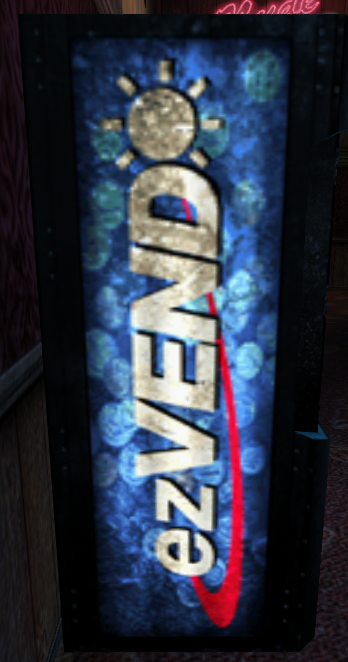 |
 |
Keypad
The keypad from the final game appears in this prototype. The graphics used for the screen are the same as the ones in the final game, but a more CRT screen-like effect has been applied and the font for inputted numbers is different. In addition, the device received a new and much larger model between the 2001 prototypes and the final game.
The sounds that plays when putting in the correct or incorrect codes are the same ones used in the final game.
| Protos | Final |
|---|---|
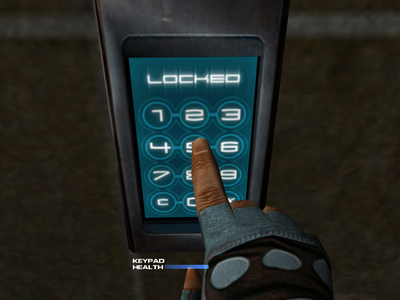 |
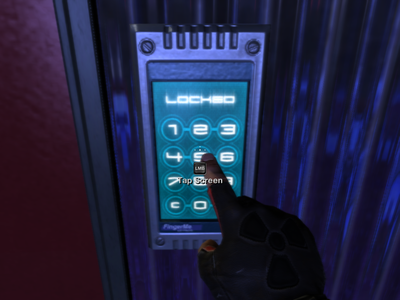 |
| Prototype | Final |
|---|---|
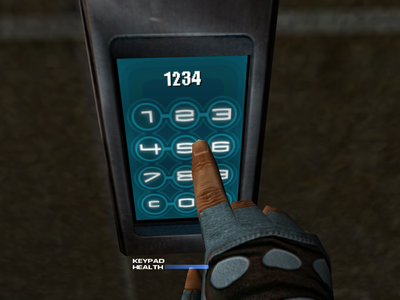 |
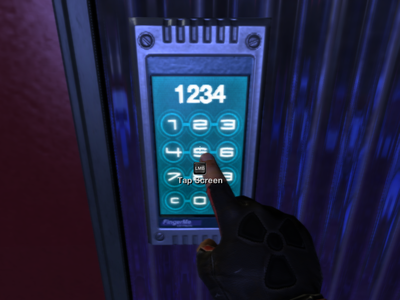 |
| Prototype | Final |
|---|---|
 |
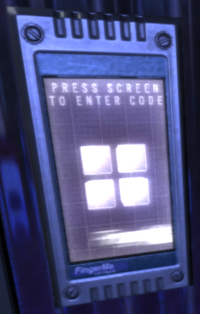 |
Puzzlescreens
The prototype contains two types of touch screens with puzzles on them. They are PowerPuzzle and InversePuzzle. These minigames can be used to do things like turn on a sprinkler system to put out fires or open a door when completed.
Both Puzzlescreen types show the same screen when not being used. The player must press the use key on the screen to see what kind of puzzle it is.
PowerPuzzle
PowerPuzzle is a Pipe Dreams-style minigame played on a touch screen. The goal is to create a connection from one side of the playing screen to another so that energy originating from a certain point can reach a receiver. The mnigame is broken into squares, some of which are blank, while others have pulsating circles in them. Tapping a square with the fire key will make it change to different pipe shapes. The energy, represented as a white barred line, will start to flow as soon as the player uses the square next to the energy origin source. Once energy reaches a pipe, it cannot be changed. The player can only change tiles that are next the energy origin or facing the direction a pipe is.
The minigame forces the player to go through tile types in a set order. These are:
- Left to down
- Right to down
- Left to right
- Left to up
- Right to up
- Down to up
The order will repeat once the player taps a screen with the down to up pipe design.
The player will lose if the energy hits a blank tile, one of the pulsating circles, or a wall.
If the player fails at the minigame, the screen will reset to show the image that’s seen before using it, allowing the user to activate it and try again.
The minigame can be set to use either a 4×4 or a 6×6 grid by the mapper.
InversePuzzle
InversePuzzle is a puzzle that requires you to make all of the squares in a 3×3 grid have a white pattern in them. To do this, the player must tap on the squares. Tapping on a square will make all squares near it shift to the opposite color. For example, if a square has a white pattern, it will turn green.
The text underneath the puzzle says "Toggle all circuit nodes to HOT to initiate reset".
This kind of puzzle can be seen in-action on the map !z4l1_5.