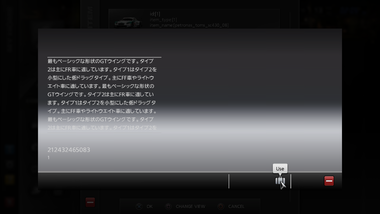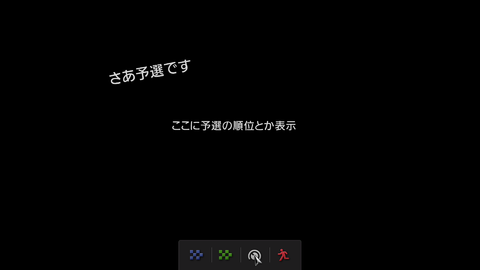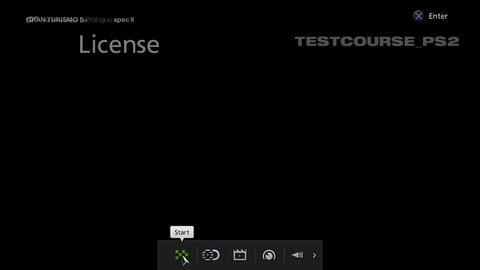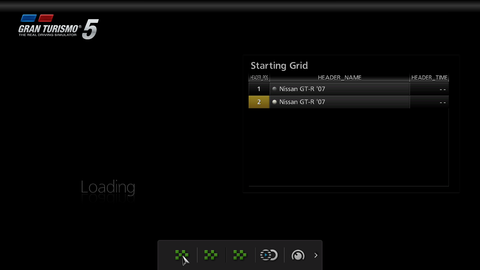Proto:Gran Turismo 5/GT5 Demo 2010/GT Mode
This is a sub-page of Proto:Gran Turismo 5/GT5 Demo 2010.
By changing some values in the save file for this build, it is possible to access a very early state of GT Mode. It is still very much a work-in-progress at this point, as there is a lot of placeholder assets and text, changed information and values for quick testing and debugging, and is very unstable and prone to crashing the game.
Contents
My Home Screen
| Prototype | Final |
|---|---|
 |
 |
The My Home screen has a very similar design to that of the final game, but there is still quite some differences between label names, fonts used, and other items missing, not present, or changed.
- The header display not only displays the full date (excluding the year) and time, but also the full name of the vehicle that the player is currently using. No driver levels are displayed, probably because they haven't been implemented yet.
- The icons on the My Home screen use a different font in the build compared to the final.
- Normal Events became what is known as A-Spec Events in the final, whereas Special Events became what is known as B-Spec Events in the final. It is unknown what the contents or intention of Special Events is in this build, since it is not selectable. Perhaps B-Spec wasn't going to be its own fully fleshed-out mode of gameplay in the game yet, or this was originally going to be something else entirely different, but it is unknown.
- Dealerships was called the Car Dealer in this build. The Used Car Dealer uses the same image but is significantly darker in this build; its brightness and clarity were adjusted in the final.
- GT Auto in this build was originally subtitled Tuning, Parts & Service, whereas in the final it was changed to just Car Maintenance & Service. Tuning parts were meant to be purchased from GT Auto at this point in development, which explains why the Tuning Shop is missing from the My Home screen in this build before it became a standalone section in the final.
- The Community tab is available even if the game is not running signed-in to the online services, whereas it became a mandatory requirement in the final.
- The background text to the right of the Community tab reads "Universe" in this build, whereas in the final version, this reads "LIFE", with the text style being changed as well. The "Welcome to Gran Turismo World" string of text also changed locations; it was centered in the middle of the screen in this build, but was later shifted to the middle of the My Home elements in the final.
- The icon panel has a different layout here in this build, with two items, "DRIVER" and "LIST", being inaccessible. "DRIVER" would be the preliminary name for B-Spec drivers; it is unknown as to what "LIST" refers to, since it uses a unique icon that isn't present in the final.
- The News buttons is present in the build, but doesn't do anything when selected. Same goes for the Options and Manual buttons. Only the Exit button works. There is also no Save button in this build.
- Hovering the selection cursor over the player's avatar box in the My Home screen in this build reveals an "ID" tooltip descriptor, whereas nothing appears if the same is done in the final. Selecting it in this build, however, doesn't do anything. Therefore, it also isn't possible to customize the My Home screen in this stage of development yet.
- The Car Delivery icon is missing in this build, as car tickets would have had to be redeemed from the Items panel icon. Redeeming car tickets like this is also possible in the final version of the game, but this section was added to make redeeming car tickets much easier, and also allows for larger assets to be displayed.
Profile
| Prototype | Final |
|---|---|
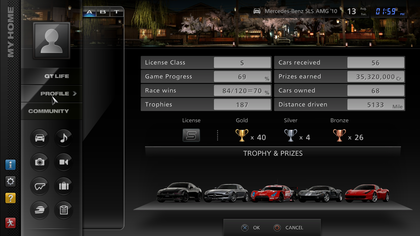 |
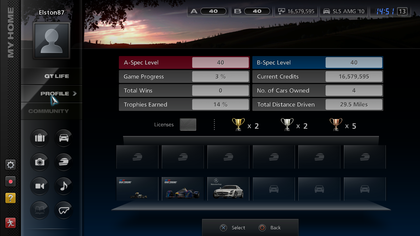 |
Again, this screen mostly resembles the final, with a few additions and changes that were brought forth, such as when Levels were finally implemented into the game.
- The information here is pre-filled, and does not actually update depending on what the player is able to do in this build. Even if they were able to, none of the statistics could be updated, anyway, not only because they don't actually update due to the information being pre-filled, but none of the race events/license tests function in this build anyway.
- There is a statistic for "License Class", which was replaced with "A-Spec Level" in the final. This was deemed redundant as the player's currently held license is already displayed beneath the statistics in both versions of the game anyway.
- The percent sign characters are placed at the rightmost corner of each statistic box in this version, whereas they were relocated and placed immediately after the statistic value in the final version.
- The "Race Wins" statistic would have tracked the player's win total and also the player's total race count and divide the values to calculate a percentage. This was changed to "Total Wins" in the final version of the game for unknown reasons, which would only keep track of the total amount of races won by the player. It is worthy to note that all previous Gran Turismo games have tracked both wins and total races, even the sequel title did so as well, but not this game; yet, this was present in this build, or would have been anyway if it functioned.
- The "Trophies" statistic is unknown as to what it would have recorded, as the value doesn't match up to the "Race Wins" statistic. This statistic was updated in the final version of the game, which instead records a percentage of all the player's achievements/trophies they have earned, as these were not implemented in this build yet for obvious reasons.
- There is a "Cars Received" statistic, which possibly recorded the number of prize cars received as well as cars given to the player as gifts. This was removed in the final.
- The "Prizes Earned" statistic recorded the total number of prize Credits earned from races. This was replaced in the final version of the game with "Current Credits", which displayed the player's current Credits balance. The statistic in this build also has a "Cr." suffix at the end of the value.
- "Cars Owned", which recorded the number of vehicles the player owns in their Garage, was renamed to "No. of Cars Owned" in the final.
- "Distance Driven", which recorded the total distance that the player has driven in GT Mode was renamed to "Total Distance Driven" in the final, and was updated to record the value in tenths as well. The unit of measurement's spelling and location was also changed in the final.
- The graphical display for the player's license is different in this build, with the text label on top of the license emblem and the emblem using a different, simpler graphic. This was updated in the final.
- The display of trophies earned in the license tests had text labels above each one in this build. The graphical assets of the trophies is also different. These assets were updated in the final version of the game, removing the text labels as well.
- Instead of displaying the player's Favorites from their Garage (or when connected to the online services, which is no longer possible, would have displayed vehicles that the player has shared with their friends), like the bottom section of this page does in the final version of the game, this section in this build would have displayed the player's latest prize cars earned.
Community
Even though the Community tab on the My Home screen is no longer available in the final version of the game due to the closure of the online services, comparisons and differences can still be made. The Community tab in this build of the game does not require a connection to the online services, but a lot of the elements present here are incomplete. This page was probably left accessible for quick testing and development purposes.
- There are three tabs in the Friends List column, those being A, B, and T. It is unknown as to what the T tab was supposed to represent.
- The BBS system is present here in this build, and the player can enter text into the text box, complete with PS3 system integration, but the Submit button is disabled and doesn't allow the player to post any messages.
- The other buttons display their appropriate screens but with no content nor functionality, and thus don't do anything.
- The "A-Spec" button on the list would have taken the player directly to their own private online lobby, much like the "Lounge" button did in the final version of the game. This does not work however, as it "fails to establish a connection" when selected.
- The "B-Spec" button on the list has a tooltip label of "Instant Race", and is the preliminary name of the Remote Racing feature that was eventually added to the final version of the game. Selecting it takes the player to a very basic and incomplete menu screen. There is no content here, and selecting the Random button will cause the game to soft-lock.
Garage
| Prototype | Final |
|---|---|
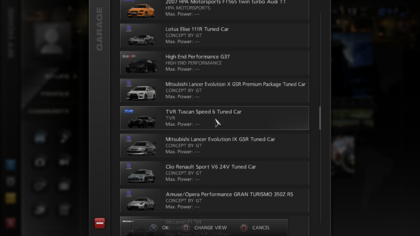 |
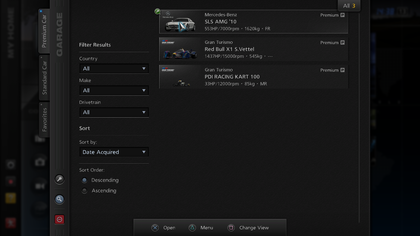 |
By default, this build has the Garage pre-filled with all cars that can be found inside the build, including the Tuned variants from Gran Turismo 5 Prologue which are not present in the final game.
- There are no other tabs or categories in this build. All cars that the player owns, regardless if they are Premium or Standard, are displayed in a single list. There are also no filters or sorting options yet; the button that selects the player's current car they are using is not implemented yet as well.
- The Close button is different.
- Changing views works like it does in the final, except that there are no large thumbnails for vehicles in the Garage yet, because the Garage uses pre-generated default assets from the game's data files, even if a vehicle has a different color from the thumbnail displayed. Obviously, thumbnail generation was not added yet.
- The list displays the full names of the vehicles in the Garage. These were shorthanded to shorter names in the final to accommodate the added information also added to the list in the final. There is also no total number of vehicles in the Garage displayed yet in this build.
- The names of makes are in capital letters in this build, whereas they are properly displayed in the final.
- Only the Max Power of a vehicle is displayed in this build, whereas a lot more information about a vehicle, including if it is a Favorite or not, and if it is a Premium or Standard vehicle, was added to the final.
- There is no additional options menu available yet in this build.
Viewing a Vehicle
| Prototype | Final |
|---|---|
 |
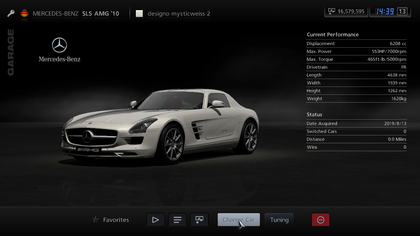 |
This screen here seems to be a rather quick implementation compared to the final, and given the available options, this was probably intentional from the developers to quickly debug and test these features of the game.
- Almost all of the specification strings have their internal IDs displayed instead of their appropriate labels.
- It is not possible to change into a different vehicle yet in this build.
- There are six buttons available to select:
- The question mark button named "INFO" is meant to display a vehicle's description, but because no vehicles have their descriptions typed up yet, it just displays the vehicle's internal name.
- The 1st suitcase button named "Demo" is supposed to play a demonstration of the vehicle, but the demonstration doesn't work properly in this build.
- The 2nd suitcase button named "Favorite" is supposed to add the vehicle to the Favorites List, but it doesn't do anything in this build.
- The 3rd suitcase button named "Tuning" is supposed to open the tuning settings for the vehicle, but it doesn't do anything in this build.
- The 4th suitcase button named "ConvertItem" converts the selected vehicle to an item and adds it to the player's inventory. Attempting to select the same vehicle again after it was added as an item will soft-lock the game.
Gallery
A-Spec Events
| Prototype | Final |
|---|---|
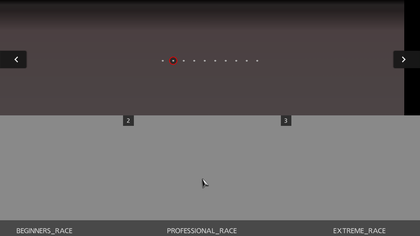 |
 |
In this build of the game, A-Spec events were called Normal Events on the My Home screen. This screen looks like it has only just began development at this point. Not only is the design entirely different, but there are a lot more categories and different events per category. Only a handful of these categories were carried forth and implemented in the final game. Each category is also displayed with its internal name instead of its label, probably intentionally done for development purposes.
Event Listing
| Prototype | Final |
|---|---|
 |
 |
Much like the previous screen, this screen also appears to have barely had any development done on it yet, once again having an entirely different design. Throughout the various categories, a lot of these race events were carried forth and implemented in the final game, but there's also a large selection of event races that were scrapped, some of these having leftovers in the final game's data files.
Here's a list of all events:
| BEGINNERS_RACE | PROFESSIONAL_RACE | EXTREME_RACE | EC_CAR_RACE | US_CAR_RACE |
|---|---|---|---|---|
| sunday_cup | clubman_cup | gt_allstar | eu_gb_gtcar_cup | us_cp |
| sunday_cup_bspec | tuningcar_cp | dreamcar_cp | eu_gb_lightweight | us_stars_stripes |
| ff_challenge | na_sport | pdi_cup | eu_du_touringcar_cp | us_musclecar_cp |
| fr_challenge | turbo_sport | like_the_wind | eu_it_festa | us_old_musclecar_cp |
| 4wd_challenge | boxer_spirit | formula_gt_cp | eu_fr_tous_cp | us_nascar |
| mr_challenge | world_classic | real_circuit_tr | eu_classiccar_cp | |
| light_weight_k | world_compact | premium_sport | eu_hothatch_cp | |
| spider_loadstar | supercar_festa | historic_racingcar | eu_1000mile | |
| pickup_truck | gt_world_cp | eu_schwarzwald_league_a | ||
| old_supercar | eu_schwarzwald_league_b | |||
| 4wd_supercar | eu_it_supercar | |||
| mr_supercar | eu_limited_ferrari | |||
| prototype_car | eu_limited_lamborghini |
| JP_CAR_RACE | ONEMAKE_RACE | FORMULA_RACE | TOUR_RACE | ENDURANCE_RACE |
|---|---|---|---|---|
| jp_cp | om_gtbycitroen | fm_kart | tour_svizzera | en_loadstar_4h |
| jp_gt_cp | om_imiev | fm_X-3 | tour_jp | en_r246_300km |
| jp_70s | om_veyron | fm_X-3 | en_nr_24h | |
| jp_80s | om_ft-86 | en_nr_4h | ||
| jp_90s | om_fiat500 | en_suzuka_1000km | ||
| jp_compact_cp | en_tsukuba_9h | |||
| jp_supergt | en_sarthe_24h_1 | |||
| jp_supergt_historic | en_sarthe_24h_2 | |||
| jp_onebox_lightcar | en_fuji_1000km | |||
| en_daytona_24 | ||||
| en_indy_500mile | ||||
| en_rome | ||||
| en_madrid | ||||
| en_monza | ||||
| en_eiger | ||||
| en_izu_west |
Qualify and Post-Qualify Screen
In BEGINNERS_RACE category, sunday_cup and sunday_cup_bspec are the only two events that "work" in the demo. When clicking on any of them, the game loads a placeholder menu for Qualifying session: like many of GT Mode screens, it will softlock after few seconds.
Japanese text reads:
Alright, time for qualifying
Display qualifying rankings and so on here
Here's the options of this menu:
- caption_QUALIFY - Start Qualify
- caption_MOVE_TO_RACE - Skip Qualify
- Option Button - Same as pre-race option menu
- Exit Button
By skipping the qualify pretty fast, before the game softlocks, we can see the next placeholder menu.
All the options there are the same as the normally used pre-race screen.
Japanese text reads:
Finally time for the main event
Display grid order and so on here
License Tests
| Prototype | Final |
|---|---|
 |
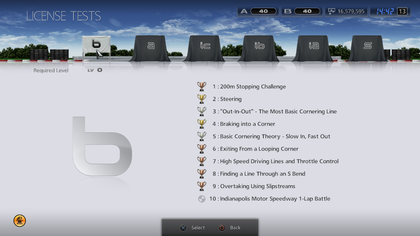 |
Appearing almost identical to the Normal Events screen, this screen also has barely began development. There are four licenses compared to the five that are in the final game, but perhaps the final fifth license simply wasn't implemented yet.
License Test List
| Prototype | Final |
|---|---|
 |
 |
This screen is in a placeholder state, with just some basic design work done on it, once again barely resembling the final.
- Almost all of the tests use Standard cars. All of the tests also take place on PS2 courses, most-likely the same ones found as hidden leftovers in the final game.
- Because of the above, all of the tests are different themselves, using different cars and courses.
- All tests have the course logo of Suzuka Circuit as a placeholder for displaying assets.
None of the tests function, and attempting to start a test will cause the game to soft-lock, as indicated by the screenshot below:
What's interesting to note is that not only is the layout of the screen carried over almost directly from Gran Turismo 5 Prologue, but at the top right of the screen, you can not only see the screen header from Gran Turismo 5 Prologue Spec II, but also the screen header from Gran Turismo HD Concept layered right underneath it as well!
Dealerships
| Prototype | Final |
|---|---|
 |
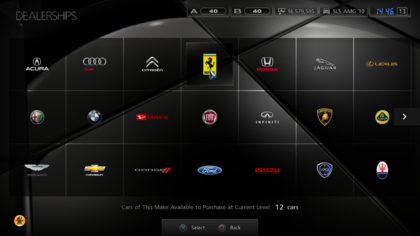 |
The Dealerships are in a placeholder state in this build, as indicated by the watermark, the missing assets, and incomplete design of the section in general.
- The entire design of the Dealerships is different in this build, if not simplified for development and testing purposes. There are no 3D models drawn, only 2D assets, which makes load times nonexistent when browsing.
- A "DLS" indicator appears in the header bar on this screen for some reason.
- There is a placeholder watermark, designating the intention of this section's current state.
- The lineup of makers is differently arranged, and there are no maker logos because the appropriately sized assets are missing.
- The cost of a vehicle in Credits remains on the screen, despite the fact that the player has not selected a make yet.
Lineup
| Prototype | Final |
|---|---|
 |
 |
- There are less vehicles available for each maker.
- Some vehicles have different prices, some even costing a single Credit, obviously deliberately done for development and testing purposes.
- Selecting a vehicle will then immediately display the selection of colors for that vehicle. Selecting the desired color will then display a confirmation message if the player wants to confirm their purchase. No 3D model of the vehicle is displayed at all.
- It is possible to buy vehicles in this build, adding them to the Garage. Car values are calculated against the player's current balance, and if the player doesn't have enough Credits for a particular vehicle, the game won't allow the player to purchase it. Likewise, Credits will be deducted appropriately when the player buys a vehicle, but the result will be updated rather late (the new balance will be reflected a few seconds later rather than instantly).
- Additionally, the player is also able to purchase vehicles that are not present/don't have their files in this build's game data. The game will add data to the Garage, but viewing any of these vehicles in the Garage will cause a soft-lock.
Used Car Dealer
| Prototype | Final |
|---|---|
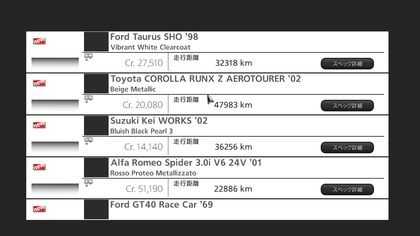 |
 |
Another section that is in a work-in-progress state: The design here for the Used Car Dealer is entirely different, and looks to have just began development.
- No header bar is displayed in this section yet, not even the player's current Credits balance.
- The New status indicator that displays when a vehicle was just added to the lineup is a carryover from Gran Turismo 5 Prologue.
- There are no thumbnails of the vehicles in the lineup. This is because the appropriately sized assets are missing. It is unknown as to what graphics or assets the black squares were supposed to be.
- The generation of the lineup is done at complete random every time it is accessed. Even when the player enters the Used Car Dealer, exits, and re-enters, the entire lineup is refreshed. The first five vehicles in the lineup are randomized and generated before the screen loads in. As the player scrolls down the lineup, different entries in the lineup are calculated and generated on-the-fly; it is possible to see the strings of text change from gibberish to the data of the vehicles. However, sometimes the game will attempt to fetch data for and generate an entry that is not in the game's data. When this happens, the game crashes and the system stops responding, requiring a hard reset. In the final version, the Used Car Dealer uses a pre-determined list of vehicles stored in an XML file to determine the lineup, and instead of being updated every time the player accesses it, it updates every passed in-game day.
GT Auto
| Prototype | Final |
|---|---|
 |
 |
Similar to the Dealerships, GT Auto is another section in a placeholder state. Unlike the Dealerships, however, a vehicle model is displayed, above four available options for the player to select from.
- Like in the Dealerships, the "DLS" indicator in the header bar appears on this section as well.
- The first option named "Shop" takes the player to a shop with purchasable items, as seen in the next sub-section.
- There are three additional options that follow after the "Shop" option that don't do anything when selected. In order, these are "Car Wash", "Special Service", and "Concierge". It is not exactly known as to what the original functionality of the last two options here was meant to do.
Purchasing Items
| Selecting items | Checking out |
|---|---|
 |
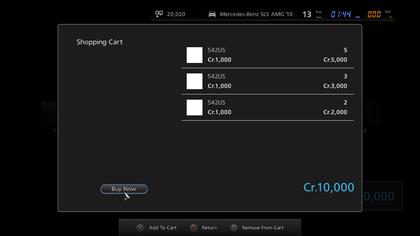 |
- The Shop carries a selection of items for sale. It is unknown as to what these items are meant to be, but each item has a different ID that appears on the tooltip when the cursor hovers over it.
- Each and every item in the Shop costs 1,000 Credits.
- The player is able to add and subtract desired quantities of items from their cart, totaling the cost of the purchase in the bottom-right of the screen. The "shopping cart" is an aspect that was not carried over to the final version of the game.
- Once the player is done adding items to their cart, they press the Circle button to bring up the Shopping Cart dialog box to finally purchase their items. However, selecting "Buy Now" doesn't do anything, and the player is instead returned to GT Auto without purchasing any items or deducting any Credits.
- There is a bug here in this section: Even if the player has an empty shopping cart, if they previously added an item to the cart, then removed it, therefore having an empty cart with no items, the Shopping Cart dialog will still appear. The only way to exit the screen is to select the Buy Now button, even though the player doesn't have any items in their cart to purchase.
Special Events
| Prototype | Final |
|---|---|
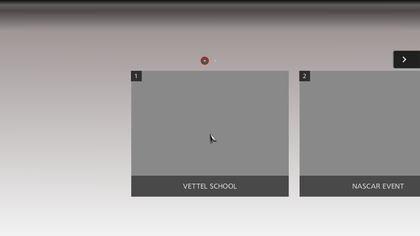 |
 |
Just like the Normal Events and the License above, Special Events is in an identical state here. There's only two sections present, both of which would later become the Sebastian Vettel X Challenge and the Jeff Gordon NASCAR School respectively.
By selecting "VETTEL SCHOOL", the player is then brought to the next screen below:
Here, a fully modeled helmet-less Sebastian Vettel speaks to the player with his first line of dialog in German from the actual challenge used in the final version of the game. There's even lip-sync to go with the audio as he speaks. Once he finishes speaking his line, the 3D elements of the scene suddenly vanish for no reason, except for Vettel himself and the skybox being the only things left visible on the screen.
If the player selects the button to enter the Special Event, the game loads the next screen shown below:
Here, the game hangs in a never ending loading loop, essentially a soft-lock, because the game doesn't have the data required to load what the event calls for. The screenshot tells a bunch of weird, random things that are going on. There are two 'Nissan GT-R '07 cars in the starting grid, there are three race start buttons, the "Loading" text is pulled straight from Gran Turismo 5 Prologue complete with animated flashing text but located in a different position, and even though there are options available on the user interface on-screen with the cursor positioned on them, the cursor does not respond to input. The game needs to be reset at this point.